Apple AirPort Networks User Manual
Page 49
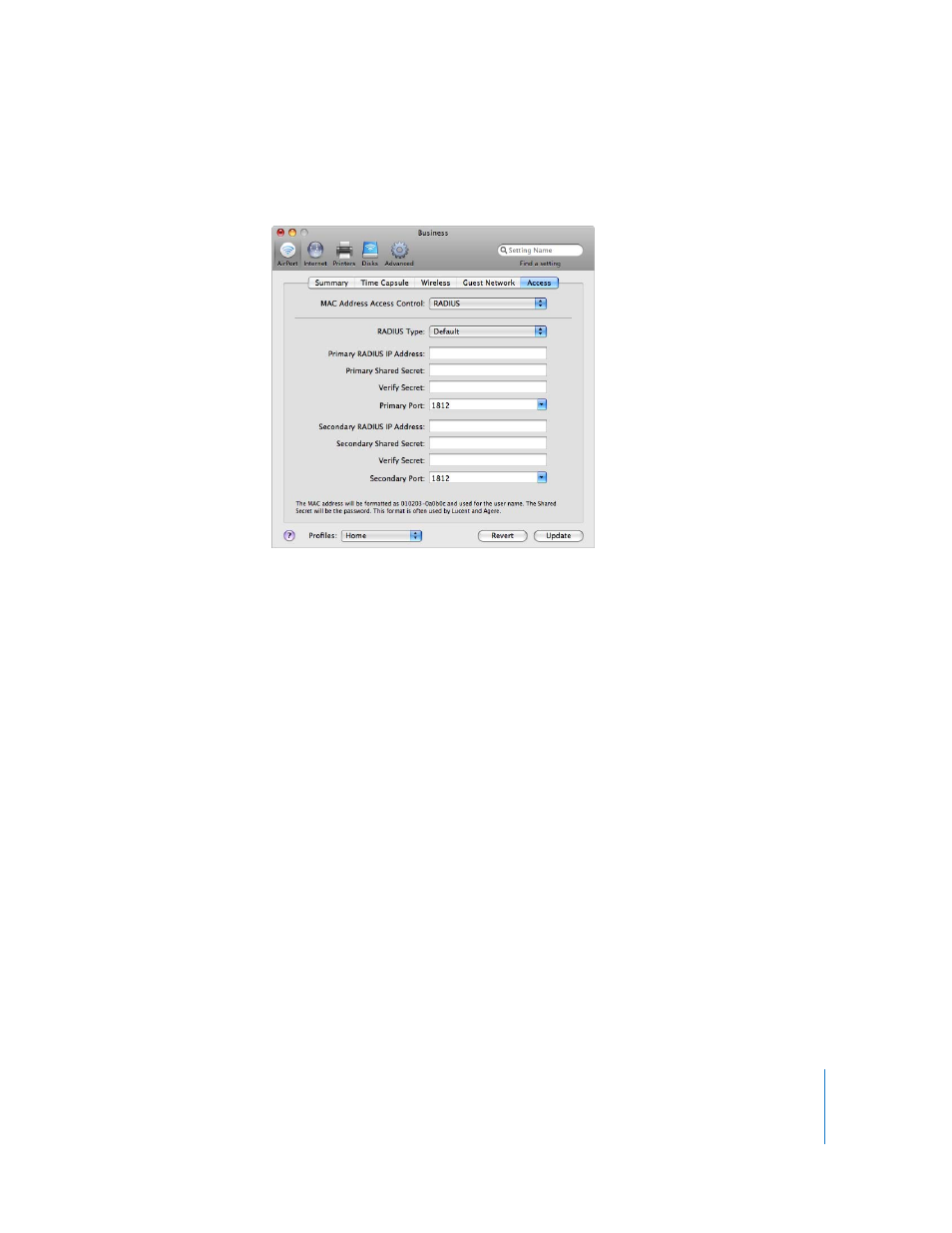
Chapter 3
AirPort Network Designs
49
5
Enter the IP address, port, and shared secret (or password) for the primary and
secondary servers.
See the RADIUS documentation that came with your server, or check with the network
administrator for more information on setting up the RADIUS server.
The access control list and RADIUS work together. When a user tries to join a network
that authenticates using access control or a RADIUS server, the wireless device searches
first in the access control list, and if the MAC address is there, the user can join the
network. If the MAC address is not in the access control list, the device checks the
RADIUS server for the MAC address. If it is there, the user can join the network.
Note: RADIUS access control is not compatible with WPA or WPA2 Personal mode.
You can use either RADIUS access control or WPA Enterprise in a network, but you can’t
use both.
Directing Network Traffic to a Specific Computer on Your
Network (Port Mapping)
AirPort Extreme uses Network Address Translation (NAT) to share a single IP address
with the computers that join the AirPort Extreme network. To provide Internet access
to several computers with one IP address, NAT assigns private IP addresses to each
computer on the AirPort Extreme network, and then matches these addresses with
port numbers. The wireless device creates a port-to-private IP address table entry
when a computer on your AirPort (private) network sends a request for information to
the Internet.
