Using the summary screen – Acer N10 User Manual
Page 49
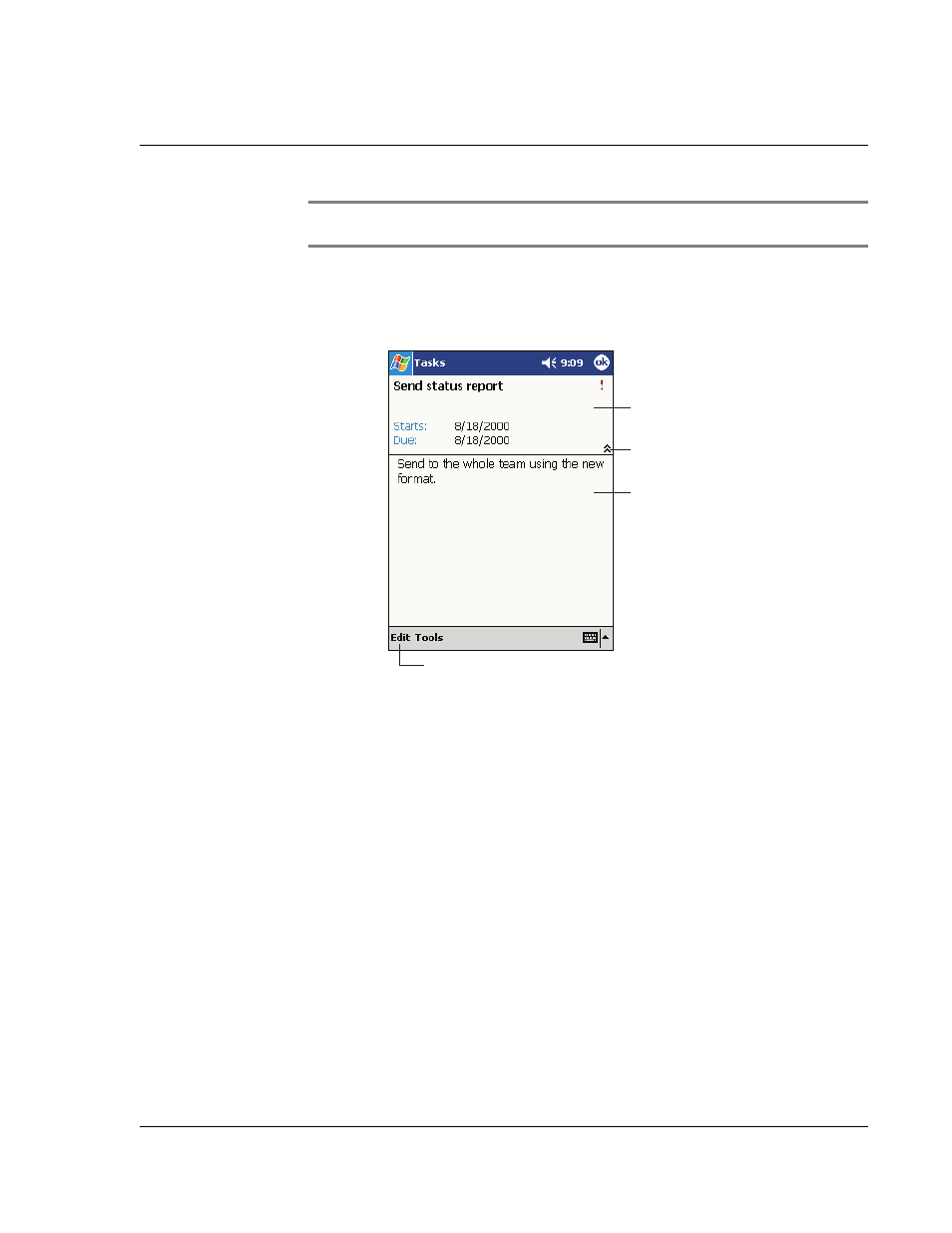
4 M a n a g i n g M i c r o s o f t ® P o c k e t O u t l o o k a p p l i c a t i o n s
Tasks
37
TIP:
To quickly create a task with only a subject, tap Entry Bar on the Tools menu. Then, tap
Tap Here to add a new task and enter your task information.
Using the summary screen
When you tap a task in the task list, a summary screen is displayed. To change the task,
tap Edit.
.
View task details.
View notes.
Tap to show and hide additional
summary information.
Tap to change task.
