Disassembling the lcd – Acer 505 User Manual
Page 54
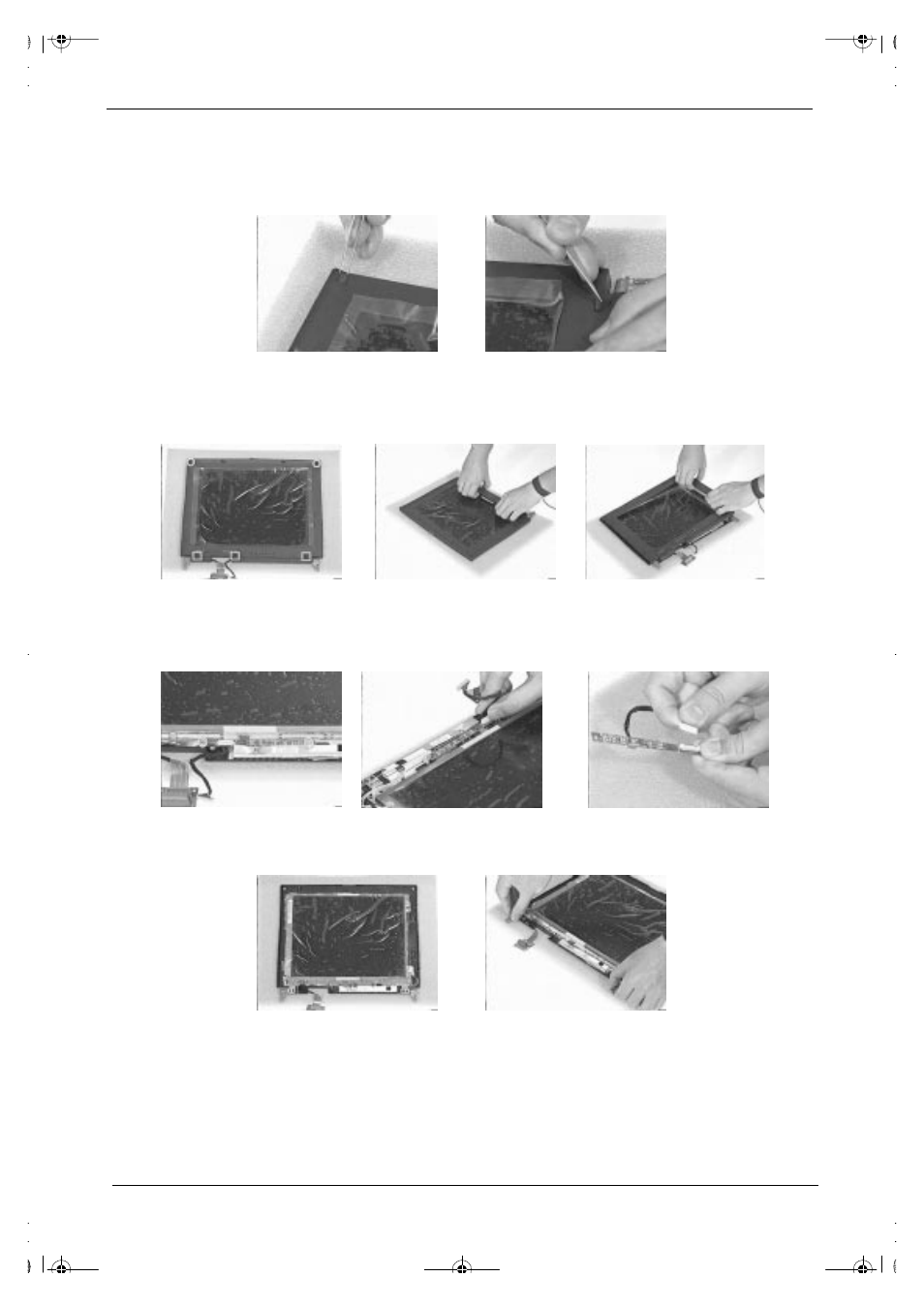
48
Chapter 3
Disassembling the LCD
1.
Remove the two rubber LCD cushions and the 3 hinge screw caps from the LCD module.
2.
Remove the five screws from the LCD module, and snap out the LCD bezel.
3.
Then, remove it from the LCD module.
4.
Remove the two screws holding the LED board, and remove the LED board from the LCD panel.
5.
Disconnect the LED cable from the LED board.
6.
Remove the four screws holding the two LCD hinges, then remove the hinges.
505-1.book Page 48 Thursday, November 4, 1999 4:36 PM
See also other documents in the category Acer Notebooks:
- Aspire 5741ZG (313 pages)
- Aspire 5741ZG (2345 pages)
- TravelMate 5330 (14 pages)
- Extensa 7230 (86 pages)
- AOD257 (1810 pages)
- AO753 (374 pages)
- AO533 (4 pages)
- AOD255 (299 pages)
- AO522 (1810 pages)
- Aspire V5-531G (2484 pages)
- Aspire EC-471G (10 pages)
- Aspire M3-581TG (3478 pages)
- Aspire M3-581TG (11 pages)
- Aspire M3-581PTG (10 pages)
- Aspire 8950G (378 pages)
- Aspire EC-471G (11 pages)
- Aspire V5-571PG (3604 pages)
- Aspire E1-571 (308 pages)
- Aspire E1-521 (11 pages)
- Aspire S5-391 (111 pages)
- Aspire S5-391 (11 pages)
- Aspire M5-581TG (10 pages)
- Aspire M5-581TG (11 pages)
- Aspire V3-471G (11 pages)
- Aspire V3-471G (362 pages)
- Aspire M5-481TG (11 pages)
- Aspire 9420 (109 pages)
- Aspire 9520 (123 pages)
- 3280 (106 pages)
- 4600 (128 pages)
- Aspire 1300 (96 pages)
- 4330 (198 pages)
- TravelMate 3250 (98 pages)
- 1450 (99 pages)
- 2420 (108 pages)
- 310 (2 pages)
- 310 (130 pages)
- 3690 (123 pages)
- 5010 (113 pages)
- 3250 (124 pages)
- 5560 (112 pages)
- 5230 (176 pages)
- 420 series (78 pages)
- 3000 (109 pages)
- 3200 Series (90 pages)
