2 during use, During use, Emergency stop button – Beijer Electronics M70 EN User Manual
Page 6
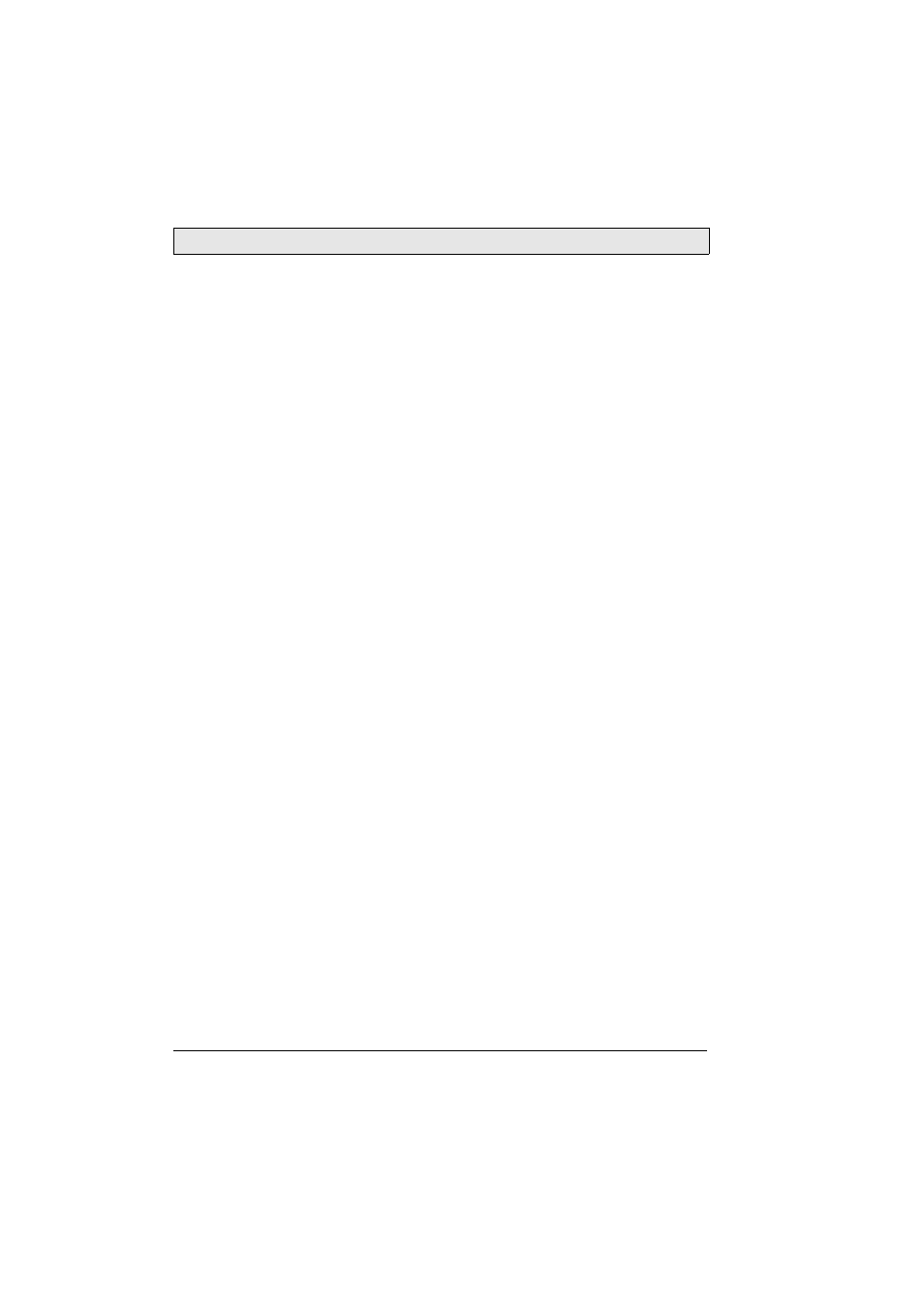
Safety Precautions
6
Beijer Electronics, MAEN843A
– Use only parts and accessories manufactured according to specifications of the
supplier.
– Peripheral equipment must be appropriate for the application and location.
– The figures in this manual serves an illustrative purpose. Because of the many
variables associated with any particular installation, the supplier cannot
assume responsibility for actual use based on the figures.
– The supplier neither guarantees that the handheld operator panel is suitable
for your particular application, nor assumes responsibility for your product
design, installation or operation.
1.2 During Use
– Keep the handheld operator panel clean.
– Do not use too much force or sharp objects when touching the keys, display
etc.
– Do not lay the handheld operator panel down with the operating side facing
down, since this may cause unintentional activation of the handheld operator
panel, or damage the operating elements.
Emergency Stop Button
– Not fully functional emergency stop devices may have fatal consequences!
Emergency stop switches which are red-yellow marked must be effective
under all circumstances in all operating modes of a machine or plant.
– Store handheld panels with not operational red-yellow emergency stop
switches on a place where the operator cannot see it, so that he cannot mistake
the device.
– Resetting an activated emergency stop facility must not result in uncontrolled
start-up of machines or installations.
– The emergency stop button does not replace other safety facilities.
– The emergency stop button on the handheld operator panel does not replace
the emergency stop buttons to be mounted directly on the machine.
– Some mechanical errors in emergency stop switches can be recognized at
operation only.
– Test the function of the emergency stop switch if the handheld operator panel
has been exposed to mechanical shock (e.g. fallen on the ground).
