Beijer Electronics iX T7B EN User Manual
Power
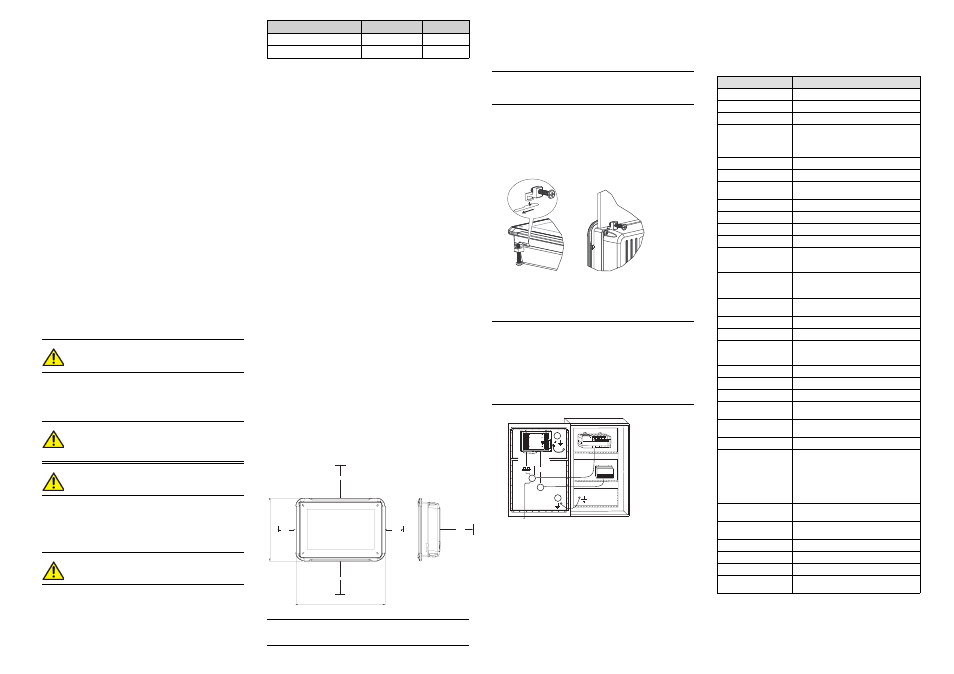
iX T7B Installation Guide
1
Safety Precautions
Both the installer and the owner and/or operator of the operator panel must read
and understand this installation manual.
1.1
General
•
Read the safety precautions carefully.
•
Check the delivery for transportation damage. If damage is found, notify the
supplier as soon as possible.
•
Do not use the operator panel in an environment with high explosive hazards.
•
The supplier is not responsible for modified, altered or reconstructed
equipment.
•
Use only parts and accessories manufactured according to specifications of
the supplier.
•
Read the installation and operating instructions carefully before installing,
using or repairing the operator panel.
•
Never allow fluids, metal filings or wiring debris to enter any openings in the
operator panel. This may cause fire or electrical shock.
•
Only qualified personnel may operate the operator panel.
•
Storing the operator panel where the temperature is lower/higher than
recommended in this manual can cause the LCD display liquid to
congeal/become isotopic.
•
The LCD display liquid contains a powerful irritant. In case of skin contact,
wash immediately with plenty of water. In case of eye contact, hold the eye
open, flush with plenty of water and get medical attention.
•
The figures in this manual serves an illustrative purpose. Because of the many
variables associated with any particular installation, the supplier cannot
assume responsibility for actual use based on the figures.
•
The supplier neither guarantees that the operator panel is suitable for your
particular application, nor assumes responsibility for your product design,
installation or operation.
•
It is recommended to turn on and shut down the operator panel at least once
before installing any components/cards or before connecting the operator
panel to external devices, like for example serial devices.
1.2
UL and cUL Installation
•
This equipment is suitable for use in Class 2 non-hazardous locations only.
[Combinations of equipment in your system are subject to investigation by
the local authority having jurisdiction at the time of installation].
•
All devices have to be supplied by a Class 2 power supply.
Warning:
Do not disconnect equipment unless power has been removed or
the area is known to be non-hazardous
•
For Canada also AVERTISSEMENT – AVANT DE DECONNECTER
L’EQUIPEMENT, COUPER LE COURANT OUS’ASSURER QUE
L‘EMPLACEMENT EST DESIGNE NON DANGEREUX.
Warning:
Only UL and cUL approved expansion units are allowed to be
connected to the port designated “EXPANSION”. At the moment
there are no such units evaluated or allowed.
Warning:
Do not replace expansion unit unless power has been switched off
or the area is known to be non-hazardous.
•
This product contains a battery; this must only be changed in an area known
to be non-hazardous.
•
Replace the battery with a BR 2032 battery. Use of another type of battery
may present a risk of fire or explosion.
Warning:
Battery may explode if mistreated. Do not recharge, disassemble
or dispose of in fire.
•
For use on a flat surface of a type 4X enclosure indoor use only.
•
Use 75 degree conductors only
•
Use copper conductors only
•
To make wiring connections to the power supply connector, follow the table
with cable and torque specifications below:
Terminal Block No.
Wire Size AWG
TQ Lb.In.
X1/X100 Phoenix connectors
AWG 30–12
5–7
X1/X100 Anytek connectors
AWG 24–12
3.5
•
These devices are Class 2 supplied programmable controllers (industrial PCs)
for the use in industrial control equipment and are intended to be (front) panel
mounted (Type 1 and 4x for indoor use only).
1.3
During Installation
•
The operator panel is designed for stationary installation on a plane surface,
where the following conditions are fulfilled:
–
no high explosive risks
–
no strong magnetic fields
–
no direct sunlight
–
no large, sudden temperature changes
•
Install the product according to the accompanying installation instructions.
•
Ground the product according to the accompanying installation instructions.
•
Only qualified personnel may install the operator panel.
•
Separate the high voltage, signal and supply cables.
•
Make sure that the voltage and polarity of the power source is correct before
connecting the product to the power outlet.
•
Peripheral equipment must be appropriate for the application and location.
1.4
During Use
•
Keep the operator panel clean.
•
Emergency stop and other safety functions may not be controlled from the
operator panel.
•
Do not use too much force or sharp objects when touching the keys,
touchscreen etc.
1.5
Service and Maintenance
•
Only qualified personnel should carry out repairs.
•
The agreed warranty applies.
•
Before carrying out any cleaning or maintenance operations, disconnect the
equipment from the electrical supply.
•
Clean the display and surrounding front cover with a soft cloth and mild
detergent.
•
Replacing the battery incorrectly may result in explosion. Only use batteries
recommended by the supplier. During the warranty period, the battery needs
to be replaced by an authorized Beijer Electronics service center.
1.6
Dismantling and Scrapping
•
The operator panel or parts thereof shall be recycled according to local
regulations.
•
The following components contain substances that might be hazardous
to health and the environment: lithium battery, electrolytic capacitor and
display.
1.7
Appearance of Air in Touch Screen
•
The layer structure of the touch screen contains air and in rare cases
appearance of bubbles can arise. This is purely cosmetic and does not affect
any functionality of the panel. The appearance can occur under certain
environmental conditions such as temperature, humidity, and atmospheric
pressure.
2
Installation
2.1
Space Requirements
•
Maximum installation plate thickness: 11 mm
•
Space requirements in millimeters when installing the operator panel:
143
204
50 mm
100 mm
100 mm
50 mm
100 mm
Note:
The dimensions on the drawing are not proportional.
2.2
Installation Process
The following is needed:
•
A Phillips/slot screwdriver
1.
Unpack and check the delivery. If damage is found, notify the supplier.
Note:
Place the operator panel on a stable surface during installation.
Dropping the panel or letting it fall may cause damage.
2.
Use the cut out dimensions that are included on the outline drawing, found
in section
and in the
table, to cut a
correct opening in the cabinet. A separate cut out drawing is available for
download from the Beijer Electronics web site.
3.
Secure the operator panel in position using all the fastening holes and the
provided brackets and screws:
x 4
0.5 - 1.0 Nm
4.
Connect the cables in the specified order, according to the drawing and steps
below.
Caution:
•
Ensure that the operator panel and the controller system have the same
electrical grounding (reference voltage level), otherwise errors in
communication may occur.
•
The operator panel must be brought to ambient temperature before it
is started up. If condensation forms, ensure that the operator panel is
dry before connecting it to the power outlet.
•
Ensure that the voltage and polarity of the power source is correct.
•
Use only shielded communication cables.
•
Separate high voltage cables from signal and supply cables.
24V DC
RS232/
RS422/
RS485
24V DC
A
D
Controller
Power
B
Ethernet
C
–
Connect cable A.
–
Connect cable B, using an M5 screw and a grounding conductor (as
short as possible) with a cross-section of minimum 2.5 mm
2
.
–
Connect cable C.
–
Connect cable D. The recommended cross-section of the cable is
1.5 mm
2
.
5.
Carefully remove the laminated film over the operator panel display, to avoid
static electricity that could damage the panel.
2.2.1
Connections to the Controller
For information about the cables to be used when connecting the operator panel to
the controller, please refer to the help file for the driver in question.
2.2.2
Other Connections and Peripherals
Cables, peripheral equipment and accessories must be suitable for the application
and its environment. For further details or recommendations, please refer to the
supplier.
3
Technical Data
Parameter
iX T7B
Front panel, W × H × D
204 Ч 143 Ч 7 mm
Cut out dimensions, W × H
187 × 126 mm
Mounting depth
43 mm (143 mm including clearance)
Standalone mounting
VESA 75 × 75
Note: Maximum screw length for VESA
mounting is 4 mm. Usage of longer screws
may lead to damage.
Front panel seal
IP 65
Rear panel seal
IP 20
Touch screen material
Polyester on glass, resistive.
Overlay: Autoflex EBA 180L
(1)
.
Touch screen operations
1 million finger touch operations
Reverse side material
Powder-coated aluminum
Frame material
Powder-coated aluminum
Weight
1.010 kg
Serial port for
COM1 RS232 and
COM2 RS422/RS485
9-pin D-sub contact with RS232 RTS/CTS,
chassis-mounted female with standard
locking screws 4-40 UNC
Serial port for
COM3 RS232 and
COM4 RS422/RS485
9-pin D-sub contact with RS232 RTS/CTS,
chassis-mounted female with standard
locking screws 4-40 UNC
Ethernet
1 × 10/100/1000 Mbit/s and 1 × 10/100
Mbit/s. Shielded RJ45
USB
3 × USB Host 2.0, max output current 500 mA
Processor
Intel® Atom
External storage media
1 × SD card (optional). Only compatible
with the standard SD format with up to 2 GB
storage capacity.
Memory RAM
1 GB
LED
1 × multi-color
Real time clock
Yes (on chip)
Battery
Lithium battery type BR 2032 (or CR 2032),
exchangeable
Power consumption at
rated voltage
14 W
Fuse
3.15 A Slow
Power supply
+24 V DC (18-32 V DC)
CE: The power supply must conform with the
requirements according to IEC 60950 and
IEC 61558-2-4.
UL and cUL: The power supply must conform
with the requirements for class II power
supplies.
Display
TFT-LCD with LED backlight. 800 × 480 pixels,
262 k colors
Active area of display,
W × H
152.4 × 91.4 mm
Operating temperature
-10 °C – +50 °C
Storage temperature
-20 °C – +70 °C
Relative humidity
5% – 85% non-condensed
Approvals and
certifications
Information is available on the web site
(1)
See section
for more information.
