6 enabling switch, 6enabling switch – Beijer Electronics M70 EN User Manual
Page 16
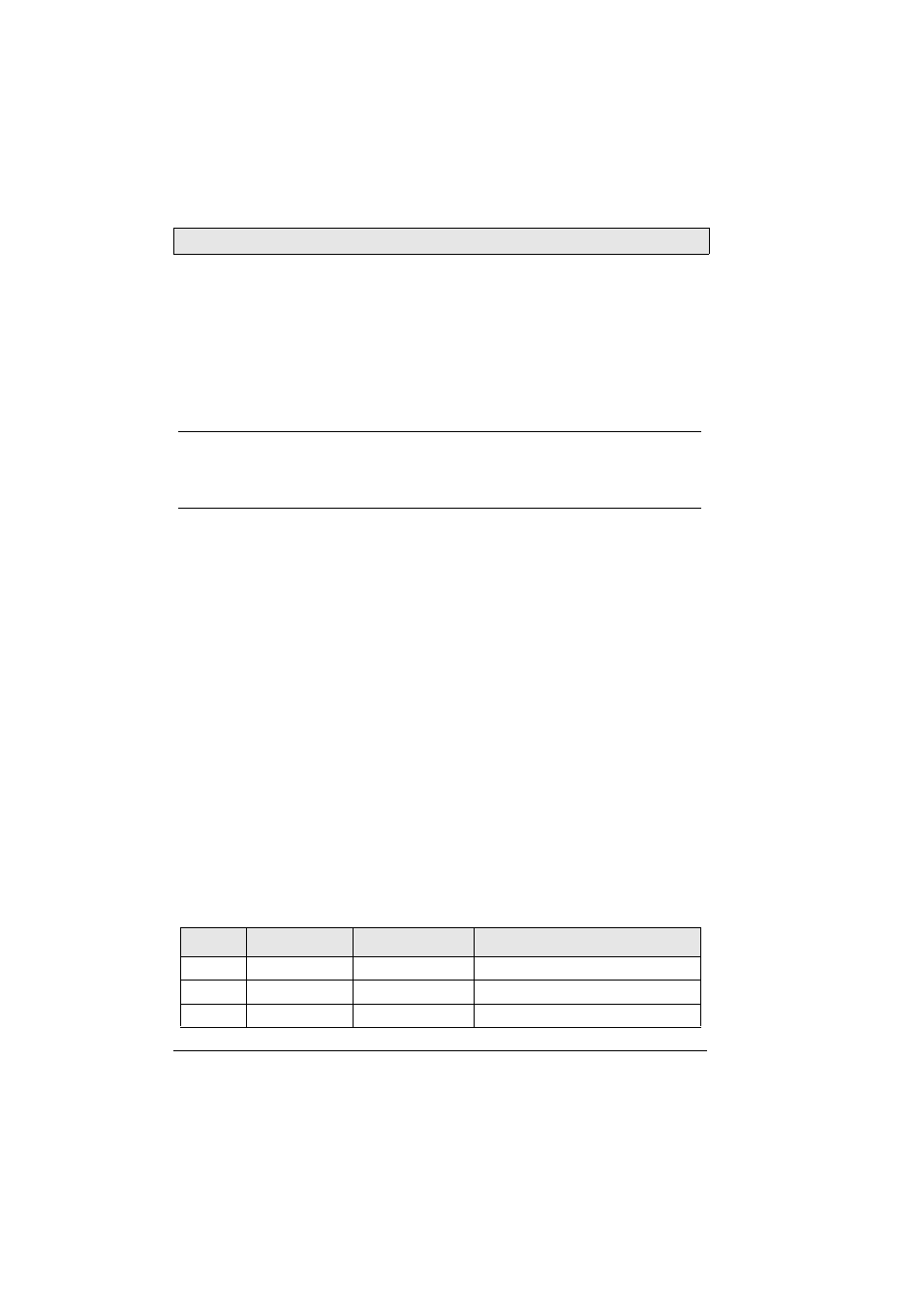
Enabling Switch
16
Beijer Electronics, MAEN843A
6
Enabling Switch
The M70 is equipped with two enabling switches, one at the left and one at the
right side of the device. This allows a left- and right-hand operation of the en-
abling switch. Both enabling switches are equivalent and parallel switched,
which means that for enabling, only one of both enabling switches must be ac-
tivated.
Please see chapter
for safety precautions regarding enabling
switches.
The enabling switch consists of a 3-position operating element and an separated
evaluation electronics. An essential feature are the continuous two-channel
circuits beginning from the actuating elements up to the connecting terminals.
For the evaluation circuits different technologies and circuits are used. Due to
the electronic switching contacts, their lifetime does not depend on the load pro-
vided the nominal values of the load (ohmic, inductive and capacitive) are not
exceeded.
The switching elements of the enabling switches are protected against reversed
polarity. The outputs of both circuits are protected against short circuits and
overload.
Circuit 1: thermal protective circuit
Circuit 2: fold back line
The actuating element consists of two symmetrically arranged slides. The posi-
tion of these slides is detected by electrical switches and transmitted to the eval-
uation electronics.
Positions of enabling switch:
Note:
The enabling switches are hardware dependent, and are separated from the soft-
ware running in the operator panel. The panel will function normally, regardless of
the status of the enabling switches.
Position
Function
Enabling switch
Contacts
1
Home position Not pressed
Enabling outputs are open
2
Enabling
Pressed
Enabling outputs are closed
3
Panic
Pressed strongly
Enabling outputs are open
