1 ethernet wiring diagram, 2 ethernet cable outlet, Connection – Beijer Electronics M70 EN User Manual
Page 14: 1s12, B4 h1 b3 b2
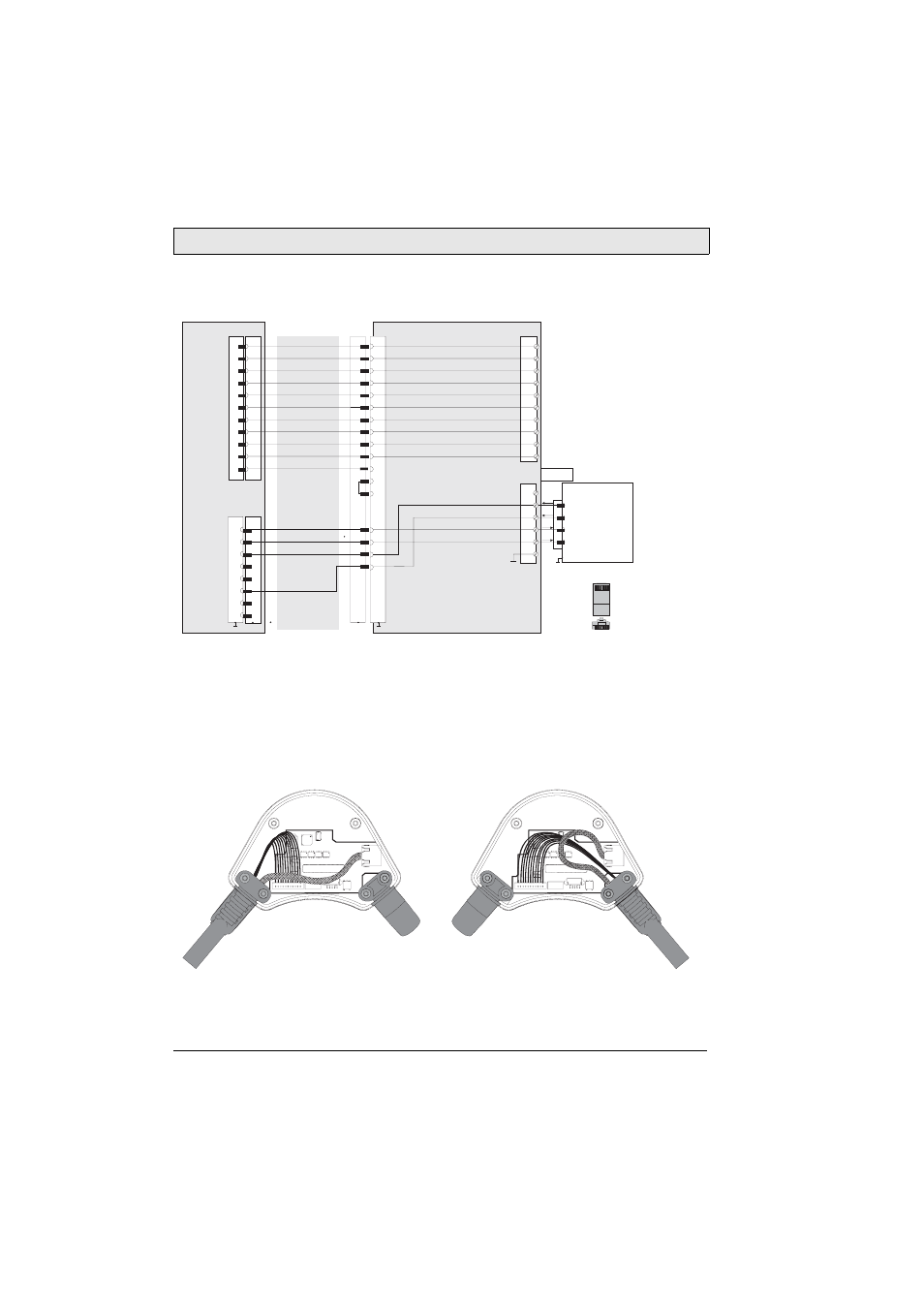
Connection
14
Beijer Electronics, MAEN843A
4.3.1 Ethernet Wiring Diagram
4.3.2 Ethernet Cable Outlet
The drawing below illustrates the cable outlet when the Ethernet interface is
used.
External device
e.g.:
Hub / PC
3 (RD+) /
6 (RD-) /
1 (TD+) /
2 (TD-) /
1 (TD+)
2 (TD-)
3 (RD+)
6 (RD-)
Ethernet
RJ45
1
2
3
4
6
8
9
10
11
7
24 VDC
GND_IN
1
2
3
6
S4
S1
1
K2
5
X1
ENABLE_ED2-
ENABLE_ED2+
ENABLE_ED1-
ENABLE_ED1+
E-STOP_ES2-
E-STOP_ES2+
E-STOP_ES1-
E-STOP_ES1+
GND
+24 V DC
1
2
3
4
5
6
7
8
9
10
13
14
15
16
K1
M70
Connection Box CB211
S22 K3
K1
TD+
TD-
RD+
RD-
7
8
12
17
1
3
4
5
6
2
11
9
10
not used
7
8
12
17
1
3
4
5
6
2
11
9
10
13
14
15
16
Connection cable
CABTTxxx
brown
yellow
green
grey
pink
brown-green
white-green
grey-pink
red-blue
black
violet
Enabling switch, circuit 1, pos.
Emergency stop, circuit 1
Emergency stop, circuit 1
Emergency stop, circuit 2
Emergency stop, circuit 2
Enabling switch, circuit 1, neg.
Enabling switch, circuit 2, pos.
Enabling switch, circuit 2, neg.
blue
white
orange
red
RD+
RD-
TD+
TD-
1
2
3
4
5
6
X3
SHIELD)
1
8
1
8
Top:
Front:
Pin numbering RJ45:
not used
not used
B5
CAS-220 TB1
Serien-Art.-Nr. Etikett
1
S12
S10
S4
S1
1
S2
0
B4
H1
B3
B2
S28
CAS-220 TB1
B 1
1
Serien-Art.-Nr. Etikett
S12
S10
S4
S1
1
S2
0
B4
H1
B3
B5
B2
S28
CAS-220 TB1
B 1
CAS-220 TB1
right
left
