4 calibrate touch screen, 5 update image – Beijer Electronics M70 EN User Manual
Page 21
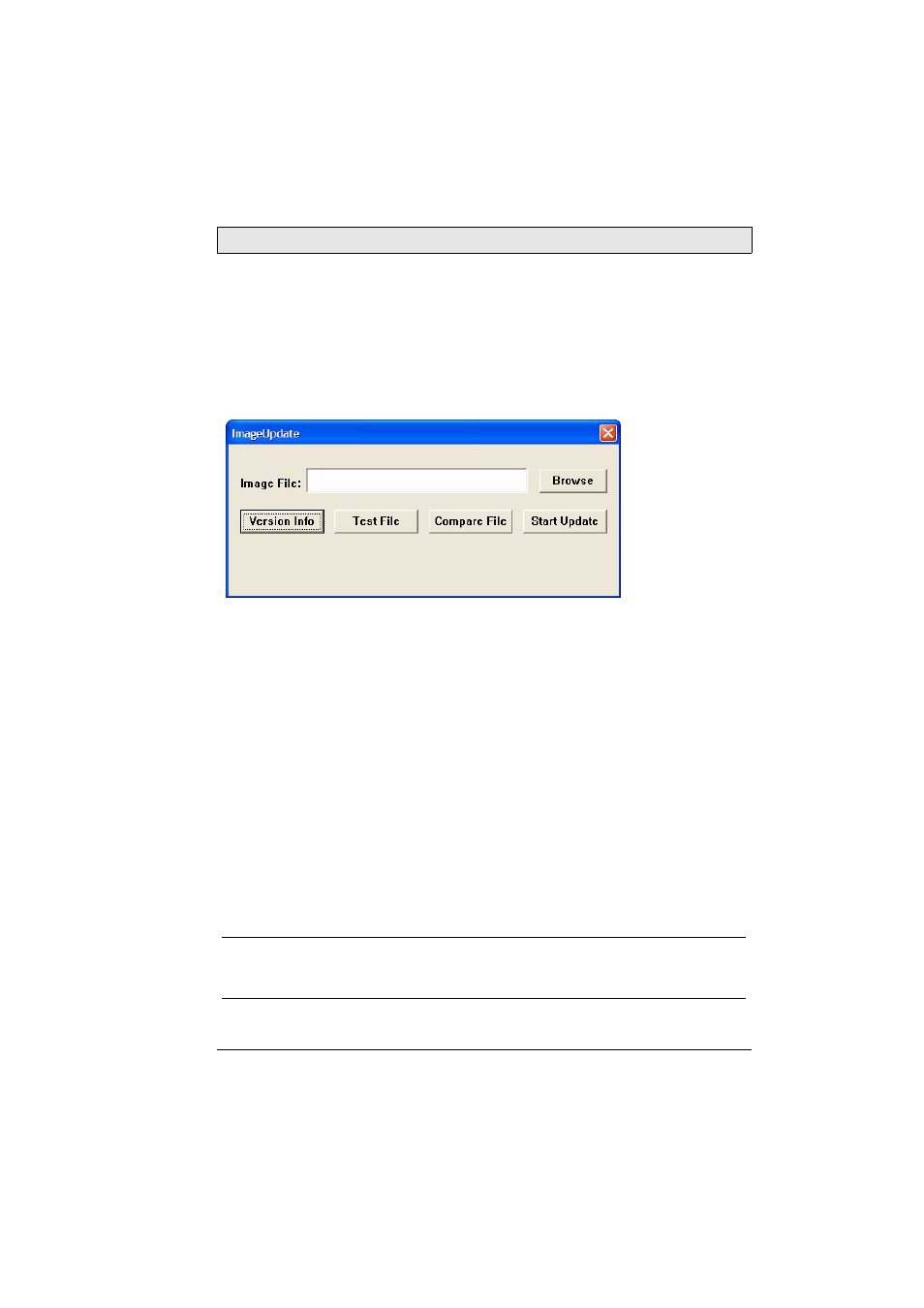
Key Switch
Beijer Electronics, MAEN843A
21
8.2.4 Calibrate Touch Screen
Follow the instructions on the screen to calibrate the touch screen. See also
.
8.2.5 Update Image
Select the Update Image option to open up the ImageUpdate tool.
Insert a USB memory stick with a new image (*.bin file). The buttons have the
following functions:
Browse
Select the image file. Hard Disk drive represents the USB memory stick.
Version Info
Presents the image version number of the installed image, and the image version
number of the selected file.
Test File
Checks the selected file for validity.
Compare File
Compares the selected file with the installed image.
Start Update
Starts the image update. The progress status is displayed in a progress bar.
After a completed update, the panel is automatically restarted.
Note:
Do not remove the power or the USB memory stick from the panel during the up-
date.
- iX TxA EN (19 pages)
- iX T10A EN (2 pages)
- iX T10A EN (28 pages)
- iX T4A EN (2 pages)
- iX T4A EN (28 pages)
- iX T7A EN (2 pages)
- iX T7A EN (28 pages)
- iX T7AM EN (25 pages)
- iX T12B EN (26 pages)
- iX T12B EN (2 pages)
- iX T15B EN (2 pages)
- iX T15B EN (26 pages)
- iX T7B EN (2 pages)
- iX T7B EN (26 pages)
- iX T12C EN (2 pages)
- iX T12C EN (34 pages)
- iX T15C EN (2 pages)
- iX T15C EN (34 pages)
- iX T21C EN (2 pages)
- iX T21C EN (34 pages)
- T15BR EN (28 pages)
- QTERM®-A12 (38 pages)
- EPC C2D T150 Nautic EN (49 pages)
- EPC LX nautic EN (33 pages)
- EPC TA100 AM EN (22 pages)
- EPC TA100 AM EN (38 pages)
- EPC TA150 AM EN (22 pages)
- EPC TA150 AM EN (38 pages)
- EPC TA70 AM EN (22 pages)
- EPC TA70 AM EN (37 pages)
- EPC GEmbedded PC EN (26 pages)
- EPC X EN (28 pages)
- RBC EN (25 pages)
- EXTER T150 EN (26 pages)
- EXTER T150-st EN (24 pages)
- EXTER T100 EN (26 pages)
- EXTER T70 EN (26 pages)
- EXTER T60/T60c/T60m EN (26 pages)
- EXTER T40/T40m EN (27 pages)
- EXTER K30m EN (28 pages)
- EXTER K20m EN (28 pages)
- EXTER K100 EN (28 pages)
- EXTER K10m EN (28 pages)
- iX Panel K100 EN (24 pages)
