E-train data view, Connecting to the macintosh – CatEye MSC Series Download Kit User Manual
Page 29
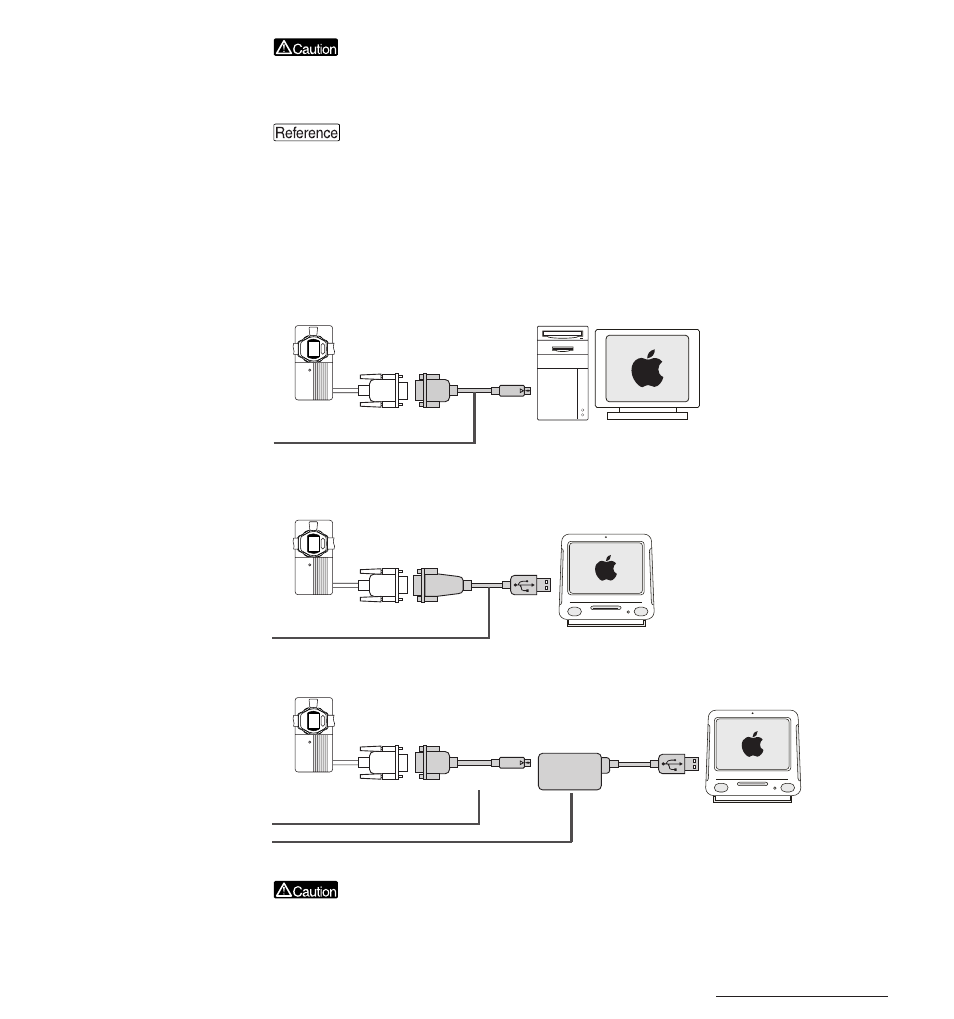
e-Train Data View™
29
When the power switch is turned ON, the unit is consuming electricity and the batteries are being
drained, even if the unit is not transmitting data. Turn off the switch when the unit is not in use.
Battery lifetime is approximately 50 hours for alkaline batteries. If the indicator does not light up
when the power switch is turned ON, replace the batteries.
Connecting to the Macintosh
A separate adapter is needed to connect the interface unit to the Macintosh. Refer to the dia-
grams below and connect the unit using the appropriate adapter.
PowerPC
RS-232C
adapter cable
Serial-USB
adapter
Serial-USB
adapter cable
Power Macintosh computer with Mac OS 8.5 or later and a USB port
(some Blue & White G3, PowerBook, iMac)
D-Sub
9Pin female
D-Sub
9Pin male
D-Sub
9Pin male
Mini DIN
8Pin male
USB
USB
iMAC
All Power Macintosh computers with Mac OS 8.6 or later and a USB port
(Blue & White G3, G4, PowerBook, iMac, iBook)
D-Sub
9Pin female
iMAC
RS-232C
adapter cable
All Power Macintosh computers with a serial (printer/modem) port
D-Sub
9Pin female
D-Sub
9Pin male
Mini DIN
8Pin male
Connect the unit securely. If the connection is not secure, proper data transfer may not be
possible.
Serial-RS232C adapter cable
(Loas ZR01-203, others)
USB adapter
(I-O Data Device USB-RSAQ, others)
Serial-USB adapter
(Keyspan Twin Serial Adapter, others)
Serial-RS232 adapter cable
(Loas ZR01-203, others)
