CatEye MSC Series Download Kit User Manual
Page 16
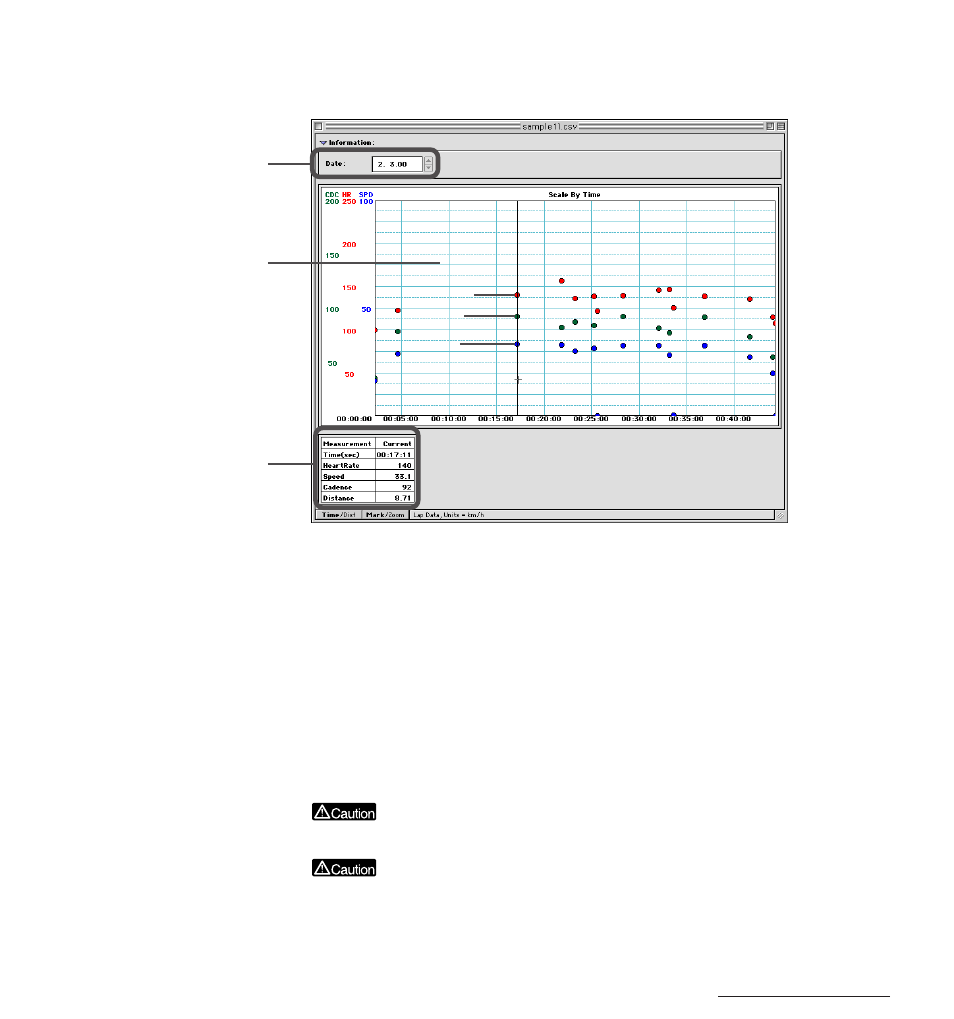
e-Train Data View™
16
Lap data screen
When lap data is opened by e-Train Data, the data is displayed in the data area for numeric
values and in the graph area for the heart rate/speed/cadence of the lap point.
• Data Area
The downloaded date is displayed in Data Area 1. In Data Area 2, the exercise time, heart
rate, speed, cadence, and distance traveled are all displayed as numeric data for the lap
point closest to the cursor.
• Graph area
The heart rate, speed, and cadence data are displayed on the graph together with the lap
point times.
With default settings, the lap point heart rate is displayed as a red circle, the speed as a
blue circle, and the cadence as a green circle. When the cursor is on the graph, it will jump
to the lap points.
Cadence will not be displayed if the cadence function is not available on your
MSC unit.
There are no heart rate zones on the graph area of the lap data screen.
However it is possible to load the heart rate target zones which were set on the
MSC unit. (Refer to page 23, Loading Data.) Memory record data can not be
loaded onto the lap data screen.
Data area 1
Date
Graph area
Heart rate
Speed
Cadence
Data area 2
