CatEye MSC Series Download Kit User Manual
Page 13
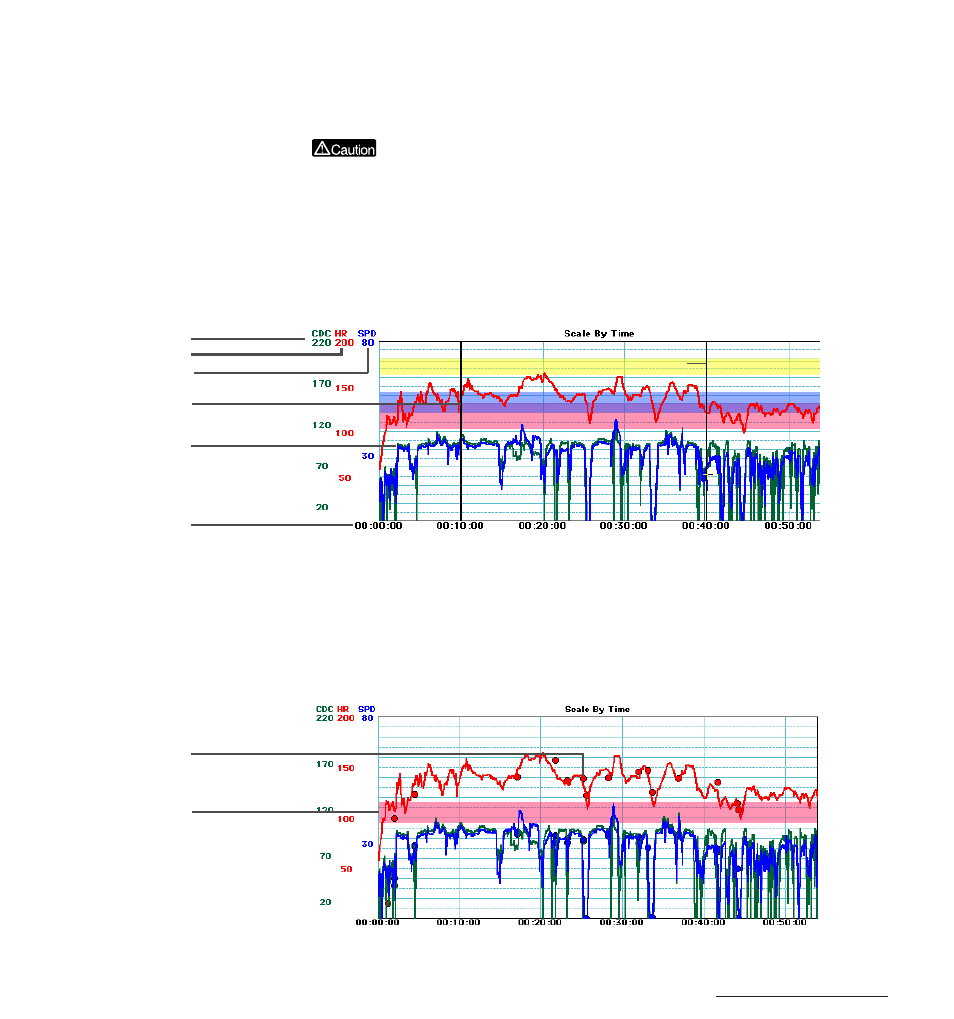
e-Train Data View™
13
• Graph area
Heart rate, running speed, and cadence data are displayed as a broken-line graph.
With default settings, the heart rate is a red line, the running speed a blue line, and the
cadence a green line.
Cadence will not be displayed if the cadence function is not available on your
MSC unit.
The horizontal axis is exercise time, but it can be changed by clicking on the [Time/Dis-
tance Switch] button on the tool bar. (Refer to page 12.)
When the horizontal axis is exercise time, “Scale By Time” is displayed at the top of the
graph. When the horizontal axis is distance, “Scale By Distance” is displayed.
Partial-range sections and mark-lines can also be shown on this graph.
Horizontal axis (Exercise time/Distance traveled)
Lap data can be loaded into this graph area. When loaded, each lap point is shown with a
O. (Refer to page 23.)
The heart rate zones can be displayed in this graph area. The zones are shown as color-
shaded areas. Each Heart rate zone 1-4 can be selected individually to be displayed or
hidden. (Refer to page 11.)
Cursor position
Mark-line
Broken-line graph
Heart rate --- Red line
Speed -------- Blue line
Cadence ---- Green line
Horizontal axis
(Exercise time or
distance traveled)
Cadence scale
Heart rate scale
Speed scale
Lap point
Heart rate zone
