Preparing the interface unit, E-train data view – CatEye MSC Series Download Kit User Manual
Page 28
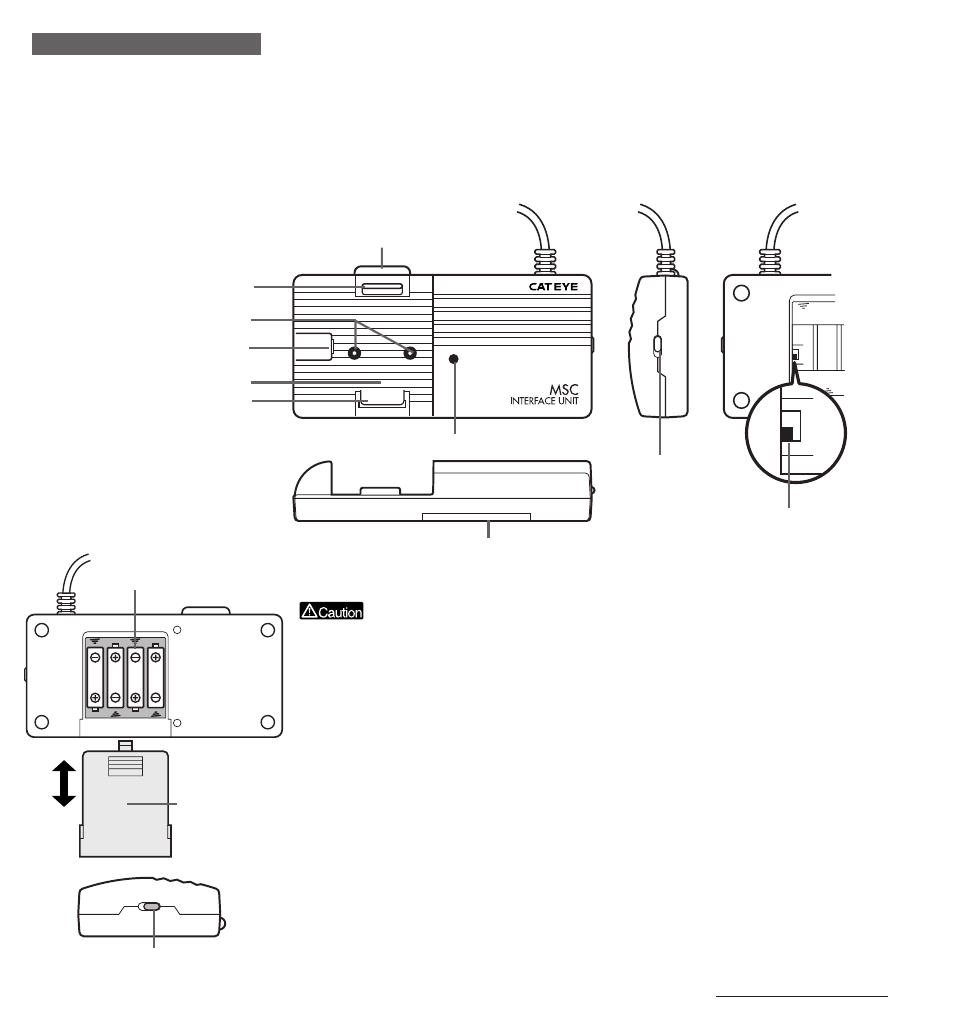
e-Train Data View™
28
Downloading Memory Record Data
Preparing the Interface Unit
The interface unit is used to download data stored in the MSC unit to a Macintosh. First we
explain how to connect the interface unit to the Macintosh, and how to mount the MSC unit.
Interface unit parts
®
OFF
ON
POWER
DOWNLOAD
STAGE
IR
C
Inserting batteries
Avoid mixing old and new batteries, or different kinds of batteries.
Dispose of used batteries properly. Keep them out of the reach of small children.
1. Select the transfer port that is correct for your MSC model.
Slide the battery cover open. Set the select switch.
Set the select switch to the C side for models (MSC-2Dx and 3Dx) which transfer data by
contact points.
(The switch is in the C position at the time of delivery.)
Set the select switch to IR for models which transfer data by infrared beam.
2. Insert the batteries.
Insert four AAA batteries as shown in the figure. Be sure not to reverse the + and - ends.
3. Confirm that the power switch is OFF.
Turn the power switch ON. The indicator will light up. If the indicator does not light up,
check that the batteries have been correctly inserted.
Battery cover
Release button
OFF
ON
Power switch
AAA batteries
Power switch
Download stage
Indicator
Hook
Contact point
Infrared receiver
Hook
Select switch
Battery cover
