Zooming in/out – CatEye MSC Series Download Kit User Manual
Page 19
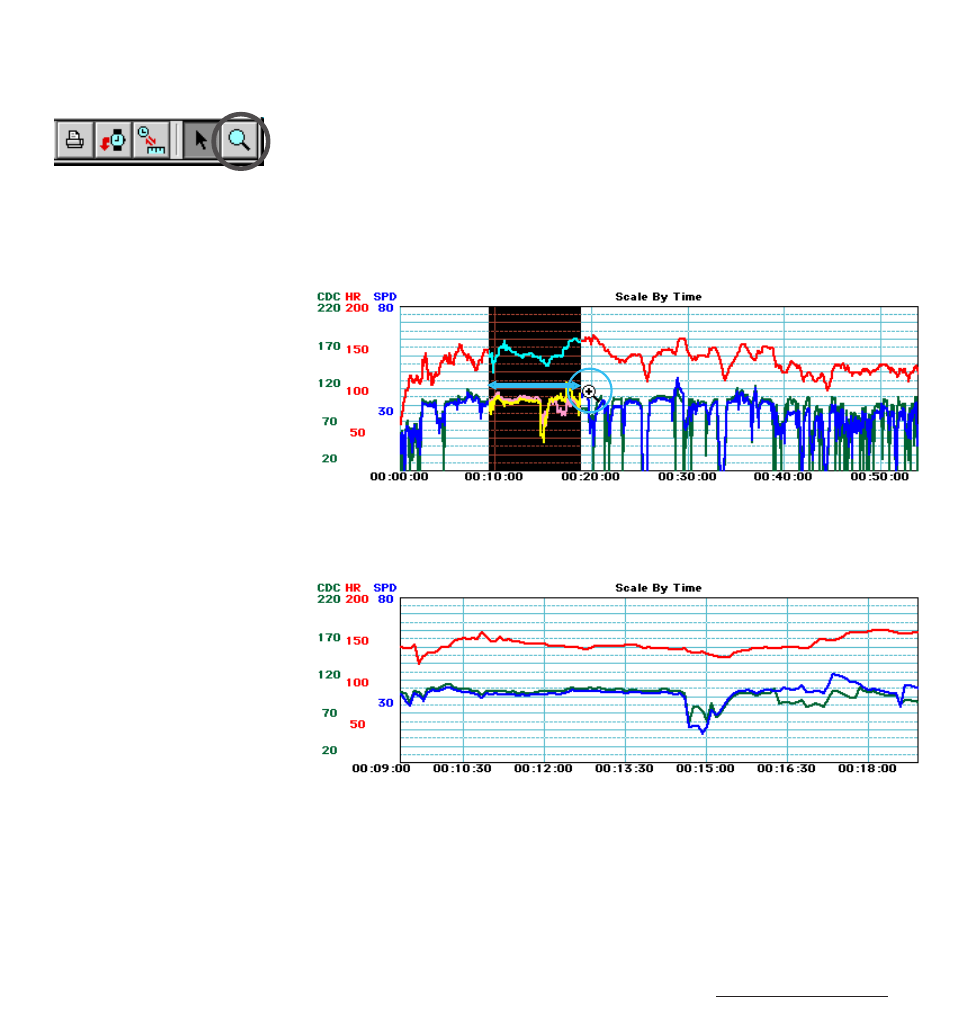
e-Train Data View™
19
Zooming In/Out
Use the zoom tool to enlarge or reduce the graph area in the horizontal axis direction.
1. Select the [Zoom Tool] from the tool bar.
A + mark will appear at the center of the pointer. When the + mark is visible, the display
can be zoomed in. When the - mark is visible, the display can be zoomed out. Press the
Option key to change between the + mark and the - mark.
2. Place the pointer on the location you would like to zoom in/zoom out, and continue to click
until the desired zoom size has been reached.
3. To zoom in on a specific range, drag the pointer over the range you would like to zoom to.
The selected range will expand in the horizontal direction (only) to fill the entire graph
area.
See also other documents in the category CatEye Computers:
- CC-RD400DW [Strada Double Wireless] (2 pages)
- CC-RD400DW [Strada Double Wireless] (17 pages)
- CC-MC200W [Micro Wireless] (9 pages)
- CC-MC100W [Micro Wireless] (3 pages)
- CC-CD300DW [Double Wireless] (2 pages)
- CC-HR200DW [Double Wireless] (2 pages)
- CC-CD300DW [Double Wireless] (2 pages)
- CC-TR300TW [V3] (23 pages)
- CC-GL50 [Stealth 50] (41 pages)
- CC-GL10 [Stealth 10] (28 pages)
- CC-AT200W [Adventure] (3 pages)
- CC-PA100W [Padrone] (13 pages)
- CC-PD100W [Cateye Fit] (3 pages)
- CC-COM10W [Commuter] (3 pages)
- CC-RD430DW [Strada Digital Wireless] (10 pages)
- CC-RD420DW [Strada Digital Wireless] (9 pages)
- CC-RD410DW [Strada Digital Wireless] (9 pages)
- CC-RD310W [Strada Slim] (11 pages)
- CC-RD310W [Strada Wireless] (11 pages)
- CC-RD300W [Strada Wireless] (2 pages)
- CC-VT220W [Urban Wireless] (3 pages)
- CC-VT100W [Vectra Wireless] (3 pages)
- CC-RD200 [Strada Cadence] (2 pages)
- CC-ED400 [Enduro] (4 pages)
- CC-ED300 [Enduro 8] (2 pages)
- CC-VL520/CC-VL820 [Velo 7/Velo 9] (4 pages)
- CC-VL510/CC-VL810 [Velo 5/Velo 8] (2 pages)
- CC-RD100N [Strada] (2 pages)
- CC-TR101 (2 pages)
- PW-TR100 Power Unit (2 pages)
- PW-TR100 Power Unit (69 pages)
- e-TrainData™ Ver.3 [Power Unit Edition] (53 pages)
- IF-TR100 Download Kit (55 pages)
- CC-CL200N [Cordless 2] (2 pages)
- CC-CL200 [Cordless 2] (2 pages)
- CC-MT400 [Mity 8] (2 pages)
- CC-MT200 [Mity 2] (2 pages)
- CC-CD200N [Astrale 8] (2 pages)
- CC-CD200 [Astrale 8] (2 pages)
- CC-ED200 [Enduro 2] (2 pages)
- CC-VL500/CC-VL800 [Velo 5/Velo 8] (2 pages)
- CC-VL200 [Velo 2] (2 pages)
- CC-VL100 [Velo 1] (2 pages)
- CC-HB100 [Heart Rate Monitor] (20 pages)
- CC-CD100N [Astrale] (3 pages)
