Setting preferences – CatEye MSC Series Download Kit User Manual
Page 26
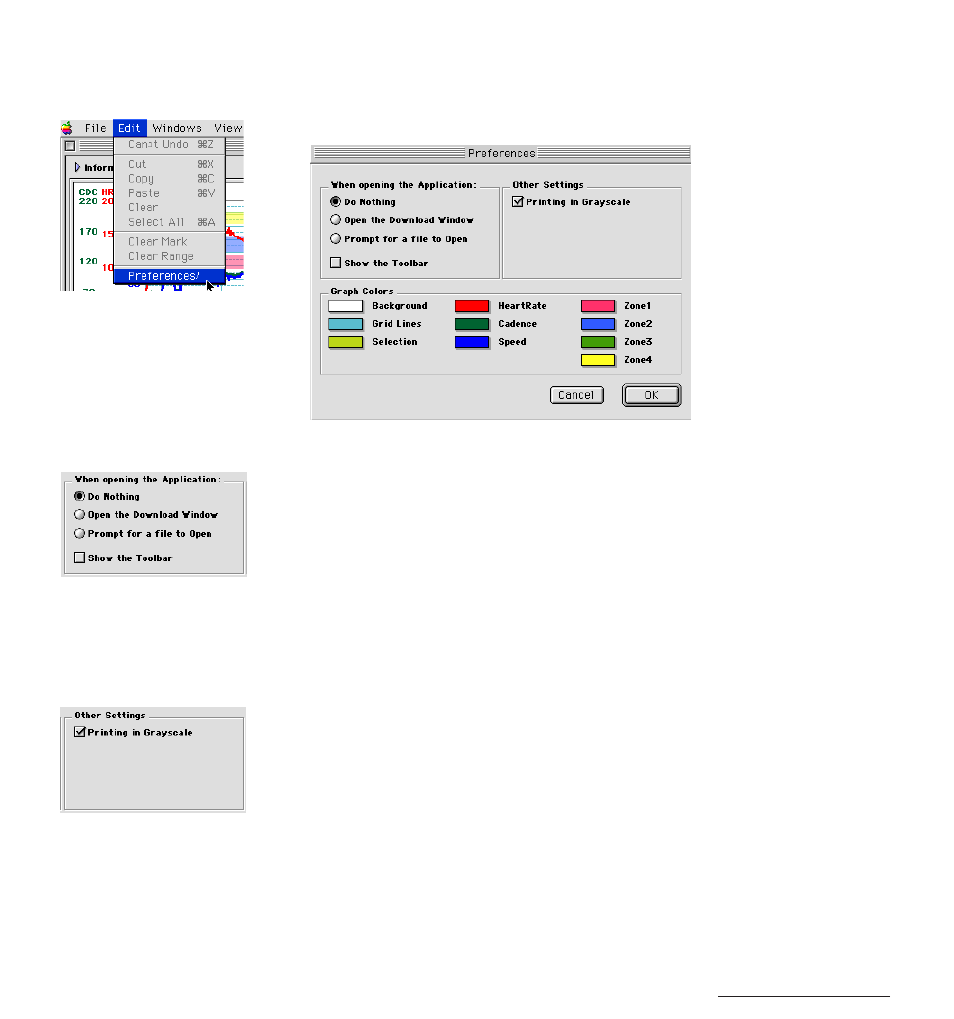
e-Train Data View™
26
Setting Preferences
Settings can be changed for program start-up; color or grayscale printing; and colors of
graph lines, heart rate zones, selection range, and expansion range.
Select [Edit] - [Preferences] from the menu bar. The dialog box shown below will be displayed.
Start-up Settings (When opening the Application)
Choose one of the following three items to decide what actions e-Train Data performs when
the program starts up.
• Do Nothing (Opens no windows when the program starts up.)
• Open the Download Window (Displays the download dialogue box.)
• Prompt for a file to Open (Displays the “Open file” dialogue box.)
Regardless of the above three items, the toolbar can be displayed or hidden at start-up. To
display it, add a check to the checkbox of “Show the Toolbar”. To hide it, remove the check.
Other Settings
A setting can be made to select color or grayscale printouts.
For grayscale printing, add a check to the checkbox. For color printing, remove the check.
- CC-RD400DW [Strada Double Wireless] (2 pages)
- CC-RD400DW [Strada Double Wireless] (17 pages)
- CC-MC200W [Micro Wireless] (9 pages)
- CC-MC100W [Micro Wireless] (3 pages)
- CC-CD300DW [Double Wireless] (2 pages)
- CC-HR200DW [Double Wireless] (2 pages)
- CC-CD300DW [Double Wireless] (2 pages)
- CC-TR300TW [V3] (23 pages)
- CC-GL50 [Stealth 50] (41 pages)
- CC-GL10 [Stealth 10] (28 pages)
- CC-AT200W [Adventure] (3 pages)
- CC-PA100W [Padrone] (13 pages)
- CC-PD100W [Cateye Fit] (3 pages)
- CC-COM10W [Commuter] (3 pages)
- CC-RD430DW [Strada Digital Wireless] (10 pages)
- CC-RD420DW [Strada Digital Wireless] (9 pages)
- CC-RD410DW [Strada Digital Wireless] (9 pages)
- CC-RD310W [Strada Slim] (11 pages)
- CC-RD310W [Strada Wireless] (11 pages)
- CC-RD300W [Strada Wireless] (2 pages)
- CC-VT220W [Urban Wireless] (3 pages)
- CC-VT100W [Vectra Wireless] (3 pages)
- CC-RD200 [Strada Cadence] (2 pages)
- CC-ED400 [Enduro] (4 pages)
- CC-ED300 [Enduro 8] (2 pages)
- CC-VL520/CC-VL820 [Velo 7/Velo 9] (4 pages)
- CC-VL510/CC-VL810 [Velo 5/Velo 8] (2 pages)
- CC-RD100N [Strada] (2 pages)
- CC-TR101 (2 pages)
- PW-TR100 Power Unit (2 pages)
- PW-TR100 Power Unit (69 pages)
- e-TrainData™ Ver.3 [Power Unit Edition] (53 pages)
- IF-TR100 Download Kit (55 pages)
- CC-CL200N [Cordless 2] (2 pages)
- CC-CL200 [Cordless 2] (2 pages)
- CC-MT400 [Mity 8] (2 pages)
- CC-MT200 [Mity 2] (2 pages)
- CC-CD200N [Astrale 8] (2 pages)
- CC-CD200 [Astrale 8] (2 pages)
- CC-ED200 [Enduro 2] (2 pages)
- CC-VL500/CC-VL800 [Velo 5/Velo 8] (2 pages)
- CC-VL200 [Velo 2] (2 pages)
- CC-VL100 [Velo 1] (2 pages)
- CC-HB100 [Heart Rate Monitor] (20 pages)
- CC-CD100N [Astrale] (3 pages)
