Panasonic DMC-GH4KBODY User Manual
Page 394
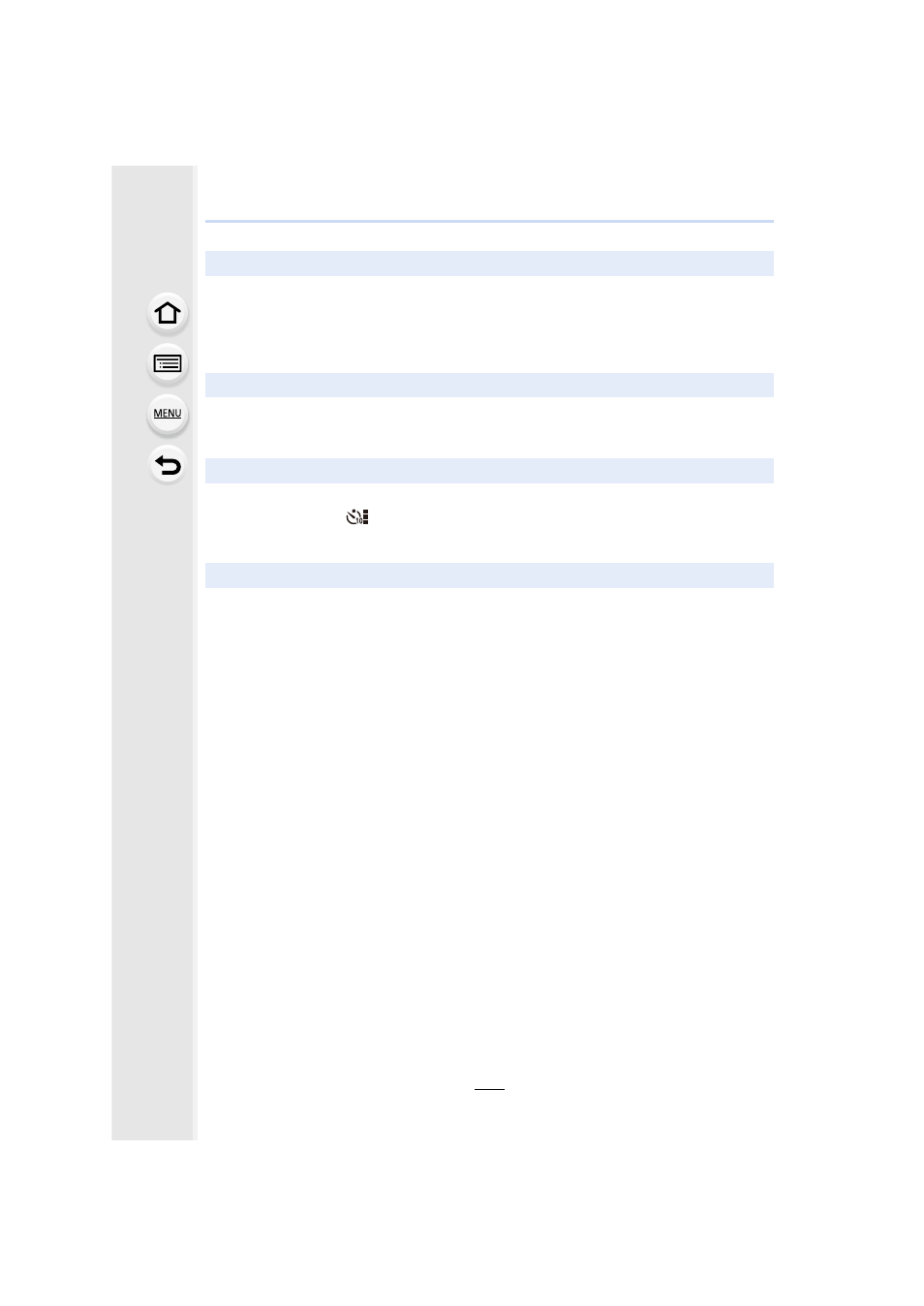
13.
Others
394
•
Picture might look whitish when lens or image sensor gets dirty with fingerprints or similar.
> If the lens is dirty turn the camera off and then gently wipe the lens surface with a soft, dry
cloth.
> Refer to
when the image sensor gets dirty.
•
Check that the exposure is correctly compensated.
•
Is the AE Lock
applied incorrectly?
•
Cancel the following settings:
–
Burst/Auto Bracket/[
] of the self-timer
–
White Balance Bracket
•
The subject is beyond the focus range of the camera.
•
There is camera shake (jitter) or the subject is moving slightly.
•
Is [Focus/Release Priority] in the [Custom] menu set to [RELEASE]?
•
Is [Shutter AF] in the [Custom] menu set to [OFF]?
•
applied incorrectly?
The recorded picture is whitish.
The recorded picture is too bright or dark.
Multiple pictures are taken at one time.
The subject is not focused properly.
