Panasonic DMC-GH4KBODY User Manual
Page 10
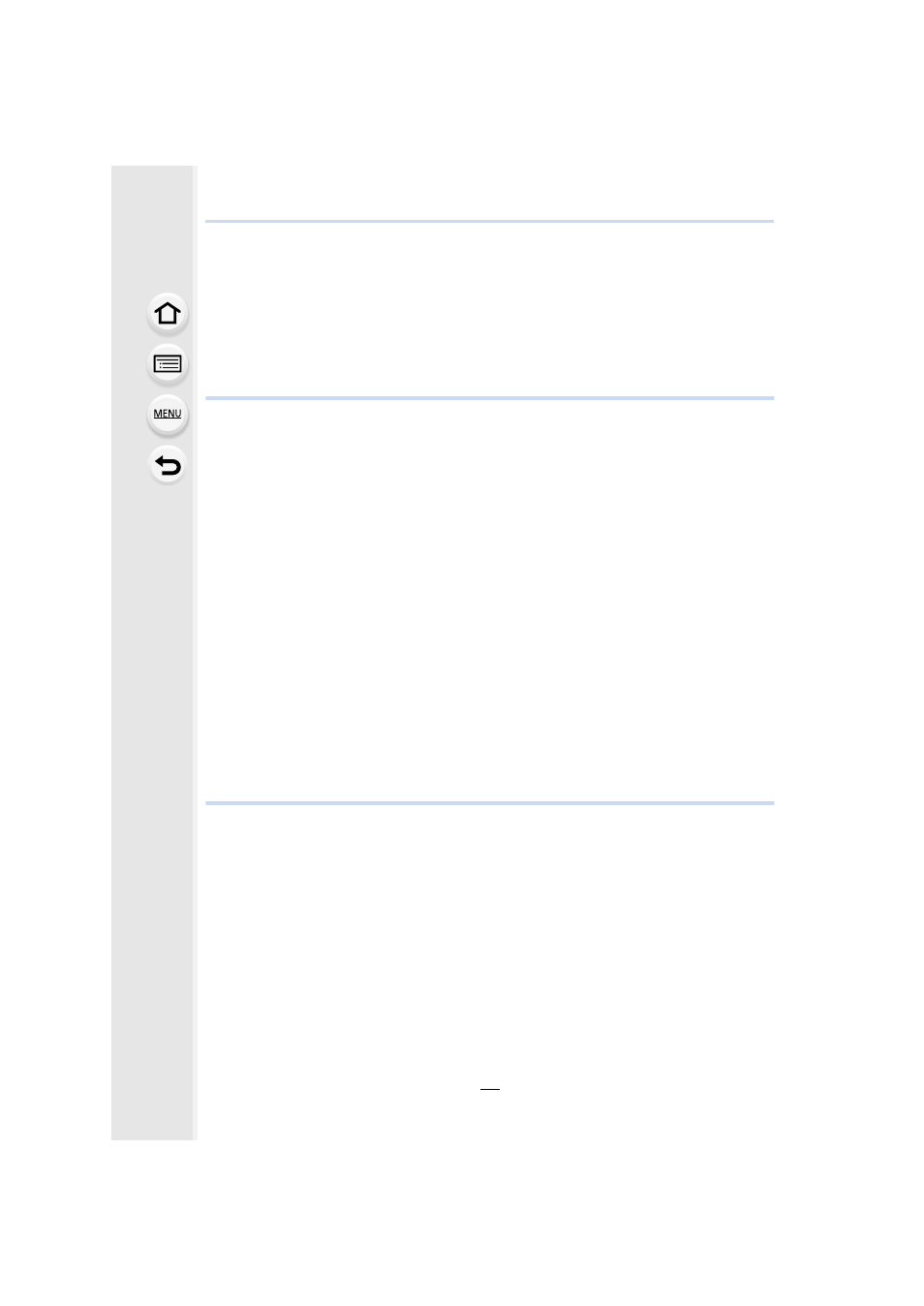
10
• Changing Flash Mode................................................................................183
• Setting to the 2nd Curtain Synchro ............................................................185
• Adjust the flash output ...............................................................................186
• Synchronizing the output of the flash to the Exposure Compensation ......186
• Using other settings for wireless flash recording .......................................190
• Recording motion pictures in 4K ................................................................193
• Setting the format, size and recording frame rate......................................193
• How to set focus when recording a motion picture ([Continuous AF]) .......199
Recording still pictures while recording motion pictures.....................................200
Recording motion pictures with manually set aperture value/shutter speed
(Creative Video Mode)........................................................................................202
• Minimizing operational sounds during motion picture recording ................204
Using Advanced Settings and Recording Functions for Motion Pictures ...........205
• Setting the luminance level for images ......................................................206
• Adjusting the sound settings/monitoring the sound while recording ..........207
• Using screens and displays suitable for motion picture recording .............208
• Recording while monitoring camera images ..............................................212
• Setting the recording method of time code ................................................214
• Recording in Slow or Fast Motion ([Variable Frame Rate])........................215
• Reducing flickering and horizontal stripes on images ([Synchro Scan]) ....218
• Displaying color bars/Outputting a test tone ..............................................219
• Changing the system frequency ................................................................220
Playing Back and Editing Images
Playing Back Pictures.........................................................................................221
Playing Back Motion Pictures .............................................................................222
• Creating Still Pictures from a Motion Picture..............................................223
• Using the Playback Zoom ..........................................................................224
• Displaying multiple screens (Multi Playback).............................................224
• Displaying Pictures by Recording Date (Calendar Playback) ....................225
• Playing Back Group Pictures .....................................................................225
Deleting Pictures ................................................................................................227
Using the [Playback] Menu.................................................................................229
• [2D/3D Settings].........................................................................................229
• [Slide Show] ...............................................................................................229
• [Playback Mode] ........................................................................................231
