Change the quick menu to your preferred item, P315, P315) – Panasonic DMC-GH4KBODY User Manual
Page 315
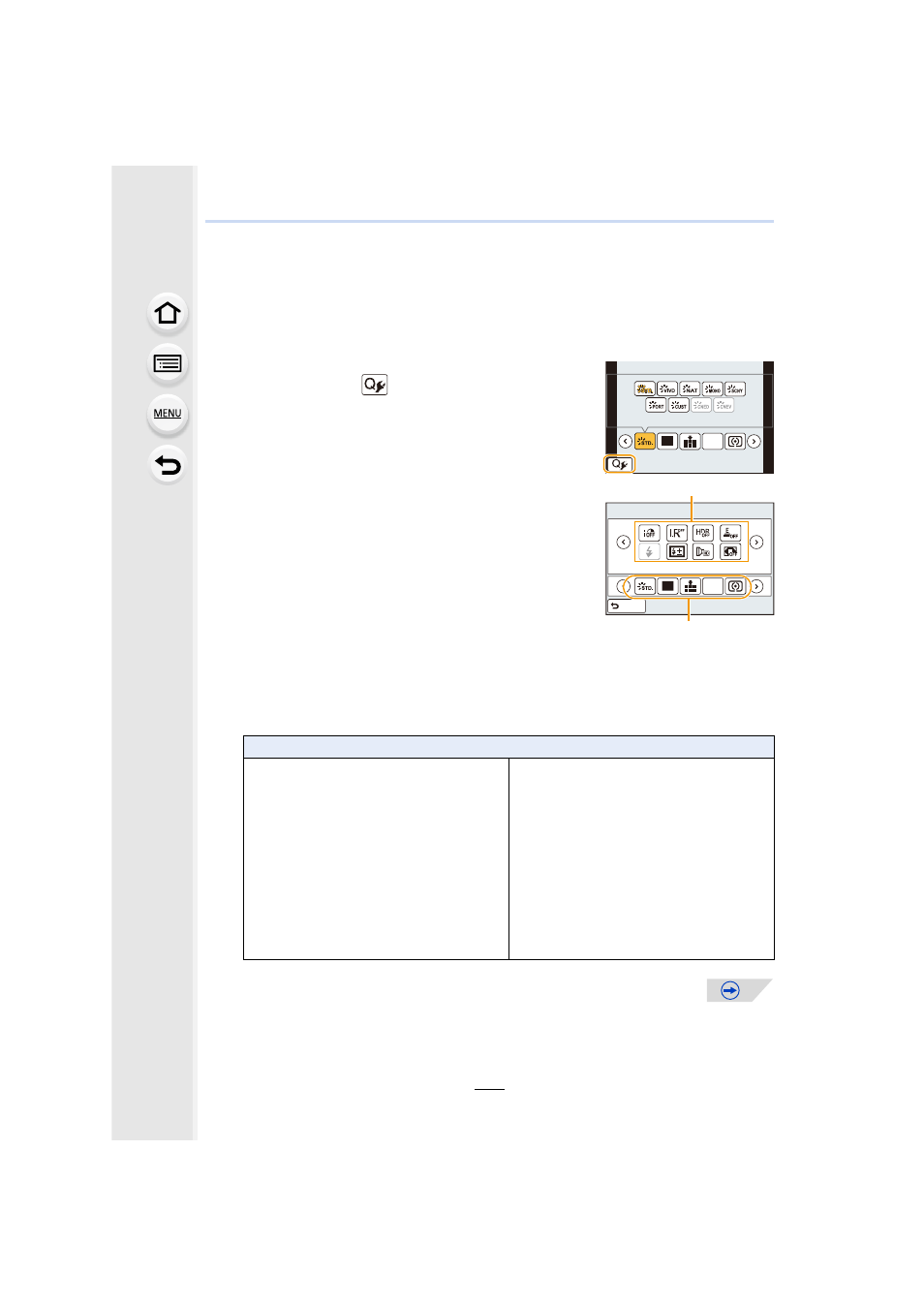
315
11.
Customizing the Camera’s Settings
Change the Quick Menu to your preferred item
When [Q.MENU]
in the [Custom] menu is set to [CUSTOM], the Quick Menu can
be changed as desired.
Up to 15 items can be set to the Quick Menu.
1
Press [Q.MENU] to display the Quick Menu.
2
Press 4 to select [
] and then press [MENU/SET].
3
Press 3/4/2/1 to select the menu item in the top
row and then press [MENU/SET].
4
Press 2/1 to select the empty space in the bottom
row and then press [MENU/SET].
A Items that can be setup as Quick Menus.
B Items that can be displayed in the Quick Menu screen.
•
You can also set the menu item by dragging it from the top
row to the bottom row.
•
If there is no empty space in the bottom row, you can
replace an existing item with a new select item by selecting
the existing item.
•
To cancel the setting, move to the bottom row by pressing 4 and select an item to cancel,
and then press [MENU/SET].
•
Items that can be set are as follows:
[Rec] menu/Recording functions
–
–
[Picture Setting]
([Aspect Ratio]
/[Picture Size]
–
–
–
[Metering Mode]
–
[Burst Rate]
–
[Auto Bracket]
–
–
[i.Dynamic]
–
–
–
[Electronic Shutter]
–
–
[Flash Adjust.]
–
[Ex. Tele Conv.]
(still pictures/motion pictures)
–
[Digital Zoom]
–
–
L
4:3
AFS
1
2
345
L
4:3
AFS
([LW
A
B
