Panasonic DMC-GH4KBODY User Manual
Page 378
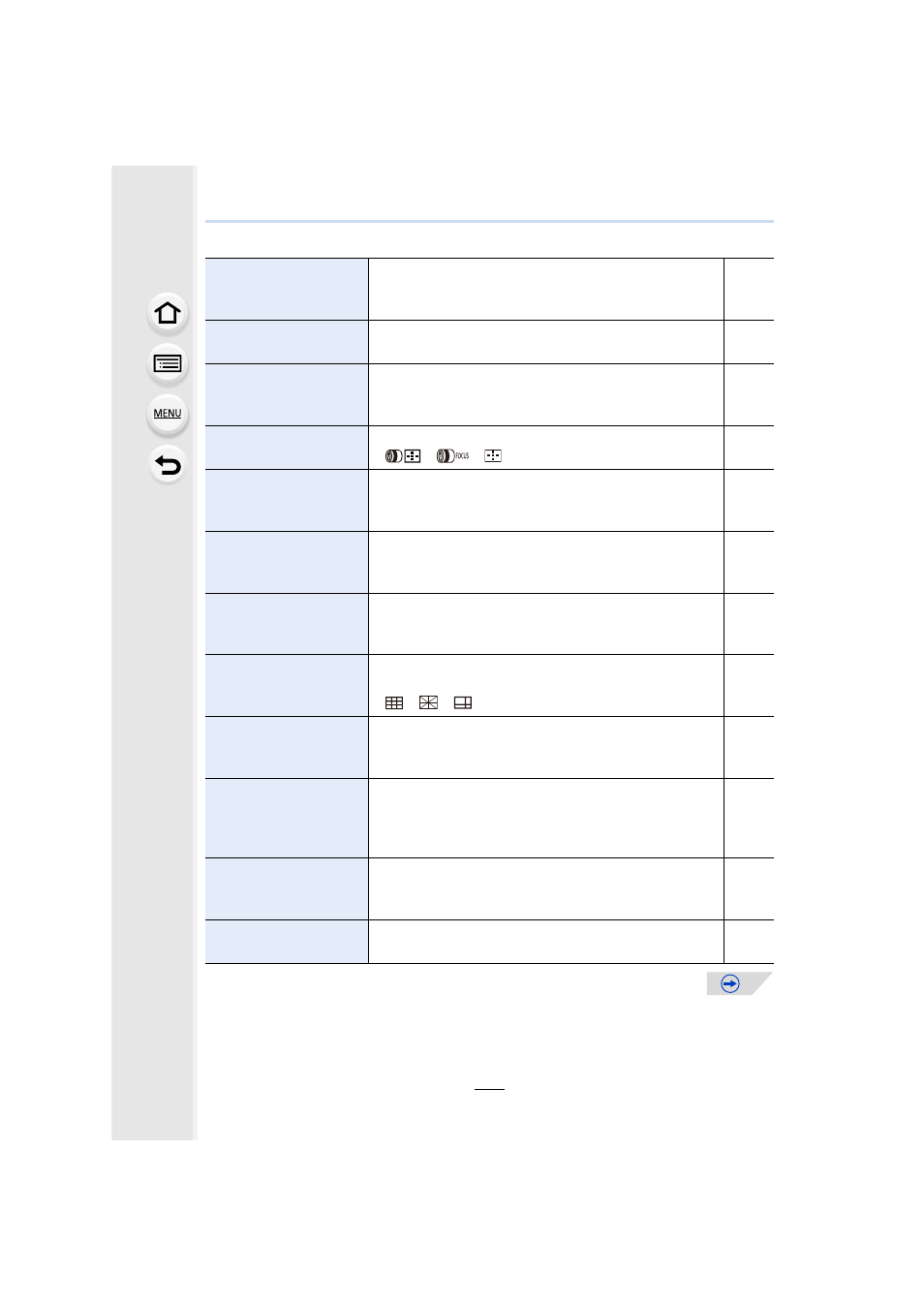
13.
Others
378
[Direct Focus Area]
Moves the AF area or MF assist using the cursor button
when recording.
•
[ON]/[OFF]
,
[Focus/Release Priority]
It will set so no picture can be taken when it is out of focus.
•
[FOCUS]/[RELEASE]
[AF+MF]
You can set the focus manually after the automatic focus
has finished.
•
[ON]/[OFF]
[MF Assist]
Sets the display method of MF Assist (enlarged screen).
•
[
]/[
]/[
]/[OFF]
[MF Guide]
When you set the focus manually, an MF guide that allows
you to check the direction to achieve focus is displayed.
•
[ON]/[OFF]
[Peaking]
In-focus portions are highlighted when focus is being
adjusted manually.
•
[ON]/[OFF]/[SET]
[Histogram]
This allows you to set either to display or not display the
histogram.
•
[ON]/[OFF]
[Guide Line]
This will set the pattern of guide lines displayed when
taking a picture.
•
[
]/[
]/[
]/[OFF]
[Center Marker]
Displays [+], which indicates the center of the recording
screen.
•
[ON]/[OFF]
[Highlight]
When the Auto Review function is activated or when
playing back, white saturated areas appear blinking in
black and white.
•
[ON]/[OFF]
[Zebra Pattern]
Indicates parts that may be whited out through
overexposure in a zebra pattern.
•
[Zebra 1]/[Zebra 2]/[OFF]/[SET]
[Monochrome Live
View]
You can display the recording screen in black and white.
•
[ON]/[OFF]
