P207, P207) – Panasonic DMC-GH4KBODY User Manual
Page 207
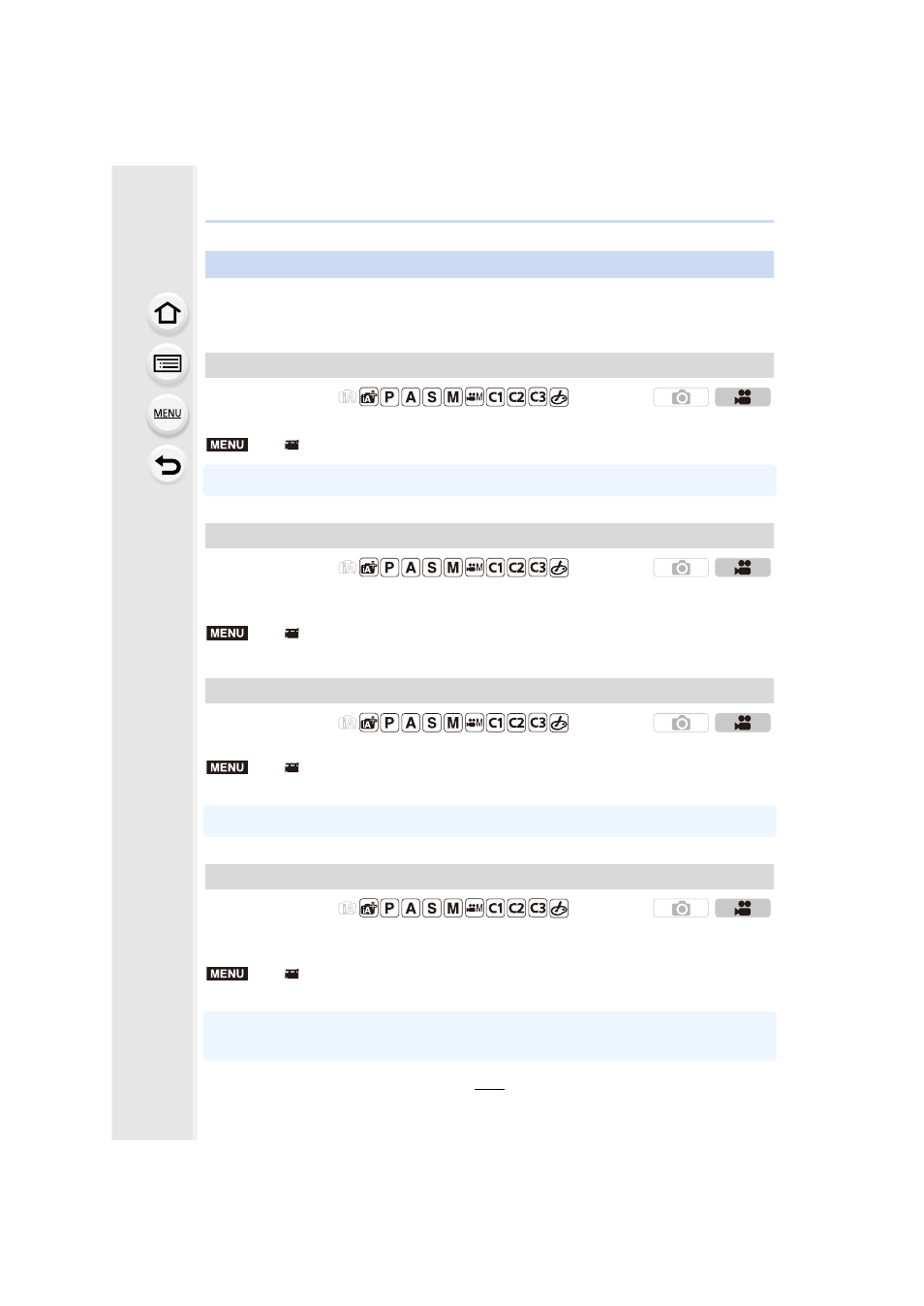
207
8.
Recording Motion Pictures
You can adjust the sound settings for motion pictures.
•
For information on [Special Mic.] in the [Motion Picture] menu, which is available only when a
stereo shotgun microphone (DMW-MS2: optional) is used, refer to
.
Adjust the sound input level to 19 different levels (j12 dB ~ i6 dB).
•
Displayed dB values are approximate.
The camera adjusts the sound input level automatically, minimizing the sound distortion
(crackling noise) when the volume is too high.
Settings: [ON]/[OFF]
This prevents the recording of wind-noise automatically.
Settings: [AUTO]/[HIGH]/[STANDARD]/[LOW]/[OFF]
•
Setting [Wind Cut] may alter the usual sound quality.
You can reduce the zoom sound of an interchangeable lens compatible with power zoom
that is produced during motion picture recording.
Settings: [ON]/[OFF]
•
This function works only when an interchangeable lens that supports power zoom is used.
•
When this function is used, the sound quality may differ from that during normal operation.
Adjusting the sound settings/monitoring the sound while recording
[Mic Level Adj.]
Applicable modes:
>
[Motion Picture]
> [Mic Level Adj.]
Adjusting the sound input level automatically ([Mic Level Limiter])
Applicable modes:
>
[Motion Picture]
> [Mic Level Limiter]
[Wind Cut]
Applicable modes:
>
[Motion Picture]
> [Wind Cut]
[Lens Noise Cut]
Applicable modes:
>
[Motion Picture]
> [Lens Noise Cut]
MENU
MENU
MENU
MENU
