P317, P317), Assigning frequently used functions to the buttons – Panasonic DMC-GH4KBODY User Manual
Page 317
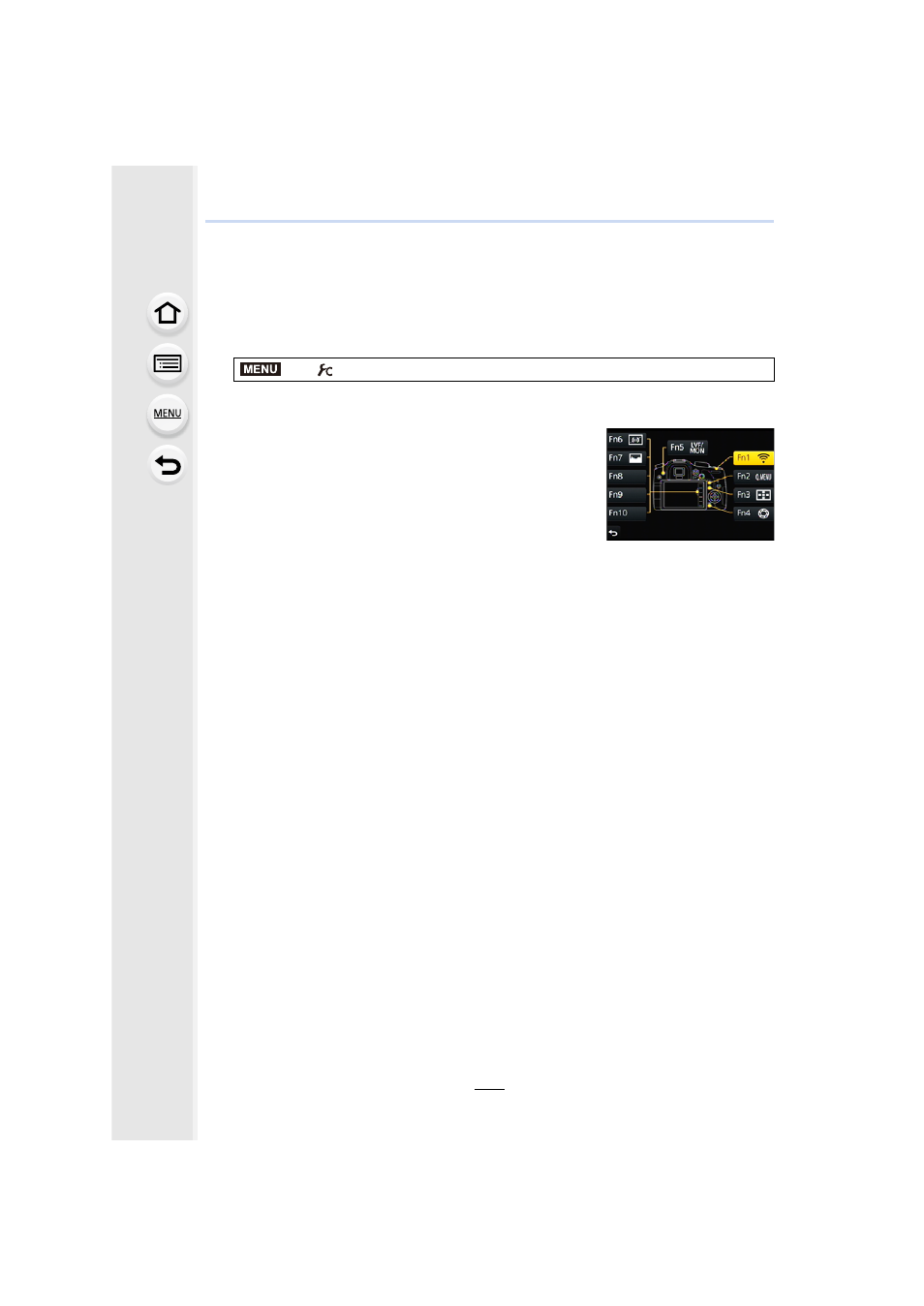
317
11.
Customizing the Camera’s Settings
Assigning frequently used functions to the
buttons
(function buttons)
You can assign frequently-used functions to particular buttons or icons.
1
2
Press 3/4 to select [Setting in REC mode] or [Setting in PLAY mode] and then
press [MENU/SET].
3
Press 3/4 to select the function button you want to
assign a function to and then press [MENU/SET].
4
Press 3/4 to select the function you want to assign
and then press [MENU/SET].
•
Some functions cannot be assigned depending on the
function button.
•
Refer to
for
[Setting in PLAY mode].
>
[Custom]
> [Fn Button Set]
MENU
This manual is related to the following products:
