Configuring rru power settings – Avocent SwitchView User Manual
Page 46
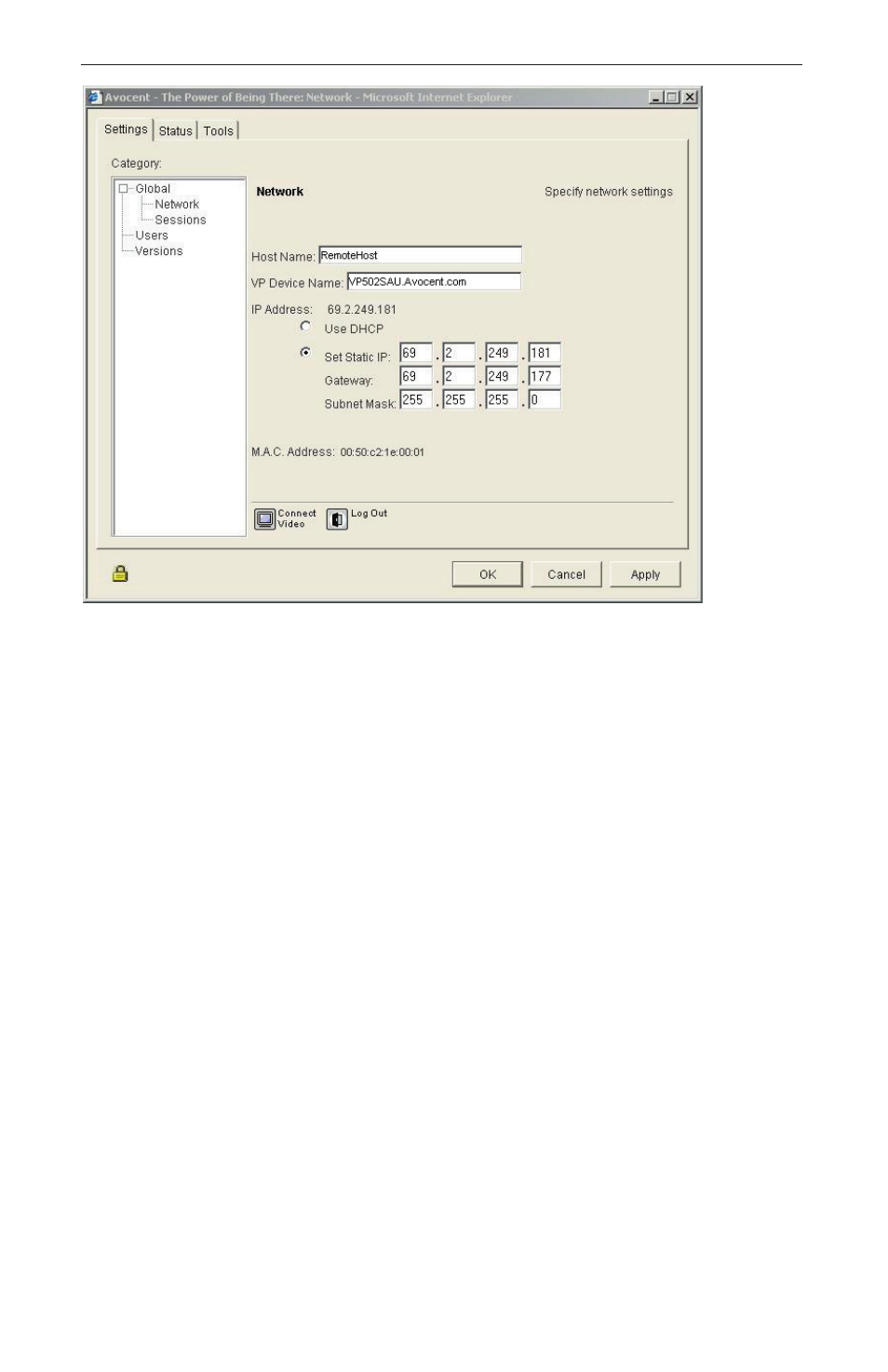
Chapter 4: Advanced Configuration
41
40
SwitchView IP Installer/User Guide
Chapter 4: Advanced Configuration
41
Figure 4.1: Network Window
Configuring RRU Power Settings
You can configure and modify the RRU settings used to control the host
computer or other devices connected to the RRU.
To configure the RRU power settings:
1.
Log in to the SwitchView IP Web Server as admin or as a user with
administrator rights. For more information, see Configuring Users and
Access Rights later in this chapter.
2. From the Global Settings window, click the Tools tab and then select
Configure Remote Reboot Unit.
3. From the Remote Reboot Unit Commands dialog box, type a name or
descriptive information to identify the RRU you are configuring.
