Switching between screens – Sony COM-1 User Manual
Page 84
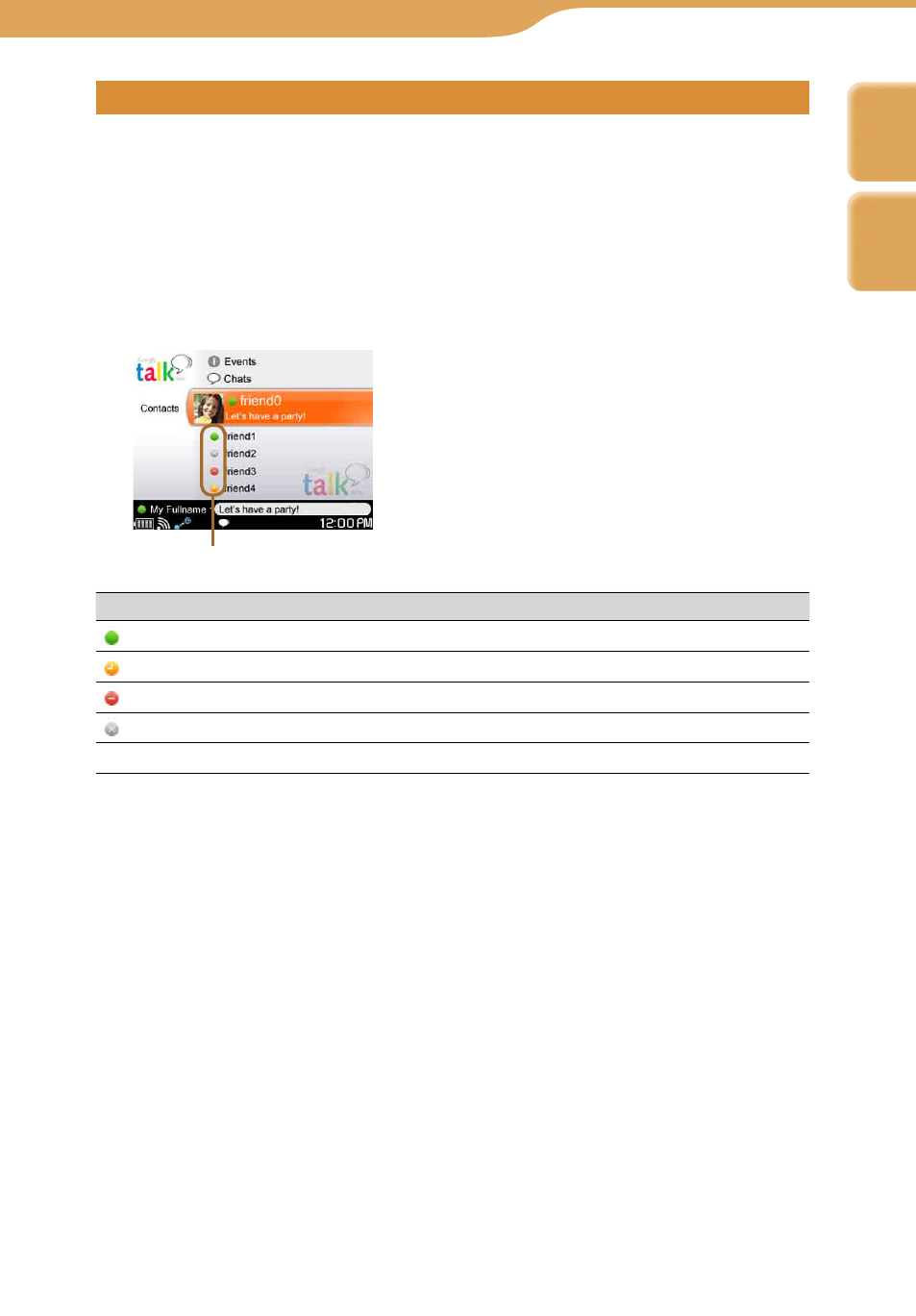
COM-1.US.2-668-393-12(2)
Communication – Google Talk…
Starting Google
84
84
Switching between screens
After signing in to Google Talk, you can switch between the following screens
to access various features.
Contacts screen
After signing in to Google Talk, the Contacts screen appears.
All of your contacts (
page 90) are displayed.
When a contact is highlighted, his or her comment is displayed.
The meaning of the status icons are described in the table below.
Contact Status
Icon
Meaning
(Online)
Your contact is online.
(Idle)
Your contact is idle.
(Busy)
Your contact is busy.
(Offline)
Your contact is offline.
–
(Invited)
The contact has not yet accepted your invitation.
Continued
Index
Table of
Contents
See also other documents in the category Sony Computer Accessories:
- Vaio PCGA-DSM5 (16 pages)
- EVI-HD1 (4 pages)
- NWZ-S616F (58 pages)
- NWZ-S616F (2 pages)
- NWZ-S616F (16 pages)
- NWZ-S616F (134 pages)
- DFS-700P (212 pages)
- MKS-2017 (200 pages)
- UH-1000 (12 pages)
- DAV-SB100 (120 pages)
- DAV-SB100 (157 pages)
- DAV-SB100 (40 pages)
- SDT-S9000/BM (24 pages)
- DVS-9000 (300 pages)
- HK-PSU04 (24 pages)
- PCS-TL33 (129 pages)
- DVS-9000-C (42 pages)
- CAV-CVS12ES (16 pages)
- PC CARD ADAPTER M SA C-PC2 (2 pages)
- DVS-RS1616 (158 pages)
- HK-PSU04 (36 pages)
- NWZ-S618F (16 pages)
- MK7807V1 (164 pages)
- USM256A (2 pages)
- BZPS-8001 (1 page)
- Hi-MD Walkman MCMD-R1 (2 pages)
- SMP-N100 (31 pages)
- PCS-G70 (236 pages)
- PCS-G70 FAQ (18 pages)
- PCGA-BA1 (104 pages)
- VGP-WKB1 (132 pages)
- PRSA-CL1 (2 pages)
- PCGE-MM128 (2 pages)
- PRSA-CL6 (2 pages)
- PRSA-CL6 (1 page)
- CKM-NWA800 (2 pages)
- HVL-ML20 (2 pages)
- CKA-NWE010K (2 pages)
- MSGC-US10 (92 pages)
- PCGA-MM164 (2 pages)
- VGP-PRFS1 (2 pages)
- PCGA-PRZ1 (2 pages)
- MRW62E-S2 (2 pages)
- MRW66E-H1 (2 pages)
- LF-B10 (2 pages)
