Sony COM-1 User Manual
Page 82
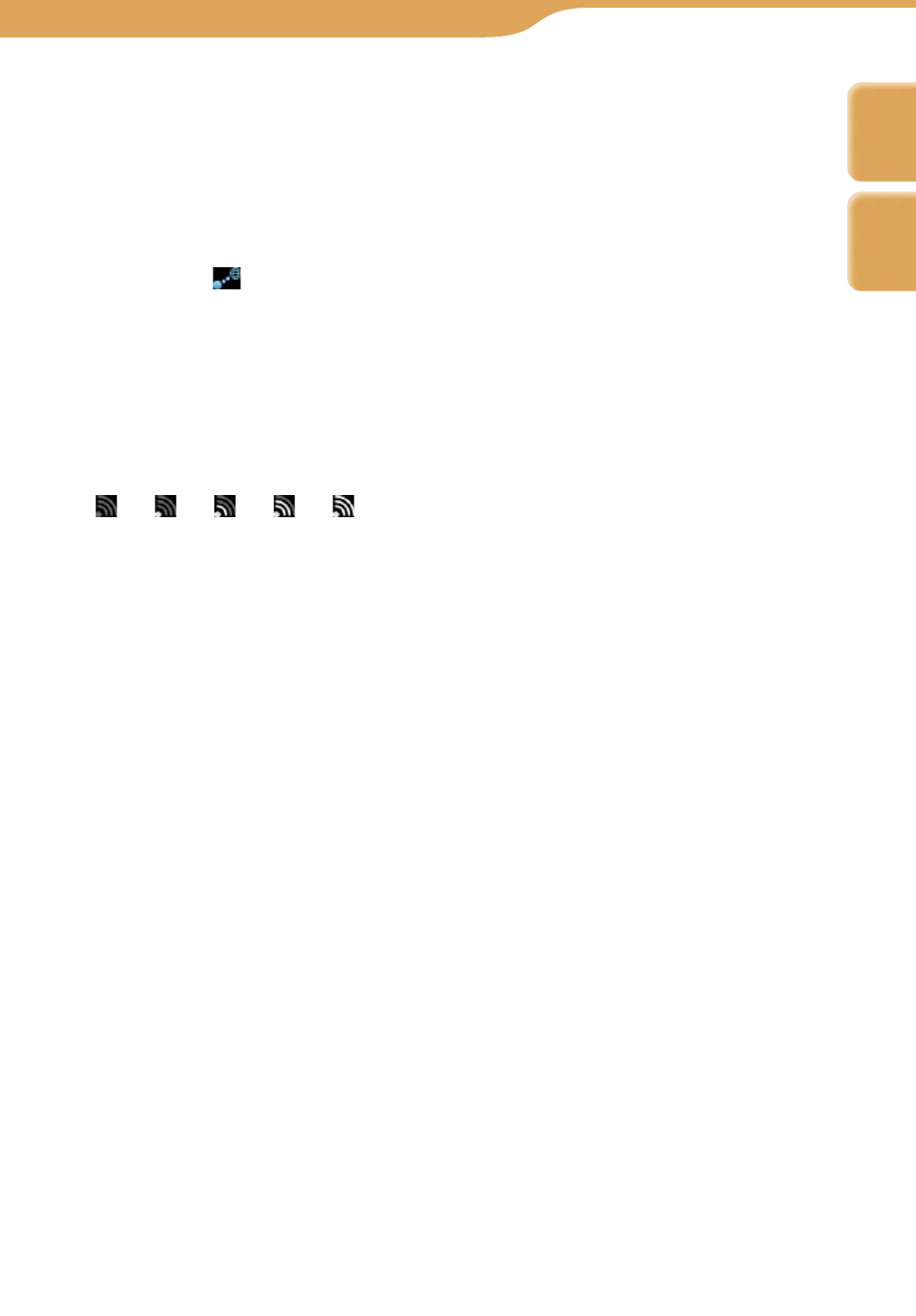
COM-1.US.2-668-393-12(2)
Communication – Google Talk…
Starting Google
82
82
To delete all personal information regarding your Gmail account
Reset the settings of the unit to delete your personal information stored on the
unit. For detailed information, see
page 174.
To disconnect from wireless network
Slide and hold the WIRELESS LAN switch upward. The unit disconnects
from wireless network. The WIRELESS LAN indicator and status indicator
turn off, and
changes to “OFF” on the status bar. When the unit disconnects
from wireless network, you are automatically signed out of Google Talk.
To check the signal strength of the network connection
The signal strength of the connected network connection is displayed on the
status bar of the display. The more circles displayed around the antenna, the
stronger the signal of the network connection. When the unit is not connected
to wireless network, a gray antenna is displayed.
Continued
Index
Table of
Contents
- Vaio PCGA-DSM5 (16 pages)
- EVI-HD1 (4 pages)
- NWZ-S616F (16 pages)
- NWZ-S616F (134 pages)
- NWZ-S616F (58 pages)
- NWZ-S616F (2 pages)
- DFS-700P (212 pages)
- MKS-2017 (200 pages)
- UH-1000 (12 pages)
- DAV-SB100 (40 pages)
- DAV-SB100 (120 pages)
- DAV-SB100 (157 pages)
- SDT-S9000/BM (24 pages)
- DVS-9000 (300 pages)
- HK-PSU04 (24 pages)
- PCS-TL33 (129 pages)
- DVS-9000-C (42 pages)
- CAV-CVS12ES (16 pages)
- PC CARD ADAPTER M SA C-PC2 (2 pages)
- DVS-RS1616 (158 pages)
- HK-PSU04 (36 pages)
- NWZ-S618F (16 pages)
- MK7807V1 (164 pages)
- USM256A (2 pages)
- BZPS-8001 (1 page)
- Hi-MD Walkman MCMD-R1 (2 pages)
- SMP-N100 (31 pages)
- PCS-G70 (236 pages)
- PCS-G70 FAQ (18 pages)
- PCGA-BA1 (104 pages)
- VGP-WKB1 (132 pages)
- PRSA-CL1 (2 pages)
- PCGE-MM128 (2 pages)
- PRSA-CL6 (2 pages)
- PRSA-CL6 (1 page)
- CKM-NWA800 (2 pages)
- HVL-ML20 (2 pages)
- CKA-NWE010K (2 pages)
- MSGC-US10 (92 pages)
- PCGA-MM164 (2 pages)
- VGP-PRFS1 (2 pages)
- PCGA-PRZ1 (2 pages)
- MRW62E-S2 (2 pages)
- MRW66E-H1 (2 pages)
- LF-B20 (27 pages)
