Music settings – Sony COM-1 User Manual
Page 177
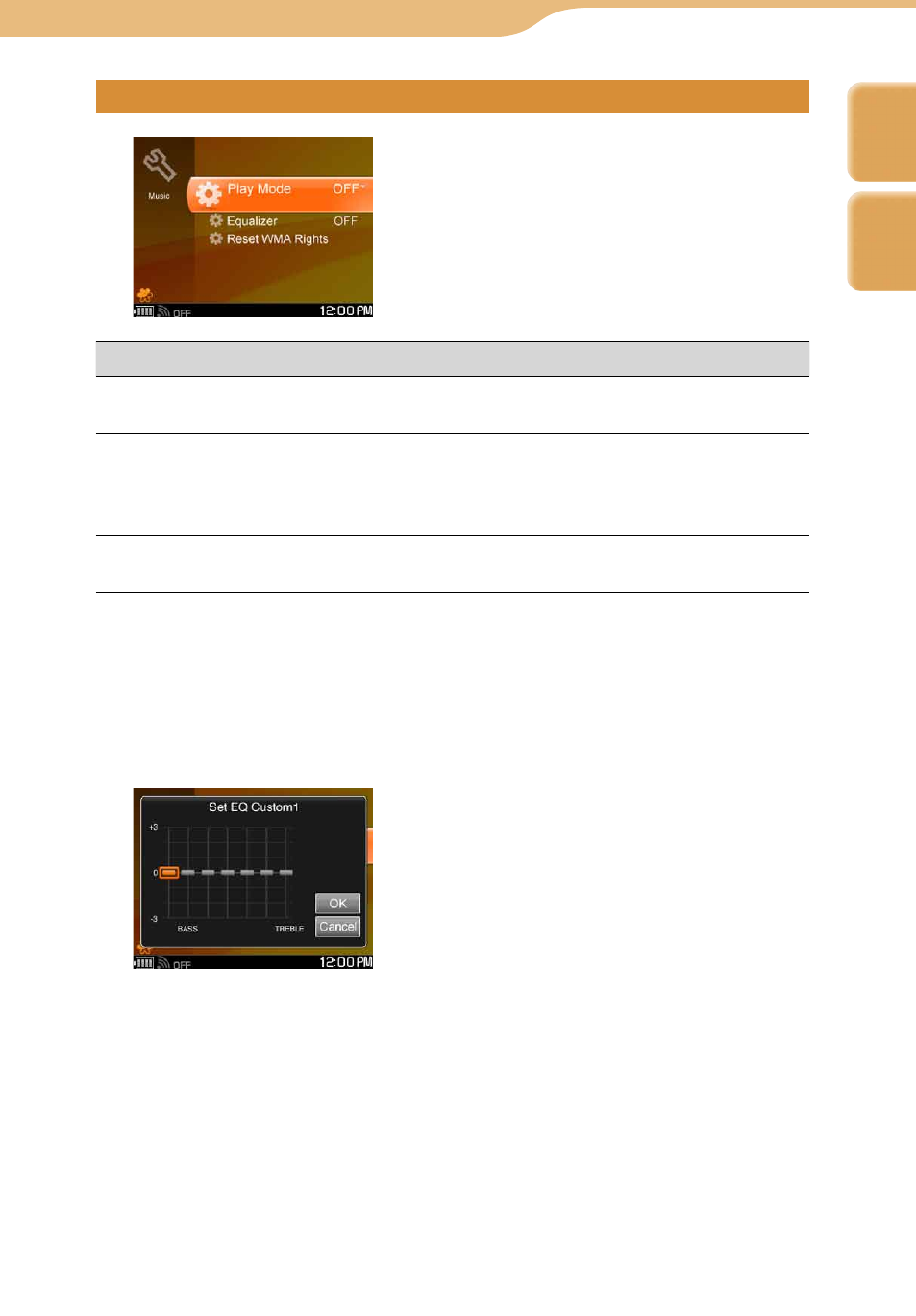
COM-1.US.2-668-393-12(2)
Tools…
Using the Settings Menu
177
177
Music Settings
Item
Options
Play Mode
Sets the play mode from among “OFF” (default setting),
“Repeat,” “1 Repeat,” and “Shuffle Repeat” ( page 146).
Equalizer
Sets the preset sound setting from among “OFF” (default
setting), “Rock,” “Pop,” “Jazz,” “R & B,” “Classical,”
“Electronic,” “Bass 1,” “Bass 2,” and your custom manual
equalizer settings ( below).
Reset WMA
Rights
Resets copyright information from copy-protected WMA file.
To create a custom sound quality setting
1
From the Equalizer options screen under Music Settings, press
/ to select “Custom1” or “Custom2,” and then press the center
button.
The custom equalizer appears.
2
Press
/// to set a sound level for each frequency range.
3
Press
/// to select “OK,” and then press the center button.
Continued
Index
Table of
Contents
- Vaio PCGA-DSM5 (16 pages)
- EVI-HD1 (4 pages)
- NWZ-S616F (2 pages)
- NWZ-S616F (16 pages)
- NWZ-S616F (134 pages)
- NWZ-S616F (58 pages)
- DFS-700P (212 pages)
- MKS-2017 (200 pages)
- UH-1000 (12 pages)
- DAV-SB100 (40 pages)
- DAV-SB100 (120 pages)
- DAV-SB100 (157 pages)
- SDT-S9000/BM (24 pages)
- DVS-9000 (300 pages)
- HK-PSU04 (24 pages)
- PCS-TL33 (129 pages)
- DVS-9000-C (42 pages)
- CAV-CVS12ES (16 pages)
- PC CARD ADAPTER M SA C-PC2 (2 pages)
- DVS-RS1616 (158 pages)
- HK-PSU04 (36 pages)
- NWZ-S618F (16 pages)
- MK7807V1 (164 pages)
- USM256A (2 pages)
- BZPS-8001 (1 page)
- Hi-MD Walkman MCMD-R1 (2 pages)
- SMP-N100 (31 pages)
- PCS-G70 (236 pages)
- PCS-G70 FAQ (18 pages)
- PCGA-BA1 (104 pages)
- VGP-WKB1 (132 pages)
- PRSA-CL1 (2 pages)
- PCGE-MM128 (2 pages)
- PRSA-CL6 (1 page)
- PRSA-CL6 (2 pages)
- CKM-NWA800 (2 pages)
- HVL-ML20 (2 pages)
- CKA-NWE010K (2 pages)
- MSGC-US10 (92 pages)
- PCGA-MM164 (2 pages)
- VGP-PRFS1 (2 pages)
- PCGA-PRZ1 (2 pages)
- MRW62E-S2 (2 pages)
- MRW66E-H1 (2 pages)
- LF-B20 (27 pages)
