Sony DPP-FP97 User Manual
Digital photo printer, Dpp-fp97
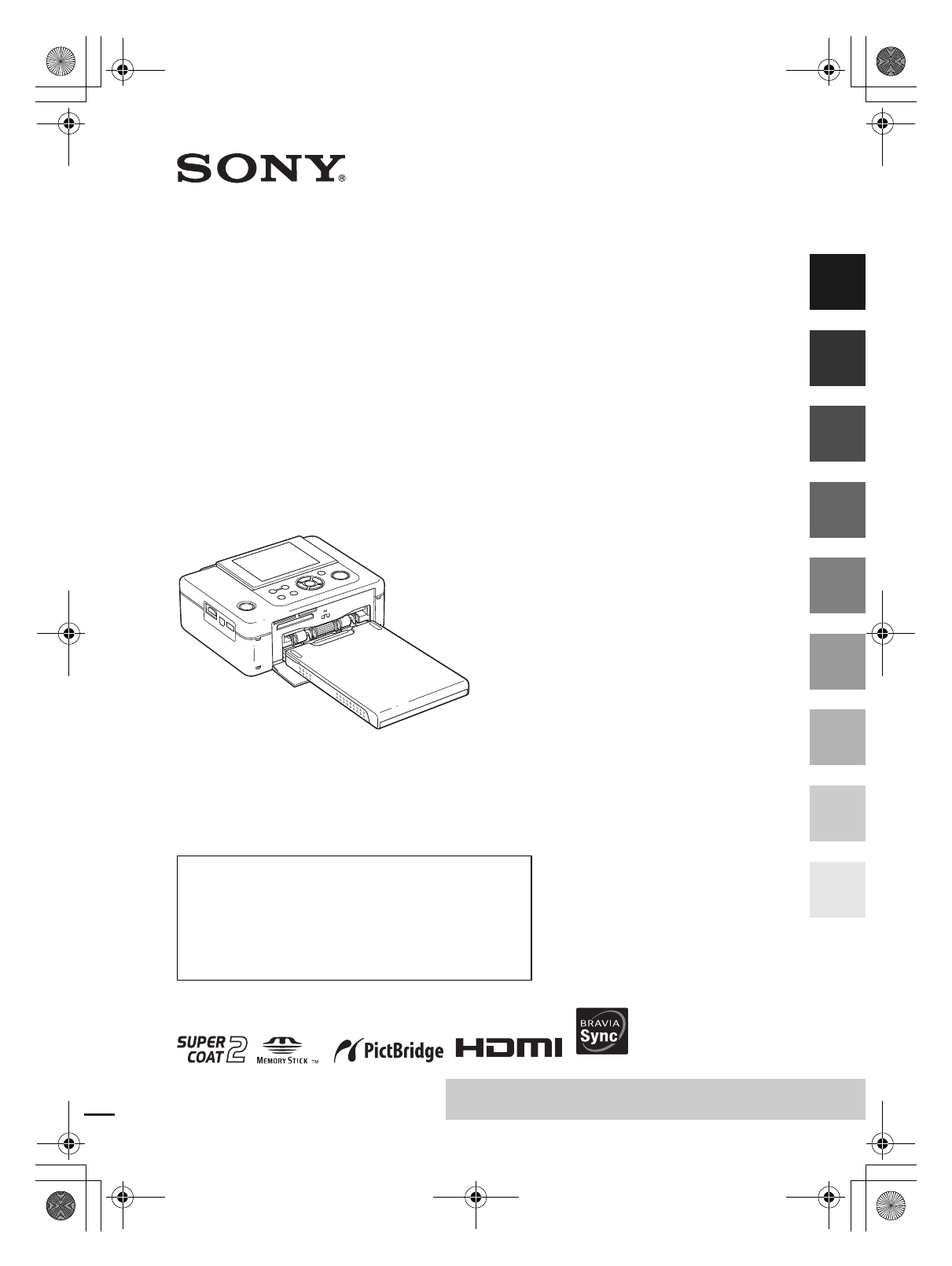
4-129-103-11 (4)
Digital Photo
Printer
DPP-FP97
© 2009 Sony Corporation
D:\Printer\DPP-FP97 series 2008\IM\4129103112DPPFP97IM_GB\4129103114\4129103114DPPFP97IM_GB\010COV.fm
Master: Right
DPP-FP97 4-129-103-11 (4)
Operating Instructions
Before operating this unit, please read “Read This First” and
“About the Print Packs” supplied and this manual, “Operating
Instructions,” thoroughly and retain them for future reference.
Owner's Record
The model and serial numbers are located on the bottom of the
printer. Record the serial number in the space provided below.
Refer to these numbers whenever you call upon your Sony
dealer regarding this product.
Model No.: DPP-FP97
Serial No. ________________________
Please read the supplied “Read This First”
and “About the Print Packs.”
010COV.fm Page 1 Thursday, February 12, 2009 5:18 PM
Document Outline
- Notice for users
- Table of Contents
- Before you begin
- Preparations
- Direct printing
- LCD screen display
- Basic printing
- Enjoying various printing
- Correcting a failed photo automatically (AUTO TOUCH-UP)
- Editing an image
- Performing “CreativePrint”
- Performing Batch Print (Index Print/DPOF Print/Print All)
- Viewing a Slideshow
- File operations
- Changing the Print setup
- Changing the Display/ Printer setup
- Connecting to a High Definition television and Printing
- Printing from an external device
- Printing from a PictBridge digital camera
- Printing from a Bluetooth-compliant device
- Printing from a PC
- Error messages
- Troubleshooting
- Additional information
