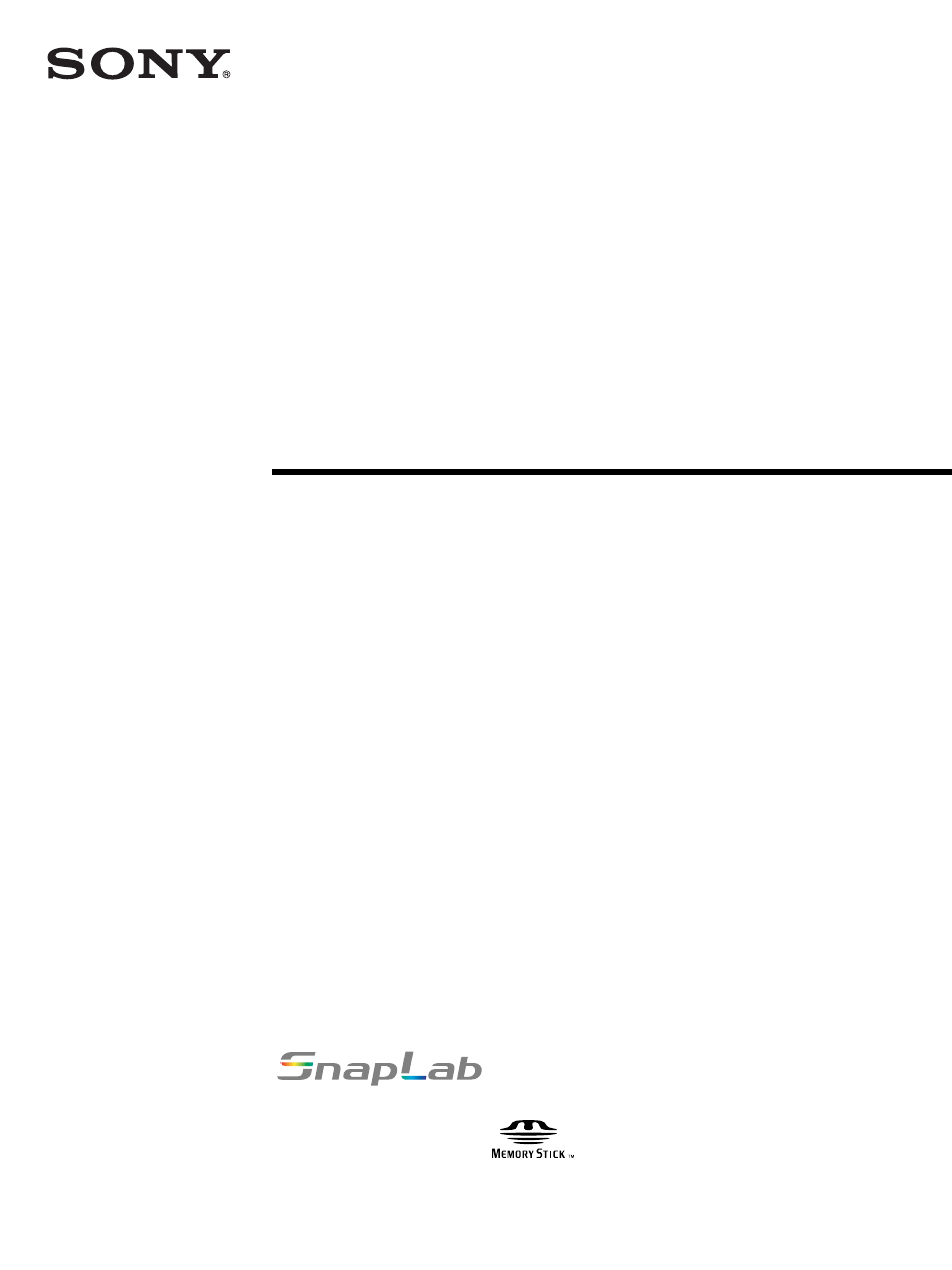Sony UP-CR20L User Manual
Digital photo printer, Up-cr20l
Table of contents
Document Outline
- Table of Contents
- Chapter 1 Outline
- Chapter 2 Preparations
- Chapter 3 Setup
- Chapter 4 Advanced Settings
- Band Pricing
- Setting the Maximum Number of Prints
- Using Budget Codes
- Setting Cut Mode
- Watermarking Order Numbers or File Names on Prints
- Using Expansion CompactFlash Cards
- Functions That Require an Expansion CompactFlash Card
- Directory Structure for Expansion CompactFlash Folders
- Installing a CompactFlash Card in the Unit
- Checking the Remaining Capacity on the Expansion CompactFlash Card
- Copying Data from the Supplied CD-ROM
- Copying User Created Data
- Deleting All Data on the Expansion CompactFlash Card
- Setting Promotional Images
- Adding Borders
- Adding Text to Images
- Printing with Watermarks (Watermark Lamination)
- Setting Image Preload
- Entering Passwords Using Memory Cards (Remote Password Input)
- Preparing for Printing Using Bluetooth® Communication
- System Settings
- Chapter 5 Maintenance
- Chapter 6 Operation
- Starting Operation
- Selecting and Printing Images
- Using Border Print
- Using Split Image Print
- Using Index Print
- Printing All Images
- Confirming and Printing the Order
- Canceling Print Operations
- Image Editing
- Selecting the Print Finish
- Printing from Bluetooth-compatible Devices
- Printing from DPOF Settings
- Printing with Expansion Printers
- Printing From a Computer
- Appendix