Sony DPP-F700 User Manual
Digital photo printer/frame, Dpp-f700
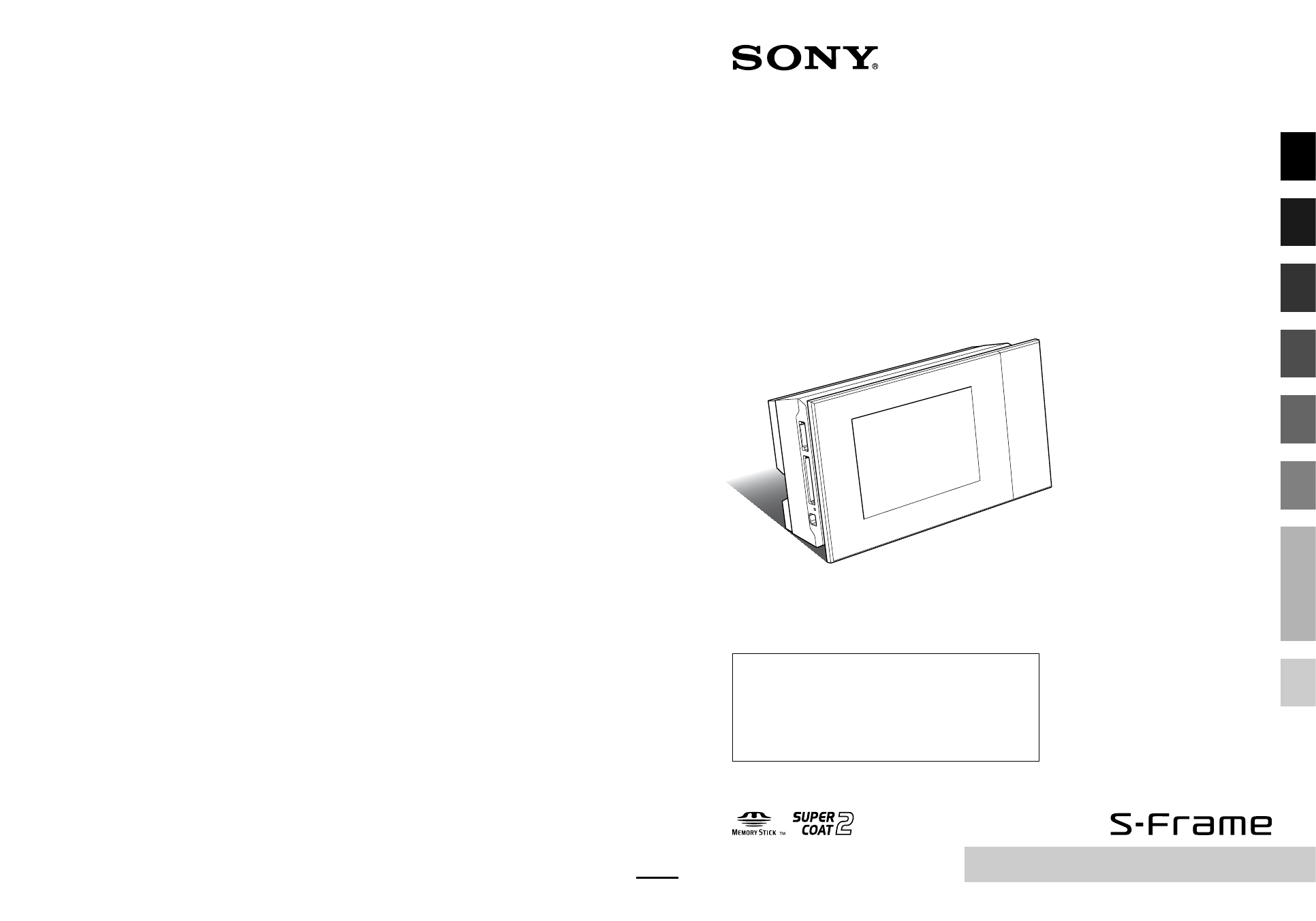
Printed in China
G:\SONY\ACCIndd\EPX2031\SOURCE\4155700141\4155700141DPPF700_GB\110BCO.fm
Master: Left
DPP-F700 4-155-700-15 (1)
Printed using VOC (Volatile
Organic Compound)-free
vegetable oil based ink.
4-155-700-
15 (1)
Digital Photo
Printer/Frame
DPP-F700
© 2009 Sony Corporation
G:\SONY\ACCIndd\EPX2031\SOURCE\4155700141\4155700141DPPF700_GB\010COV.fm
Master: Right
DPP-F700 4-155-700-15 (1)
svOperating Instructions
Before operating this unit, please read “Read This First” and
“About the Print Packs” supplied and this manual, “Operating
Instructions,” thoroughly and retain them for future reference.
These models are not available in every country and region.
Owner’s Record
The model and serial numbers are located at the rear.
Record the serial number in the space provided below. Refer to
these numbers whenever you call upon your Sony dealer
regarding this product.
Model No. DPP-F700
Serial No. ________________________
Please read the supplied “Read This First”
and “About the Print Packs.”
Document Outline
- Notice for users
- Before you start
- Let's get started(basic operations)
- Try using variousfunctions(advancedoperations)
- Enjoying a slideshow
- Importing images from a memory card to the internal memory
- Specifying the playback device
- Exporting an image from the internal memory to a memory card
- Deleting an image
- Registering a mark
- Sorting images (Filtering)
- Adjusting image size and orientation
- Changing the settings of the auto power on/off function
- Enjoy variousprinting(advanced printing)
- Connecting to acomputer lets you doeven more
- Troubleshooting
- Miscellaneous
