Viewing the images on your computer, Image file storage destinations and file names, Viewing the images on your – Sony DSC-W1 User Manual
Page 87: Computer, Image file storage destinations and file, Names
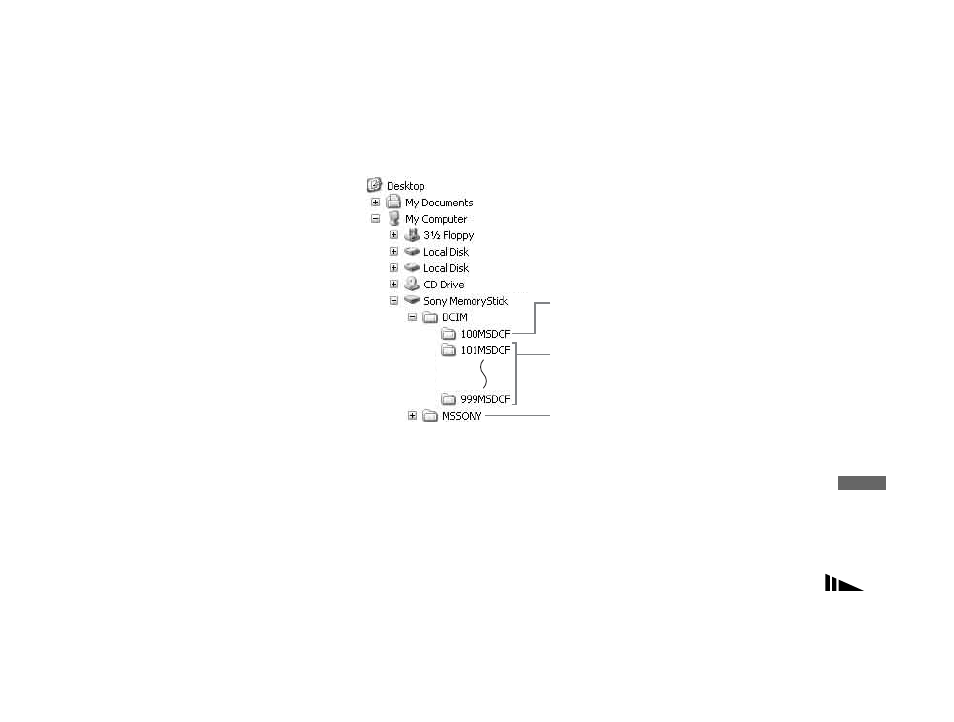
model name1[DSC-W1/W12]
[3-091-535-11(1)]
filename[Z:\#Camera#\DSCW1\3091535111DSCW1U2\13adv.fm]
masterpage:Right1:2
87
Enjo
yin
g
image
s
o
n
you
r co
m
p
ut
er
Viewing the images on your
computer
a
Click [Start], then click [My
Documents].
The “My Documents” folder contents
are displayed.
•
This section describes the procedure for
viewing copied images in the “My Documents”
folder.
•
When not using Windows XP, double-click
[My Documents] on the desktop.
b
Double-click the desired image
file.
The image is displayed.
Image file storage destinations and file names
The image files recorded with your camera are grouped as folders in the “Memory Stick.”
Example: when viewing folders on Windows XP
• You cannot record any images to “100MSDCF” or “MSSONY” folders. The images in
these folders are available only for viewing.
• For more information about the folder, see pages 47 and 62.
Folder containing image data which was
recorded using the camera not equipped
with the folder creating function
Folder containing image data which was
recorded using your camera. When not
creating any folders, there is only the
“101MSDCF” folder
Folder containing movie data, etc., which
was recorded using the camera not
equipped with the folder creating function
