Setting the still image size – Sony DSC-W1 User Manual
Page 21
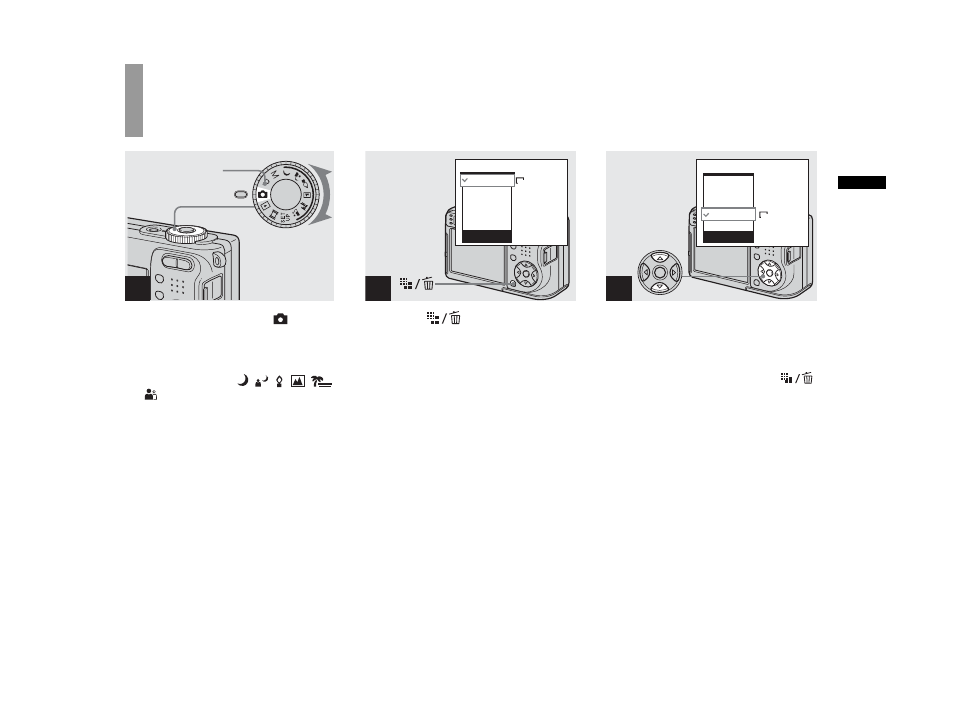
model name1[DSC-W1/W12]
[3-091-535-11(1)]
filename[Z:\#Camera#\DSCW1\3091535111DSCW1U2\04bas.fm]
masterpage:Right
21
Sh
oo
ti
n
g
st
ill imag
es
Setting the still image size
,
Set the mode dial to
, and
turn on the power.
•
You can also carry out this operation when the
mode dial is set to P, M,
,
,
,
,
or .
,
Press
(Image Size).
The Image Size setup appears.
•
For details on the image size, see page 22.
,
Select the desired image size
with
v
/
V
on the control button.
The image size is set.
When the setting is complete, press
(Image Size) so that the Image Size setup
disappears from the LCD screen.
•
The image size setting selected here is
maintained even when the power is turned off.
1
Mode dial
2
VGA (E-Mail)
1M
3M
3:2
5M
5M
Image Size
3
VGA (E-Mail)
1M
3M
3:2
5M
1M
Image Size
See also other documents in the category Sony Cameras:
- DSC-H20 (149 pages)
- DSC-H20 (120 pages)
- DSC-U30 (84 pages)
- DSC-T200 (131 pages)
- DSC-T200 (40 pages)
- DSC-H2 (123 pages)
- DSC-M2 (19 pages)
- DSC-H2 (2 pages)
- DSC-T9 (111 pages)
- DSC-T9 (2 pages)
- DSC-P93 (132 pages)
- DSC-T1 (120 pages)
- DSC-T1 (10 pages)
- DSC-T1 (2 pages)
- DSC-V1 (132 pages)
- DSLR-A300X (167 pages)
- DSLR-A300X (1 page)
- DSC-P71 (108 pages)
- DSC-P31 (108 pages)
- DSC-T5 (107 pages)
- DSC-M1 (19 pages)
- DSC-T5 (2 pages)
- DSC-W230 (80 pages)
- DSC-W220 (129 pages)
- DSC-W220 (40 pages)
- DSC-W290 (60 pages)
- DSC-W290 (145 pages)
- DSC-S90 (103 pages)
- DSC-S60 (2 pages)
- DSC-S90 (2 pages)
- DSC-P8 (120 pages)
- DSC-HX1 (176 pages)
- DSC-HX1 (151 pages)
- DSC-H1 (107 pages)
- DSC-H1 (2 pages)
- DSC-U20 (108 pages)
- DSC-U20 (1 page)
- DSC-P41 (124 pages)
- DSC-F88 (132 pages)
- DSC-S40 (2 pages)
- DSC-S40 (91 pages)
- DSC-N1 (132 pages)
- DSC-N1 (2 pages)
- DSLR-A700P (179 pages)
- DSLR-A700P (19 pages)
