Shooting with manual shutter speed and, Aperture settings — manual exposure – Sony DSC-W1 User Manual
Page 51
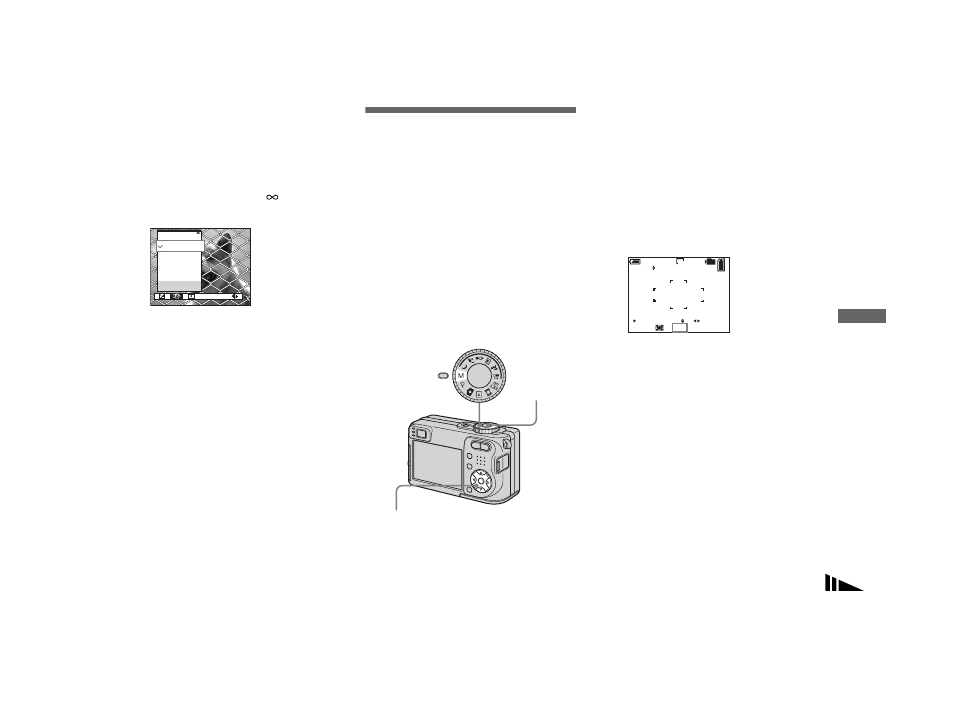
model name1[DSC-W1/W12]
[3-091-535-11(1)]
filename[Z:\#Camera#\DSCW1\3091535111DSCW1U2\08adv.fm]
masterpage:Right
51
Ad
va
nc
ed
stil
l imag
e s
h
o
o
ting
c
Select
9
(Focus) with
b
/
B
,
then select the distance to the
subject with
v
/
V
.
You can select from the following
distance settings.
0.5m, 1.0m, 3.0m, 7.0m,
(unlimited
distance)
To return to auto focus mode
In step 3, select [Multi AF] or [Center
AF].
•
Focus setting information is approximate, and
should be used as a reference.
•
If you point the lens up or down, the error
increases.
•
The distance selection is limited according to
the mode dial setting (page 36).
Shooting with manual
shutter speed and
aperture settings
— Manual Exposure
You can manually adjust the shutter speed
and aperture values.
The difference between the set values and
the appropriate exposure determined by the
camera is displayed on the LCD screen as
the EV value (page 54). 0EV indicates the
value judged as most suitable by the
camera.
a
Set the mode dial to M.
b
Press
z
.
The “Set” indicator at the lower left of
the LCD screen changes to “Return”,
and the camera enters the manual
exposure setup mode.
c
Select a shutter speed with
v
/
V
.
The shutter speed can be selected from
1/1000 to 30 seconds.
If you select 1/6 second or slower
shutter speeds, “NR” appears before
the shutter speed indicator and the NR
slow shutter function is automatically
activated (page 36).
1.0m
3.0m
0.5m
1.0m
WB
ISO
Multi AF
Focus
Center AF
Mode dial
Control button
Shutter
250
0
EV
98
FINE
SAF
101
F2.8
VGA
Return
M
