13 password settings – AMD Socket AM2+ Quad Core AMD Processor SB750 User Manual
Page 38
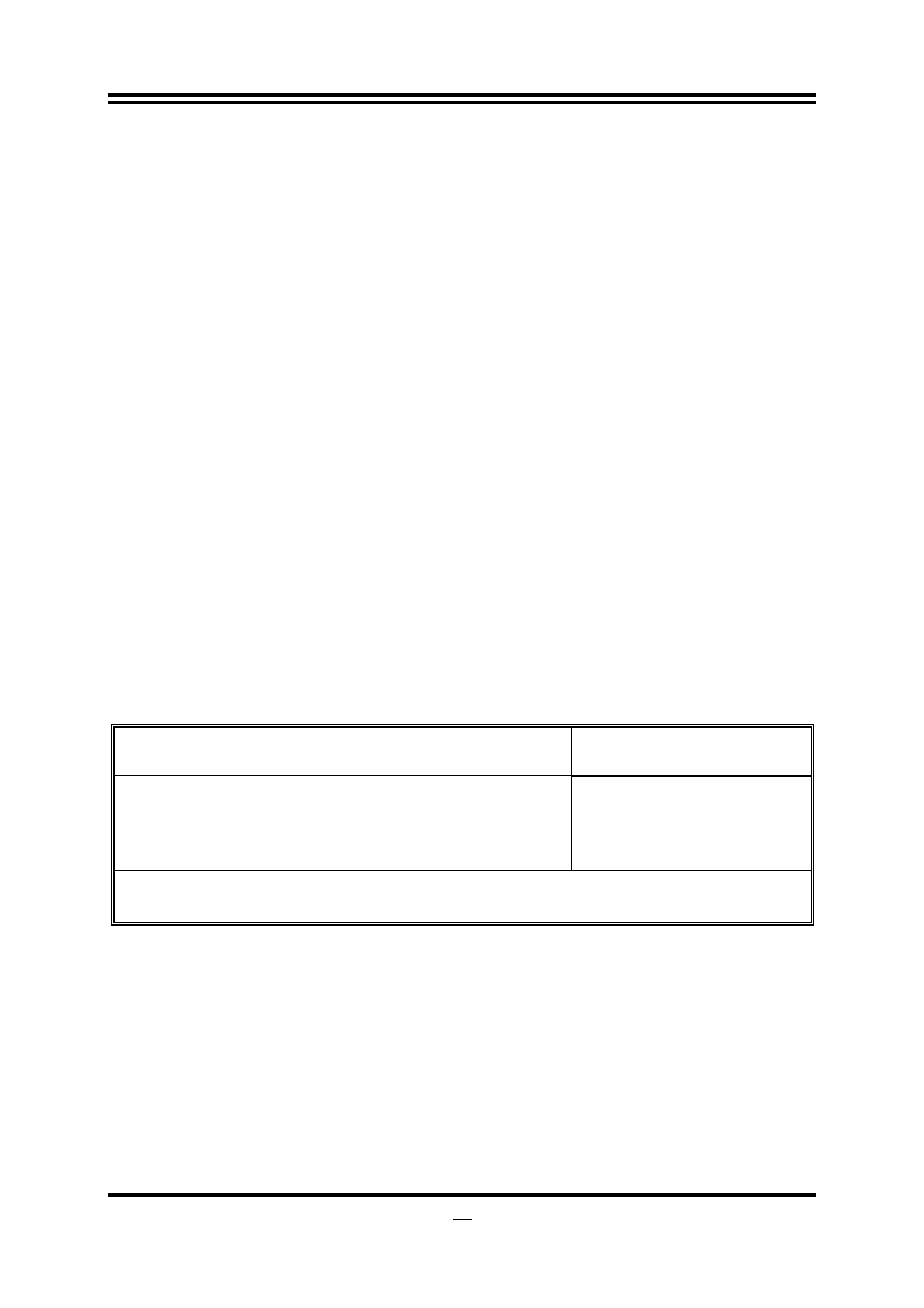
33
PCI E Reference Clock
The optional setting range is:90~250 MHz.
SB Reference Clock
The optional setting range is:90~150 MHz.
Spread Spectrum
The optional settings are: Disabled; SRC CLK; CPUHT CLK and All CLK.
Processor Voltage
The optional settings are: Auto; 0.800V~1.350V.
AOD Compatibility
Choose Enabled means only AMD over drive can adjust voltage
Choose Disabled means only BIOS can adjust voltage
CPU Vcore 7-Shift
Use this item to set value in CPU Vcore 7-Shift function. The optional settings are: Defaults
and a range from 5% to 35%.
Set Memory Voltage
Use this item to set memory voltage. The optional setting rang is from 1.85V to 2.10V.
NB-Core Voltage Setting
The optional settings are from 1.20v to 1.35v.
NB-PCIE Voltage Setting
The optional settings are from 1.15v to 1.25v.
Memory Clock Mode
The optional settings are: Auto; Limit and Manual.
3-13 Password Settings
CMOS Setup Utility-Copyright(C)1985-2005 American Megatrends. Inc.
Password Setting
Security Settings
Help Item
Supervisor Password: Not Installed
User Password: Not Installed
Change Supervisor Password Press Enter
Change User Password Press Enter
Boot Sector Virus Protection Disabled
Install or change the
password
↑↓→← Move Enter:Select +/-/PU/PD:Value F10:Save ESC:Exit F1:General Help
F5:Previous Values F6:Fail-safe Defaults F7:Optimized Defaults
You can set either supervisor or user password, or both of them. The differences are:
Supervisor password:
Can enter and change the options of the setup menus.
User password:
Can only enter but do not have the right to change the options of the
setup menus. When you select this function, the following message will appear at the
center of the screen to assist you in creating a password.
ENTER PASSWORD:
Type the password, up to eight characters in length, and press
typed now will clear any previously entered password from CMOS memory. You will
be asked to confirm the password. Type the password again and press
may also press
To disable a password, just press
