7 integrated peripherals, 7-1 onboard sata device, 7-2 onchip device control – AMD Socket AM2+ Quad Core AMD Processor SB750 User Manual
Page 33
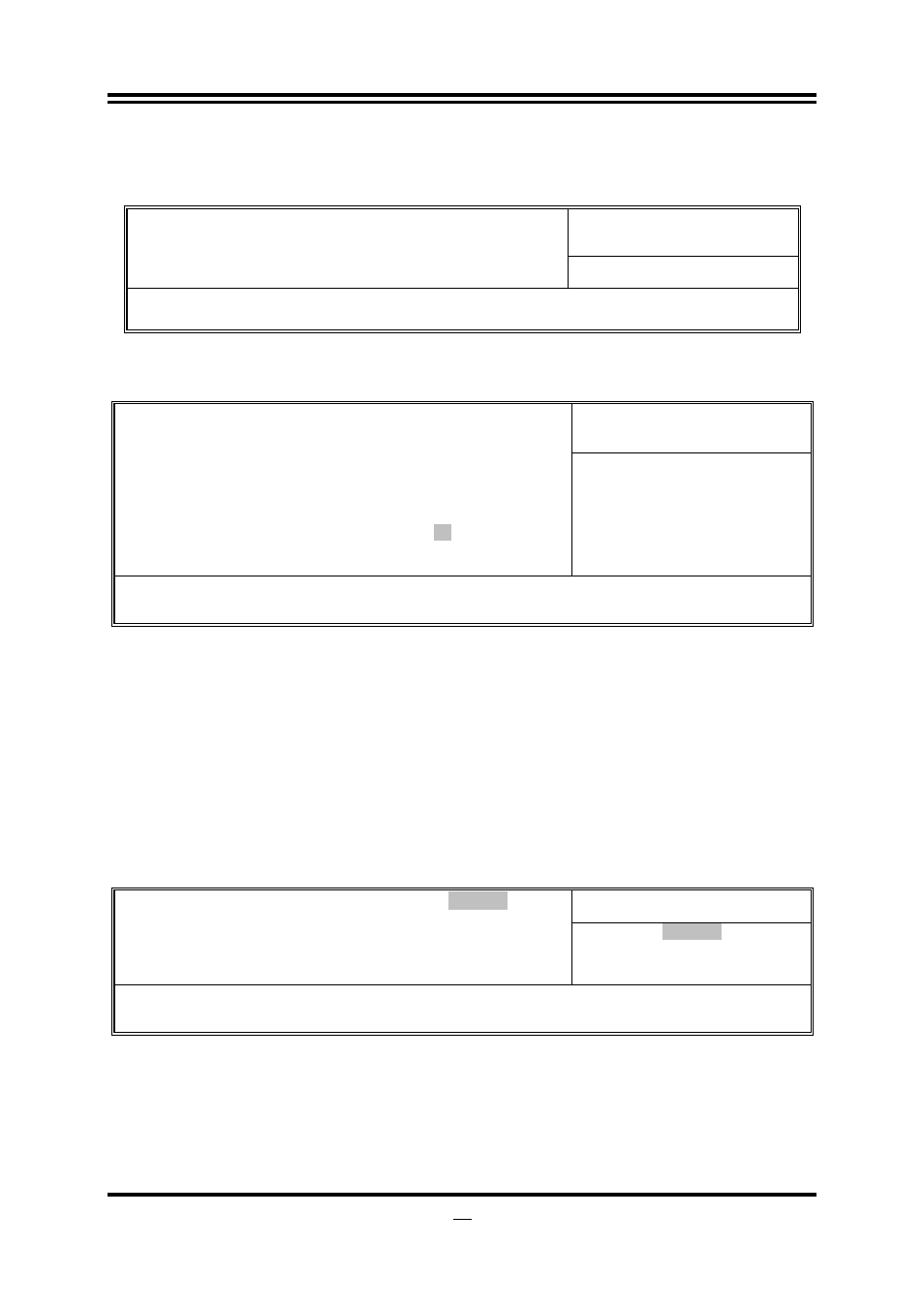
28
3-7 Integrated
Peripherals
CMOS Setup Utility-Copyright(C)1985-2005 American Megatrends. Inc.
Integrated Peripherals
Help Item
Onboard SATA Device Press Enter
Onboard Device Control Press Enter
Super IO Configuration Press Enter
↑↓→← Move Enter: Select +/-/PU/PD: Value F10:Save ESC: Exit F1:General Help
F5:Previous Values F6:Optimized Defaults F7:Standard Defaults
3-7-1 Onboard
SATA
Device
CMOS Setup Utility-Copyright(C)1985-2005 American Megatrends. Inc.
Onboard SATA Device
Help Item
Onchip SATA Channel Enter
Onchip SATA Type Native IDE
SATA IDECombined Mode Enabled
PATA Channel Config SATA as Secondary
Onboard PCI IDE Controller Both
Hard Disk Write Protest Disabled
IDE Detect Time Out(Sec) 35
ATA (PI) 80 pin Cable Detect Host & Device
Select the time out value for
detecting ATA/ATAPI device(s)
↑↓→← Move Enter:Select +/-/PU/PD:Value F10:Save ESC:Exit F1:General Help
F5:Previous Values F6:Optimized Defaults F7:Standard Defaults
OnChip SATA Channel
Press Enter to enable or disable CnChip SATA Channel.
0n Chip SATA Type
Press Enter to select the SATA type. The optional settings are: Native IDE; RAID; AHCI;
Legacy IDE; IDE→AHCI, Hyper Flash and IDE→Hyper Flash.
Onboard PCI IDE Controller
The optional settings are Disabled; Primary ; Secondary and Both.
3-7-2
OnChip Device Control
CMOS Setup Utility-Copyright(C)1985-2005 American Megatrends. Inc.
OnChip Device Control
Help Item
Onboard PCIE LAN Device Enabled
Onboard PCIE Lan BootRom Disabled
HD Audio Azalia Device Enable
Azalia Front Panel Auto
USB configuration Press Enter
Options
Disabled
Enabled
↑↓→← Move Enter:Select +/-/PU/PD:Value F10:Save ESC:Exit F1:General Help
F5:Previous Values F6:Optimized Defaults F7:Standard Defaults
Onboard PCI E Lan
Use this item to enable or disable Onboard PCI E Lan
HD Audio Azalia Device
This item allows you to decide to enable/disable the chipset family to support HD Audio.The
optional settings ar: Auto; Enabled and Disabled.
USB Configuration
