4 standard bios features – AMD Socket AM2+ Quad Core AMD Processor SB750 User Manual
Page 28
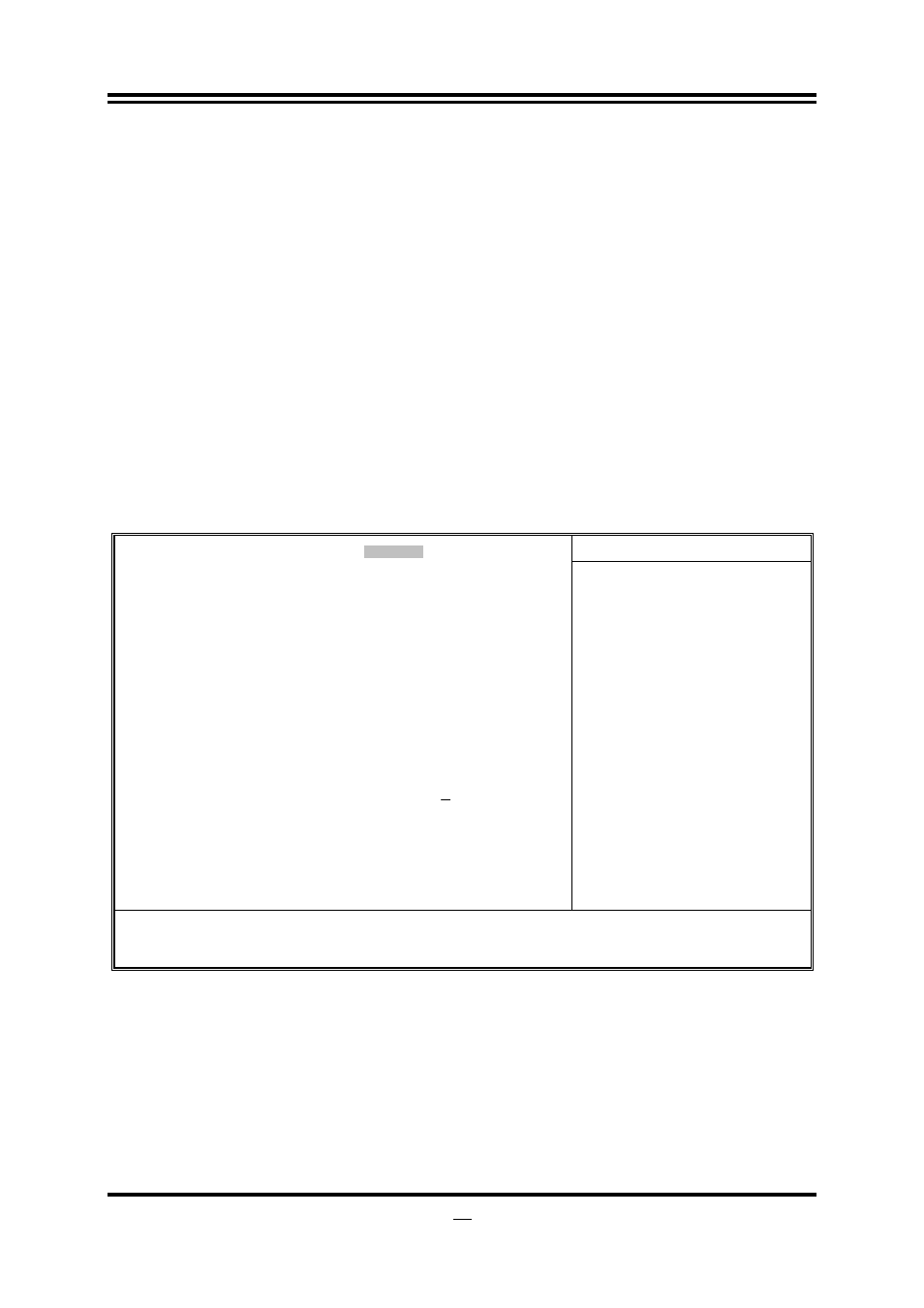
23
Load Failsafe Defaults
This menu uses a minimal performance setting, but the system would run in a stable way.
Load Optimized Defaults
Use this menu to load the BIOS default values these are setting for optimal performances system
operations for performance use.
Password Settings
This entry for setting Supervisor password and User password
Save & Exit Setup
Save CMOS value changes to CMOS and exit setup.
Exit Without Saving
Abandon all CMOS value changes and exit setup.
3-4 Standard BIOS Features
The items in Standard CMOS Setup Menu are divided into several categories. Each
category includes no, one or more than one setup items. Use the arrow keys to highlight the
item and then use the <+> or <-> and numerical keyboard keys to select the value you want in
each item.
CMOS Setup Utility-Copyright(C)1985-2005 American Megatrends. Inc.
Standard BIOS Features
Help Item
Language English
System Date Wed 01/07/2009
System Time 22 : 46 : 33
Primary IDE Master Not Detected
Primary IDE Slave Not Detected
Primary SATA Channel 5 Not Detected
Primary SATA Channel 6 Not Detected
Primary SATA Channel 1 Not Detected
Primary SATA Channel 2 Not Detected
Primary SATA Channel 3 Not Detected
Primary SATA Channel 4 Not Detected
FLOPPY A 1.44MB, 3
1
2
〃
System Memory
Size: 2048 MB
Select the Current default
language used by the BIOS
↑↓→← Move Enter:Select +/-/PU/PD:Value F10:Save ESC:Exit F1:General Help
F5:Previous Values F6:Optimized Defaults F7:Standard Defaults
Language
Use this item to select the current default language used in BIOS. The Optional settings are:
Chinese (GB): English.
System Date
The date format is
Day Day of the week, from Sun to Sat, determined by BIOS. Read-only.
Month The month from Jan. through Dec.
Date
The date from 1 to 31 can be keyed by numeric function keys.
Year
The year depends on the year of the BIOS.
