6-2 internal graphics configurations, 6-3 pci express configuration – AMD Socket AM2+ Quad Core AMD Processor SB750 User Manual
Page 32
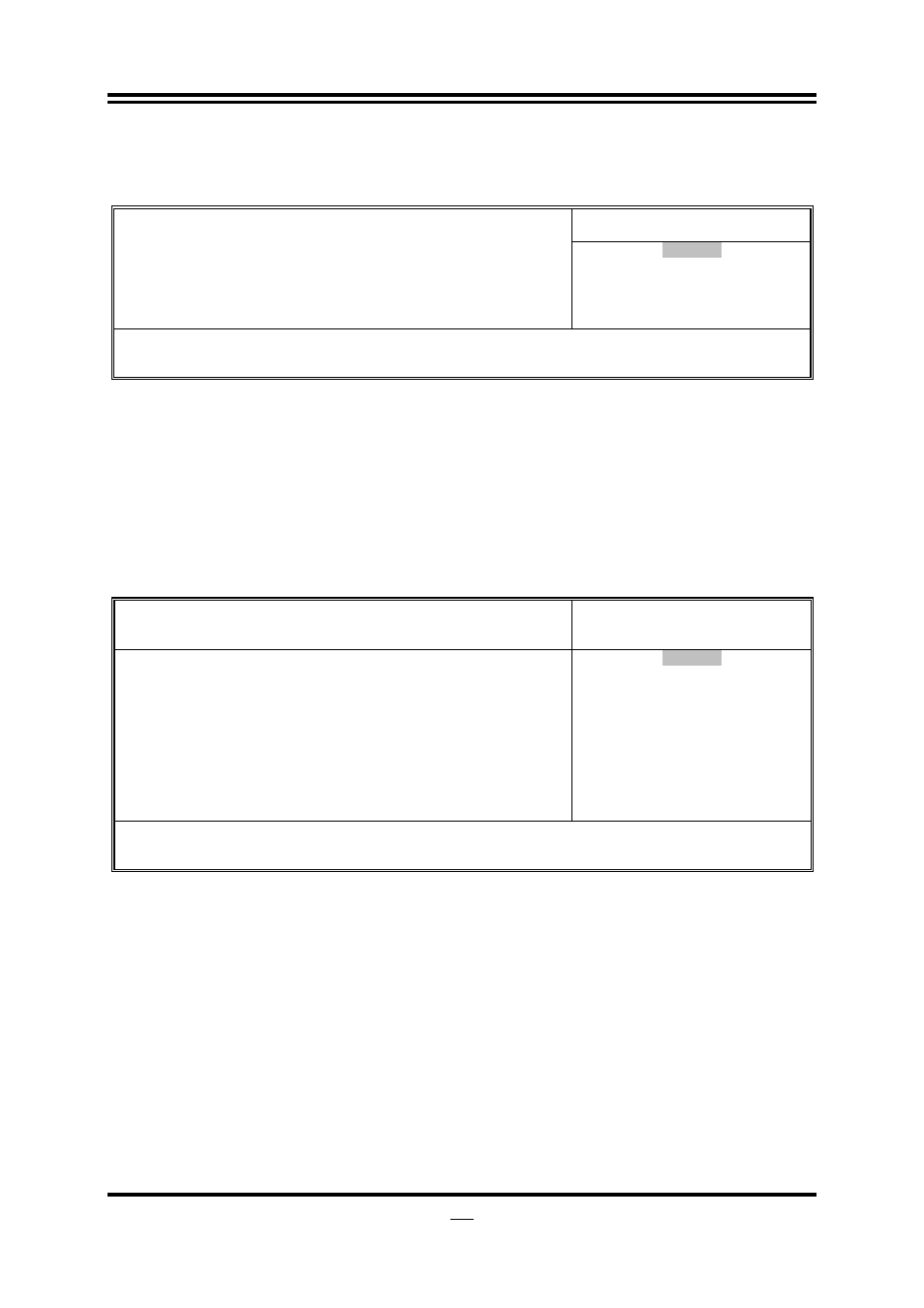
27
3-6-2 Internal Graphics Configurations
CMOS Setup Utility-Copyright(C)1985-2005 American Megatrends. Inc.
Internal Graphics Configurations
Help Item
Internal Graphics Mode UMA+SIDEPORT
UMA Frame Buffer Size Auto
GFX Engine Clock Override Enabled
GFX Clock 700
Surround View Disabled
FB Location Above 4G
Options
Disabled
UMA
SIDEPORT
UMA+SIDEPORT
↑↓→← Move Enter:Select +/-/PU/PD:Value F10:Save ESC:Exit F1:General Help
F5:Previous Values F6:Optimized Defaults F7:Standard Defaults
UMA Frame Buffer Size
The optional settings are: Auto; 32MB; 64 MB; 128 MB; 256 MB and 512 MB.
Surround View
The item is for Hyprid CrossFire function. The optional settings are: Enabled; Disabled.
3-6-3 PCI Express Configuration
CMOS Setup Utility-Copyright(C)1985-2005 American Megatrends. Inc.
PCIExpress Configuration
PCI Express Configuration
Help Item
GFX Dual slot configuration Auto
Gfx Slots Power Limit. W 25
Port # 02 Features Press Enter
Port # 03 Features Press Enter
Port #04 Features Press Enter
Port #05 Features Press Enter
Port #07 Features Press Enter
Port #09 Features Press Enter
Port #10 Features Press Enter
NB-SB Port Features Press Enter
Options
Auto
Enabled
Disabled
↑↓→← Move Enter:Select +/-/PU/PD:Value F10:Save ESC:Exit F1:General Help
F5:Previous Values F6:Optimized Defaults F7:Standard Defaults
Port #02 Features ~ Port #03 Features
Press Enter and set values in the sub-items as Ge2 High Speed Mode, Link ASPM, Link
width and Slot Power Limit,w.
Port #04 Features~ Port #10 Features
Press Enter and set values in the sub-items as Ge2 High Speed Mode, and Link ASPM.
NB-SB Port Features
Press Enter and set values in the sub-items as NB-SB Link ASPM,;NP NB-SB VC1 Traffic
Support and Link Width.
