5 advanced bios feature – AMD Socket AM2+ Quad Core AMD Processor SB750 User Manual
Page 29
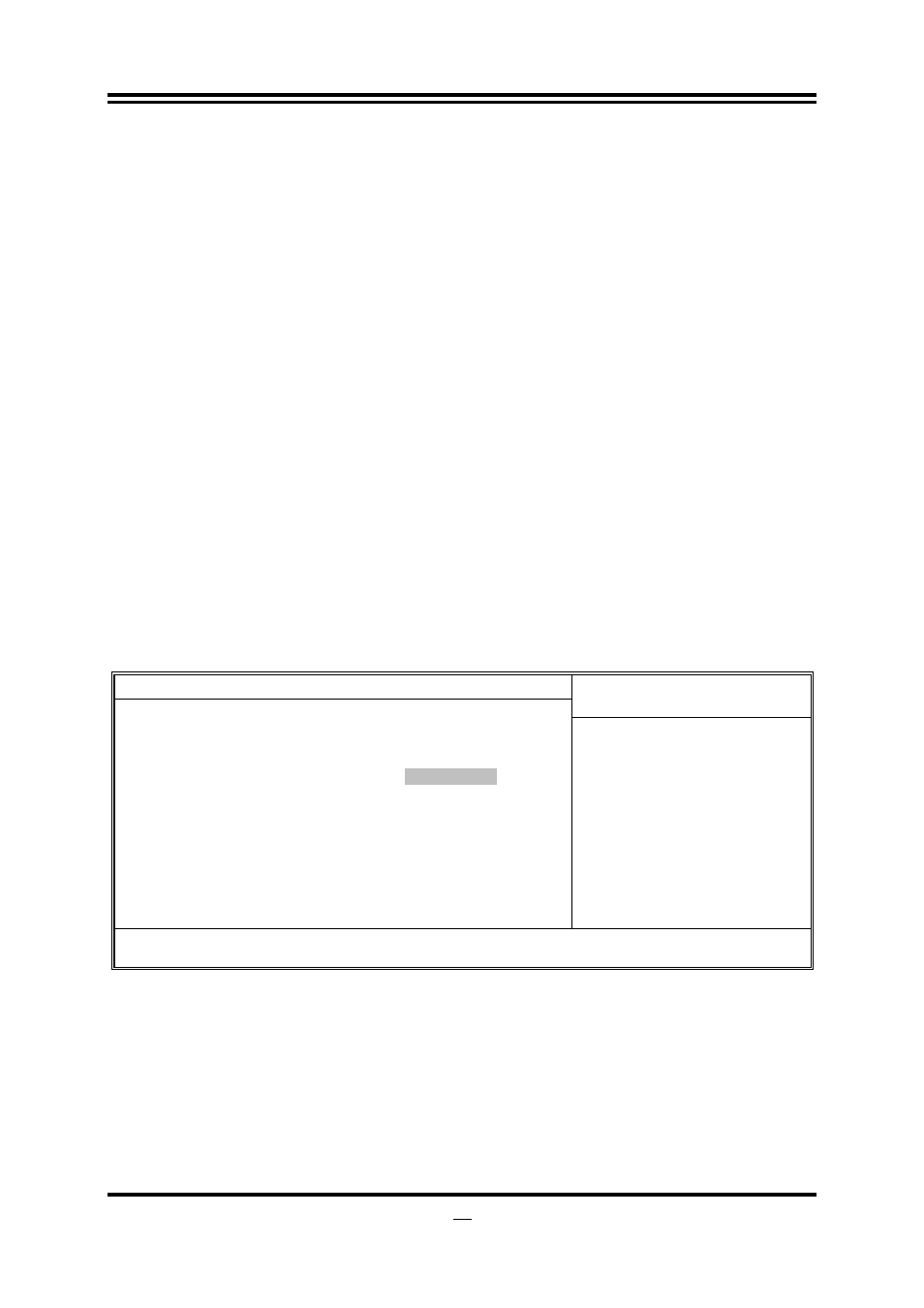
24
System Time
The time format is
Primary IDE Master / Slave
SATA Channel 1, 2, 3, 4, 5, 6
While entering setup, BIOS auto detest the presence of IDE devices. This displays the status
of auto detection of IDE devices.
Type: The optional settings are: Not Installed; Auto; CD/DVD and ARMD
LBA/Large Mode: The optional settings are Auto; Disabled.
Block (Multi-Sector Transfer): The optional settings are: Disabled and Auto.
PIO Mode: the optional settings are: Auto, 0, 1, 2, 3 and 4.
DMA MODE: the optional settings are Auto, SWDMAn, MWDMAn , UDMAn.
S.M.A.R.T.: This option allows you to enable the HDD S.M.A.R.T Capability
(Self-Monitoring, Analysis and Reporting Technology). The optional settings are Auto;
Disabled; and ENABLED.
32 Bit Data Transfer: the optional settings are: Disabled and Enabled.
Floppy A
This item is for specific floppy disk drive settings. Select according to the specification of the
floppy disk you use.
System Memory
This item will show information about the memory modules(s) installed.
3-5
Advanced BIOS Feature
CMOS Setup Utility-Copyright(C)1985-2005 American Megatrends. Inc.
Advanced BIOS Features
Advanced Settings
Help Item
WARNING: Setting wrong values in below sections
May cause system to malfunction
CPU Configuration Press Enter
Boot Sector Virus Protection Disabled
Removable Drives Press Enter
Quick Boot Enabled
1
ST
BOOT Device 1
st
Floppy Drive
Boot up Number Lock On
ACPI APIC Support Enabled
MPS Revision Enabled
Quiet Boot Disabled
Configure CPU
↑↓→← Move Enter:Select +/-/PU/PD:Value F10:Save ESC:Exit F1:General Help
F5:Previous Values F6:Optimized Defaults F7:Standard Defaults
Boot Sector Virus Protection
The selection Allow you to choose the VIRUS Warning
feature for IDE Hard Disk boot sector protection. If this function is enabled and someone
attempt to write data into this area, BIOS will show a warning message on screen and alarm
beep.
Disabled (default) No warning message to appear when anything attempts to access the
boot sector or hard disk partition table.
Enabled
Activates automatically when the system boots up causing a warning
message to appear when anything attempts to access the boot sector
of hard disk partition table.
