The number of images that can be saved, Shooting time – Sony DSC-P71 User Manual
Page 91
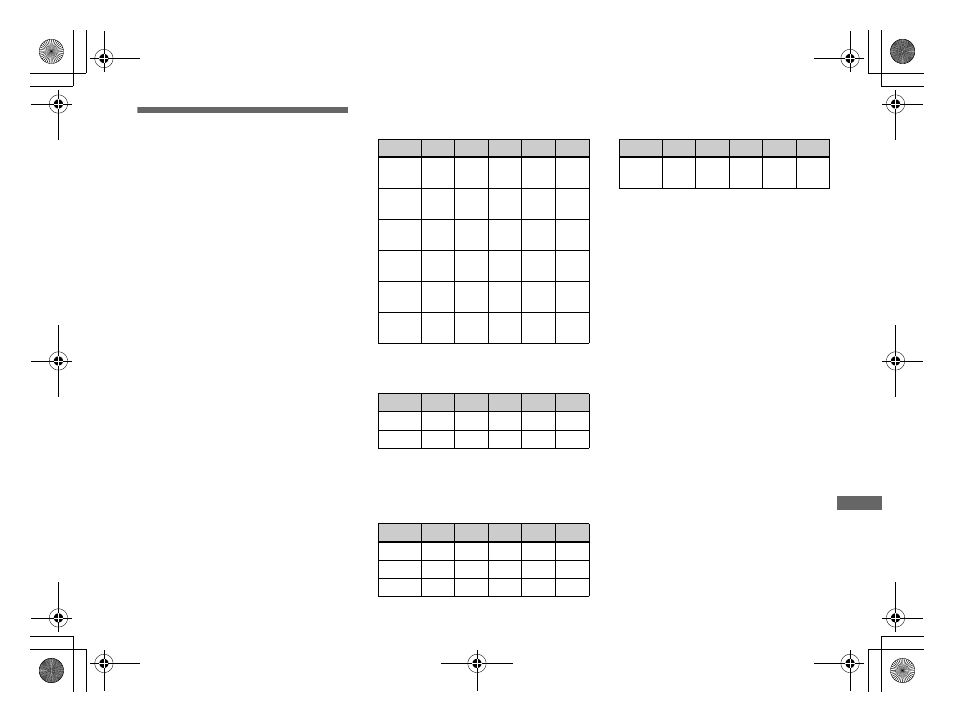
filename[C:\WINDOWS\Desktop\3074351111\3074351111UC\02GB-DSCP31UC\13TRB.FM]
masterpage:Right
model name1[DSC-P31/P71]
[3 074 351 11(1)]
91
Tr
oubl
eshoot
in
g
The number of images
that can be saved/
shooting time
The number of images that can be saved and
the shooting time are different, depending
on the capacity of the “Memory Stick,” the
image size, and the image quality. Refer to
the following charts when you choose a
“Memory Stick.”
• The number of images is listed in FINE
(STANDARD) order.
• The values for the number of images that
can be saved and the shooting time may
vary, depending on the shooting
conditions.
• For normal shooting times and numbers
of images that can be saved, see page 25.
(Units: images)
Clip Motion
(Units: images)
Normal: When 10 frames are shot
Mobile: When 2 frames are shot
MPEG movies
(Units: seconds)
Multi Burst
(Units: images)
8M
16M 32M 64M 128M
2048×1536
(DSC-P71)
4
(8)
9
(17)
20
(36)
40
(72)
80
(146)
2048 (3:2)
(DSC-P71)
4
(8)
9
(17)
20
(36)
40
(72)
80
(146)
1600×1200
8
(14)
16
(28)
32
(59)
64
(118)
128
(236)
1600 (3:2)
(DSC-P31)
8
(14)
16
(28)
32
(59)
64
(118)
128
(236)
1280Ч960
12
(21)
21
(42)
48
(88)
96
(176)
192
(352)
640Ч480
43
(95)
87
(192)
177
(390)
357
(786)
714
(1572)
8M
16M 32M 64M 128M
Normal
40
80
160
320
640
Mobile
350
450
900
1800 3600
8M
16M 32M 64M 128M
320 (HQX)
20
40
85
170
340
320Ч240
80
160
340
680
1360
160Ч112
320
640
1300 2700 5400
8M
16M 32M 64M 128M
1280×960
12
(22)
24
(44)
50
(93)
100
(186)
200
(372)
01cov.book Page 91 Friday, January 25, 2002 11:30 AM
