Before advanced operations, How to setup and operate your camera, Changing menu settings – Sony DSC-P71 User Manual
Page 55: Changing items in the set up screen, Screen
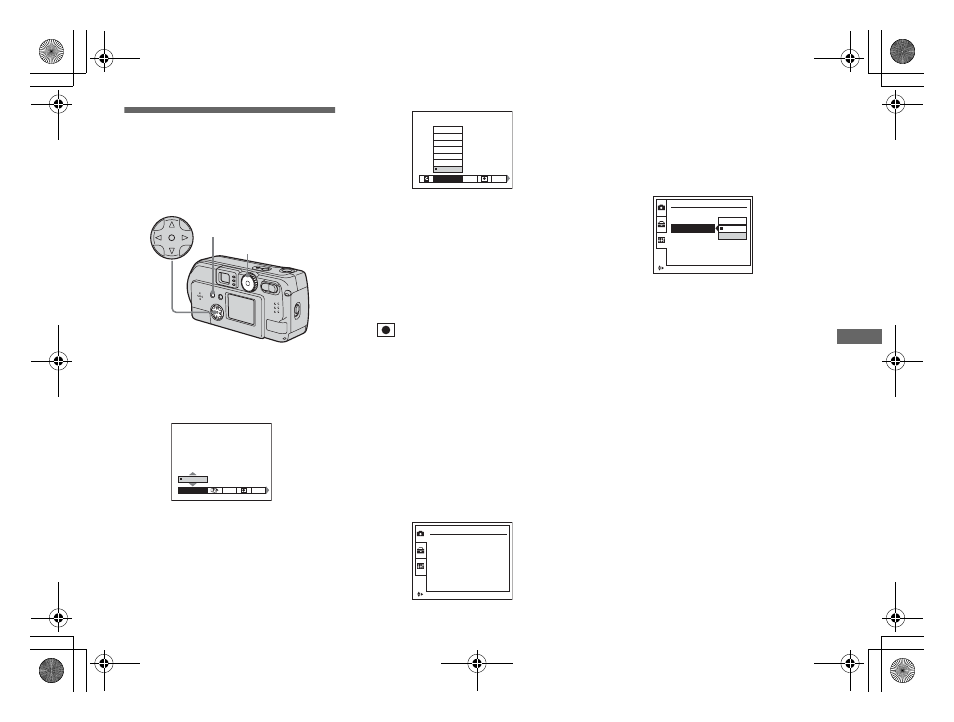
filename[C:\WINDOWS\Desktop\3074351111\3074351111UC\02GB-DSCP31UC\09ADV.FM]
masterpage:Right
model name1[DSC-P31/P71]
[3 074 351 11(1)]
55
B
e
fo
re
advanced oper
a
tions
How to setup and
operate your camera
Here we will explain the most commonly
used menus and the SET UP screen.
Changing menu settings
a
Press the MENU button and
the menu will be displayed.
b
Select the setting item you
want to change using
b
/
B
on
the control button.
The letters and symbols of the item
you select will turn yellow.
c
Select the desired setting
using
v
/
V
on the control
button.
The frame of the selected setting will
turn yellow, and the setting will be
made.
•
(Spot light-metering) is not displayed on
the menu of the DSC-P31 (page 61).
To turn off the menu display
Press the MENU button.
Changing items in the SET
UP screen
a
Turn the Mode dial to SET UP,
and the SET UP screen
appears.
b
Select the setting item you
want to change using
v
/
V
/
b
/
B
on the control button.
The frame of the item you select will
turn yellow.
c
Press the center
z
on the
control button to enter the
setting.
•
On the DSC-P31, the "DIGITAL ZOOM"
(page 28) and "POWER SAVE" (page 16)
items are not displayed.
To turn off the SET UP screen
display
Turn the Mode dial to anything other than
SET UP.
Mode Dial
Control button
MENU button
WB
EV
ISO
0EV
0EV
WB
FOCUS
ISO
MULTI AF
CENTER AF
0.5m
1.0m
3.0m
7.0m
∞
CAMERA
MOVING IMAGE :
DATE/TIME :
DIGITAL ZOOM :
RED EYE REDUCTION :
AF ILLUMINATOR :
MPEG MOVIE
OFF
ON
OFF
ON
SELECT
SETUP 2
SELECT
SHUTTER
ON
OFF
LCD BRIGHTNESS :
LCD BACKLIGHT :
BEEP :
VIDEO OUT :
USB CONNECT :
POWER SAVE :
Before advanced operations
01cov.book Page 55 Friday, January 25, 2002 11:30 AM
