Inserting the batteries – Sony DSC-P71 User Manual
Page 17
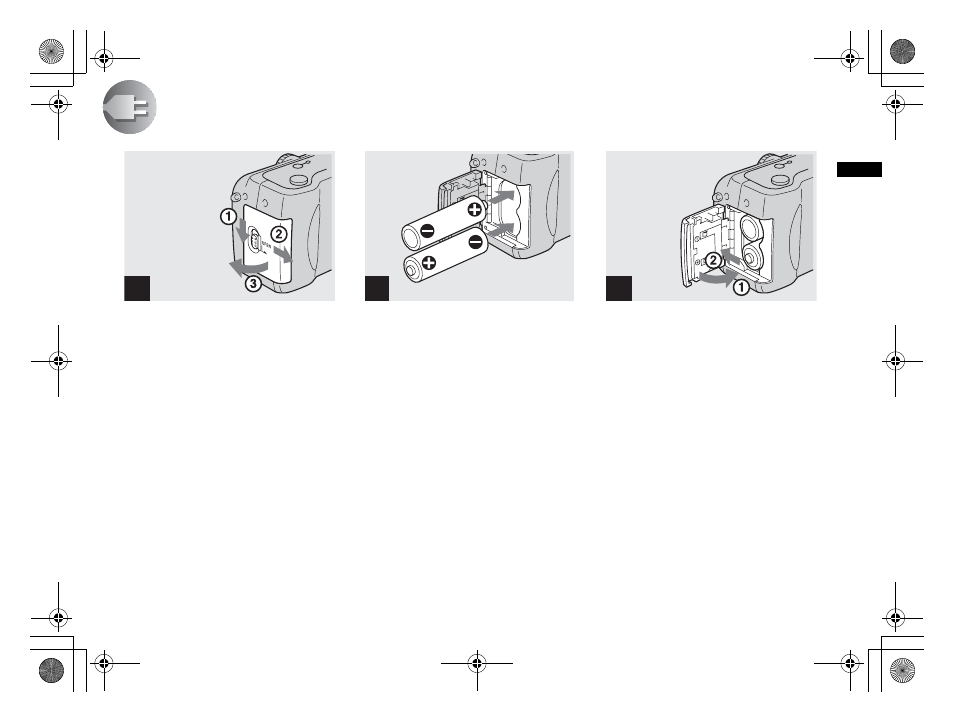
filename[C:\WINDOWS\Desktop\3074351111\3074351111UC\02GB-DSCP31UC\04BAS.FM]
masterpage:Right
model name1[DSC-P31/P71]
[3 074 351 11(1)]
17
G
e
ttin
g
s
ta
rte
d
Inserting the batteries
,
Open the Battery cover.
Slide it in the direction of the arrow, and it
opens out.
,
Insert the batteries.
Match the
+
/
−
poles of the batteries to the
+
/
−
marks inside the battery case.
•
Occasionally clean the poles of the batteries
and the terminals of the Battery cover by
wiping them with a dry cloth. If the poles of the
batteries or the terminals become covered with
a film of dirt or oil from the skin, the operating
time of the camera can be greatly reduced.
,
Close the Battery cover.
Close the Battery cover while holding the
batteries in. Make sure the cover is closed
securely.
To remove the batteries
Stand the camera on end, open the Battery
cover upward, then remove the batteries.
•
Make sure you don’t drop the batteries when
opening or closing the Battery cover.
1
2
3
01cov.book Page 17 Friday, January 25, 2002 11:30 AM
