Sony DSC-P71 User Manual
Page 42
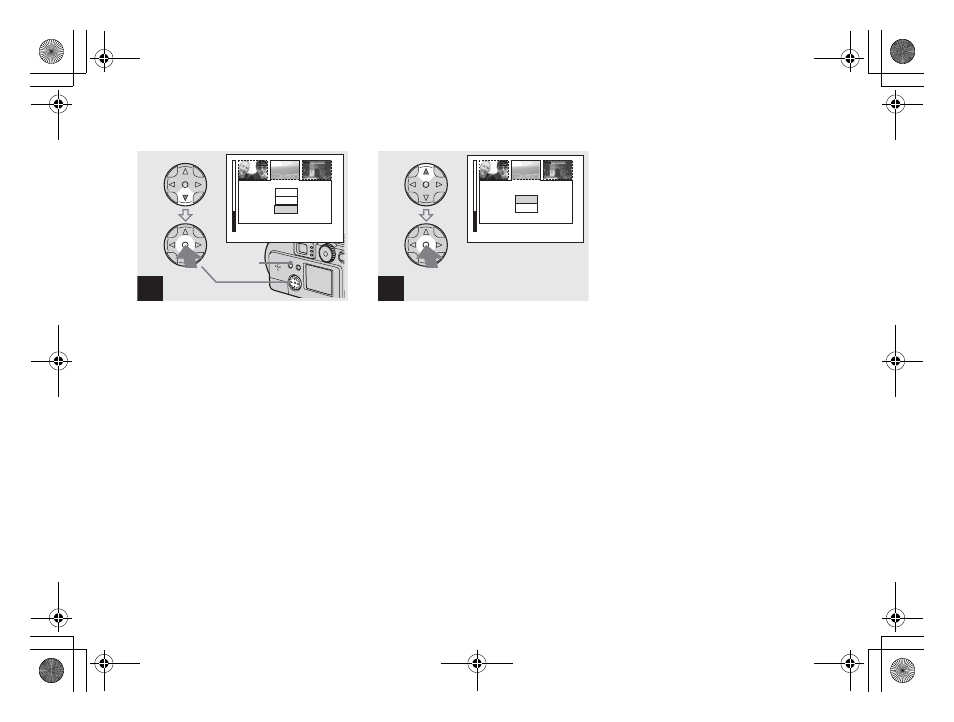
42
filename[C:\WINDOWS\Desktop\3074351111\3074351111UC\02GB-DSCP31UC\07BAS.FM]
masterpage:Left
model name1[DSC-P31/P71]
[3 074 351 11(1)]
Deleting on the Index (3
images) screen (continued)
,
Press the MENU button, and
select “DELETE” using the
V
on the control button, then
press the center
z
.
At this point, the images have not yet been
deleted.
,
Select “OK” using
v
on the
control button, then press the
center
z
.
When “MEMORY STICK ACCESS”
disappears, the image has been deleted.
To cancel the deletion
Use
V
on the control button to select
“CANCEL”, then press the center z.
2
•
OK
10:30
PM
2002 7 4
100-0028
PROTECT
DELETE
MENU
button
3
•
OK
10:30
PM
2002 7 4
100-0028
OK
DELETE
CANCEL
01cov.book Page 42 Friday, January 25, 2002 11:30 AM
See also other documents in the category Sony Cameras:
- DSC-H20 (149 pages)
- DSC-H20 (120 pages)
- DSC-U30 (84 pages)
- DSC-T200 (40 pages)
- DSC-T200 (131 pages)
- DSC-H2 (123 pages)
- DSC-M2 (19 pages)
- DSC-H2 (2 pages)
- DSC-T9 (111 pages)
- DSC-T9 (2 pages)
- DSC-P93 (132 pages)
- DSC-T1 (120 pages)
- DSC-T1 (10 pages)
- DSC-T1 (2 pages)
- DSC-V1 (132 pages)
- DSLR-A300X (167 pages)
- DSLR-A300X (1 page)
- DSC-P71 (108 pages)
- DSC-P31 (108 pages)
- DSC-M1 (19 pages)
- DSC-T5 (2 pages)
- DSC-T5 (107 pages)
- DSC-W230 (80 pages)
- DSC-W220 (129 pages)
- DSC-W220 (40 pages)
- DSC-W290 (60 pages)
- DSC-W290 (145 pages)
- DSC-S90 (103 pages)
- DSC-S60 (2 pages)
- DSC-S90 (2 pages)
- DSC-P8 (120 pages)
- DSC-HX1 (151 pages)
- DSC-HX1 (176 pages)
- DSC-H1 (107 pages)
- DSC-H1 (2 pages)
- DSC-U20 (108 pages)
- DSC-U20 (1 page)
- DSC-P41 (124 pages)
- DSC-F88 (132 pages)
- DSC-S40 (2 pages)
- DSC-S40 (91 pages)
- DSC-N1 (132 pages)
- DSC-N1 (2 pages)
- DSLR-A700P (179 pages)
- DSLR-A700P (19 pages)
