Sony VPL-VW1100ES User Manual
Page 39
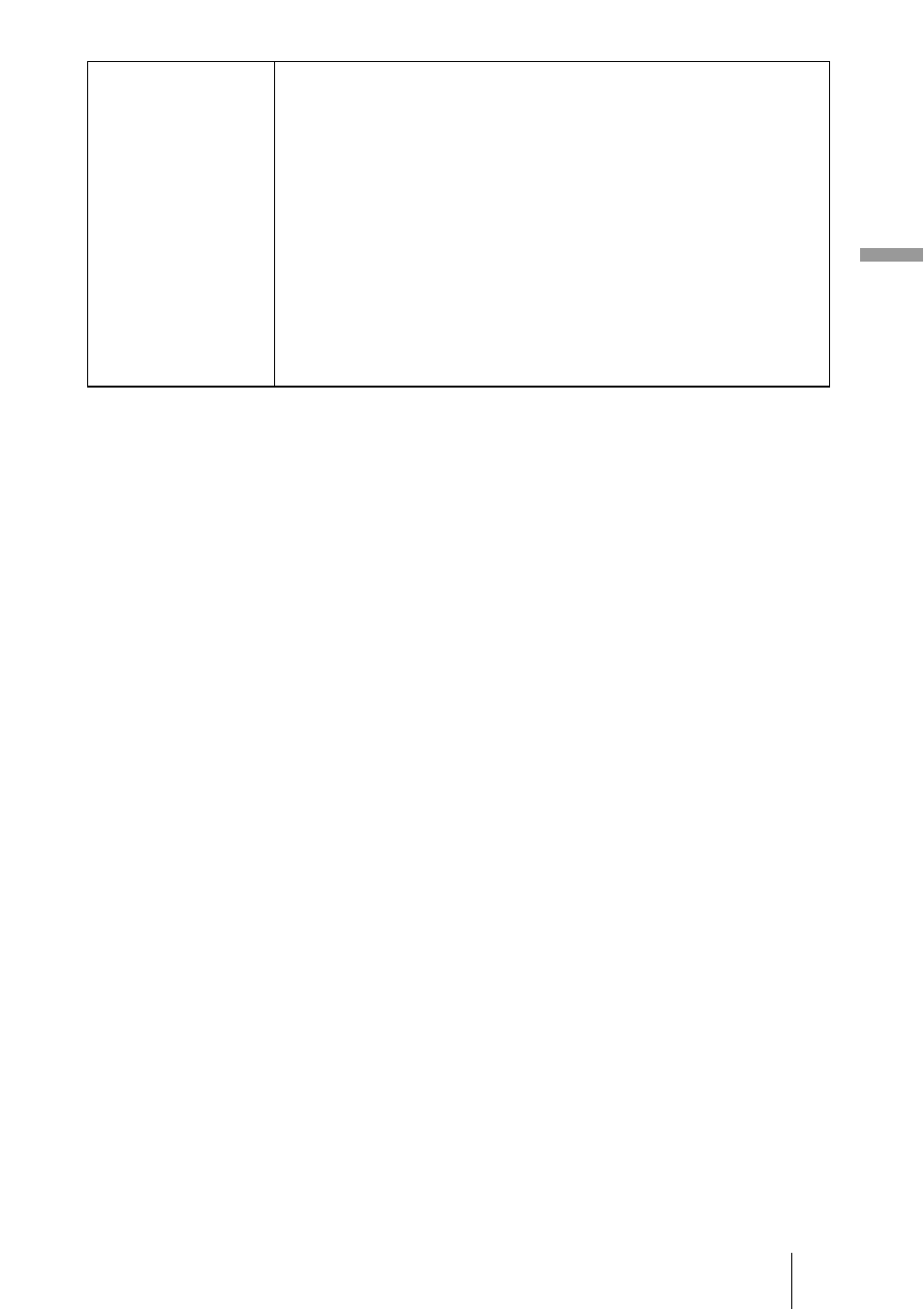
39
U
s
in
g t
he M
e
n
u
s
Adjust Signal
You can adjust the input signal setting.
Phase: Adjusts the pixel/signal phase of an analog computer input
signal. Adjusts the picture to the point where it looks clearest.
Pitch: Adjusts the horizontal picture size of an analog computer input
signal.
As the number increases, the picture becomes wider, and as the
number decreases, the picture becomes narrower. Adjust the setting to
match the number of dots of the input signal (
1 pages 68 to 70).
Shift: Adjusts the position of the picture.
H: As the setting for H (horizontal) increases, the picture moves
to the right, and as the setting decreases, the picture moves to
the left. Use
V: As the setting for V (vertical) increases, the picture moves up,
and as the setting decreases, the picture moves down. Use
M/
m to adjust the vertical position.
- VPH-D50Q (132 pages)
- KP 57WS520 (2 pages)
- KP 46WT520 (85 pages)
- KP 57WS520 (1 page)
- KDF-50E3000 (2 pages)
- KDF-50E3000 (1 page)
- KDF-50E3000 (52 pages)
- KP- 57WV600 (101 pages)
- KP- 65WV700 EN (101 pages)
- KP- 57WV600 (1 page)
- KP- 65WV700 (2 pages)
- KP- 65WV700 (100 pages)
- Data Projector CX155 (70 pages)
- SRX-T105 (43 pages)
- KP 65WS500 (1 page)
- KP-41S5 (78 pages)
- KP-61HS30 (80 pages)
- KDF-E55A20 (92 pages)
- KDF-E55A20 (2 pages)
- KF-50XBR800 (96 pages)
- KF-50XBR800 (1 page)
- KF-60XBR800 (1 page)
- Bravia KDS-60A3000 (51 pages)
- KDS-55A3000 (2 pages)
- KDS-55A3000 (51 pages)
- KDS-60A3000 (1 page)
- KDP-57WS655 (8 pages)
- KDP 51WS655 (1 page)
- KDP-57WS655 (113 pages)
- KDP-57WS655 (2 pages)
- KP-43T75A (92 pages)
- KP- 65WV700 (1 page)
- LMP-H700 (2 pages)
- KP 57HW40 (83 pages)
- KP 51HW40 (1 page)
- KP 51HW40 (81 pages)
- KDF-55/60 WF655 (2 pages)
- 421 (3 pages)
- KL-W9000 (88 pages)
- KL-W9000 (96 pages)
- GRAND WEGA KDF-WF655 series (132 pages)
- VPH-D50HTU (140 pages)
- SRX-R110CE (12 pages)
- BRAVIA VPL-HW10 (80 pages)
- KDS-60A2020 (67 pages)
