Using the picture position – Sony VPL-VW1100ES User Manual
Page 22
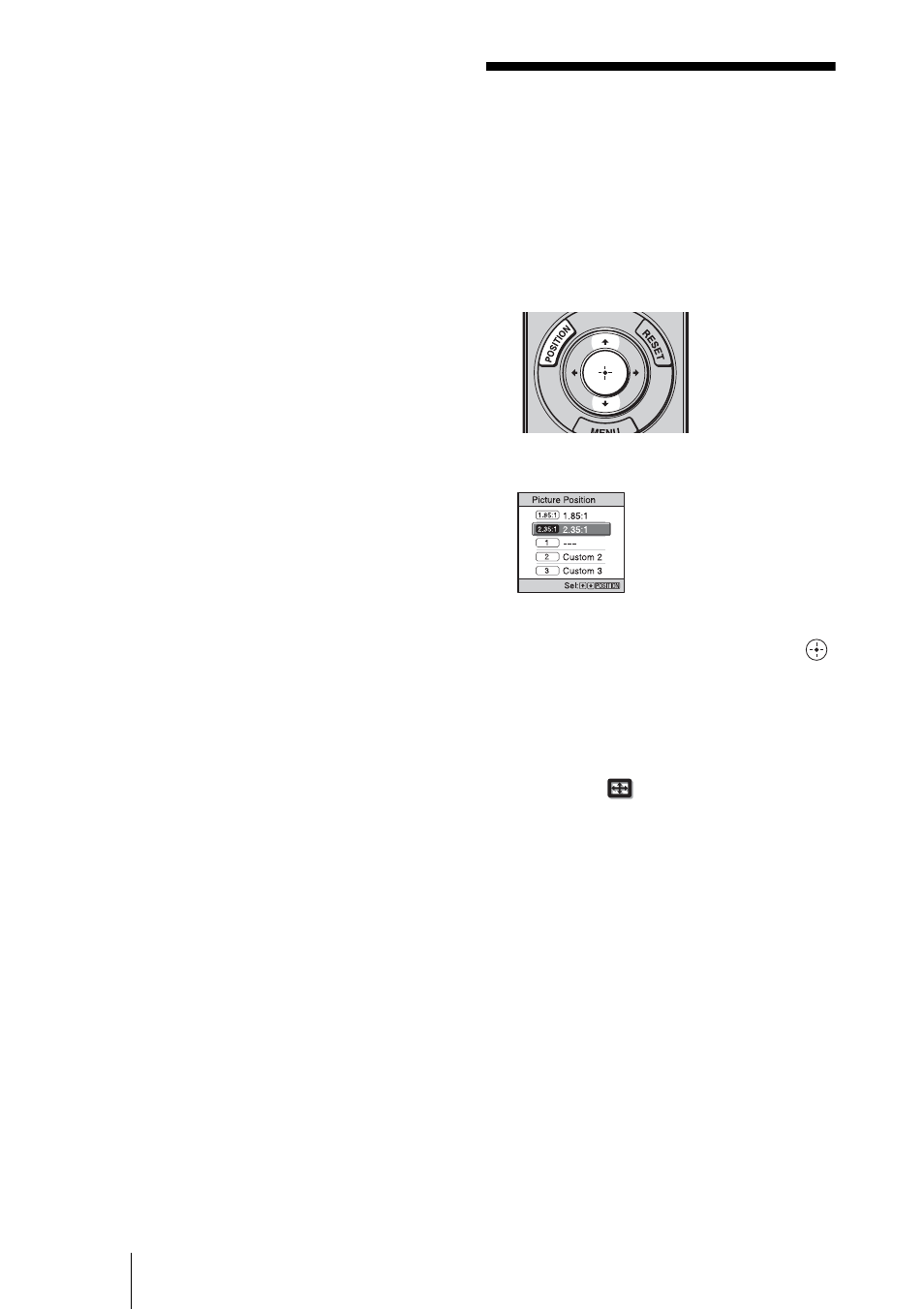
22
Cleaning
• Clean the unit with a soft, dry cloth. If the
unit is very dirty, wipe it off with a soft
cloth lightly moistened with a mild
detergent solution, and then wipe with a
soft dry cloth.
• Do not use any type of solvent such as
alcohol, thinner, or benzine as it may
damage the finish of the cabinet.
• If you use any chemical cleaner, observe
the instructions provided with the product.
• If the cabinet of the unit is splashed with
any type of solvent such as insecticide, or
remains in contact for a long time with
rubber or vinyl, the finish of the cabinet
may be damaged.
Using the Picture
Position
You can store up to five combinations of
lens settings (focus, window size, window
position) and aspect ratio, and you can recall
those settings.
1
Press the POSITION button.
The Picture Position selecting palette is
displayed.
2
Press the POSITION button
repeatedly, or press the
M/m/
buttons to select the position.
The settings of the position selected is
recalled.
Store or delete the lens settings and
aspect ratio in the “Picture Position” of
the Screen
menu (
A position where lens settings and
aspect ratio are not stored is displayed as
“---.”
