Image of the lens moving – Sony VPL-VW1100ES User Manual
Page 23
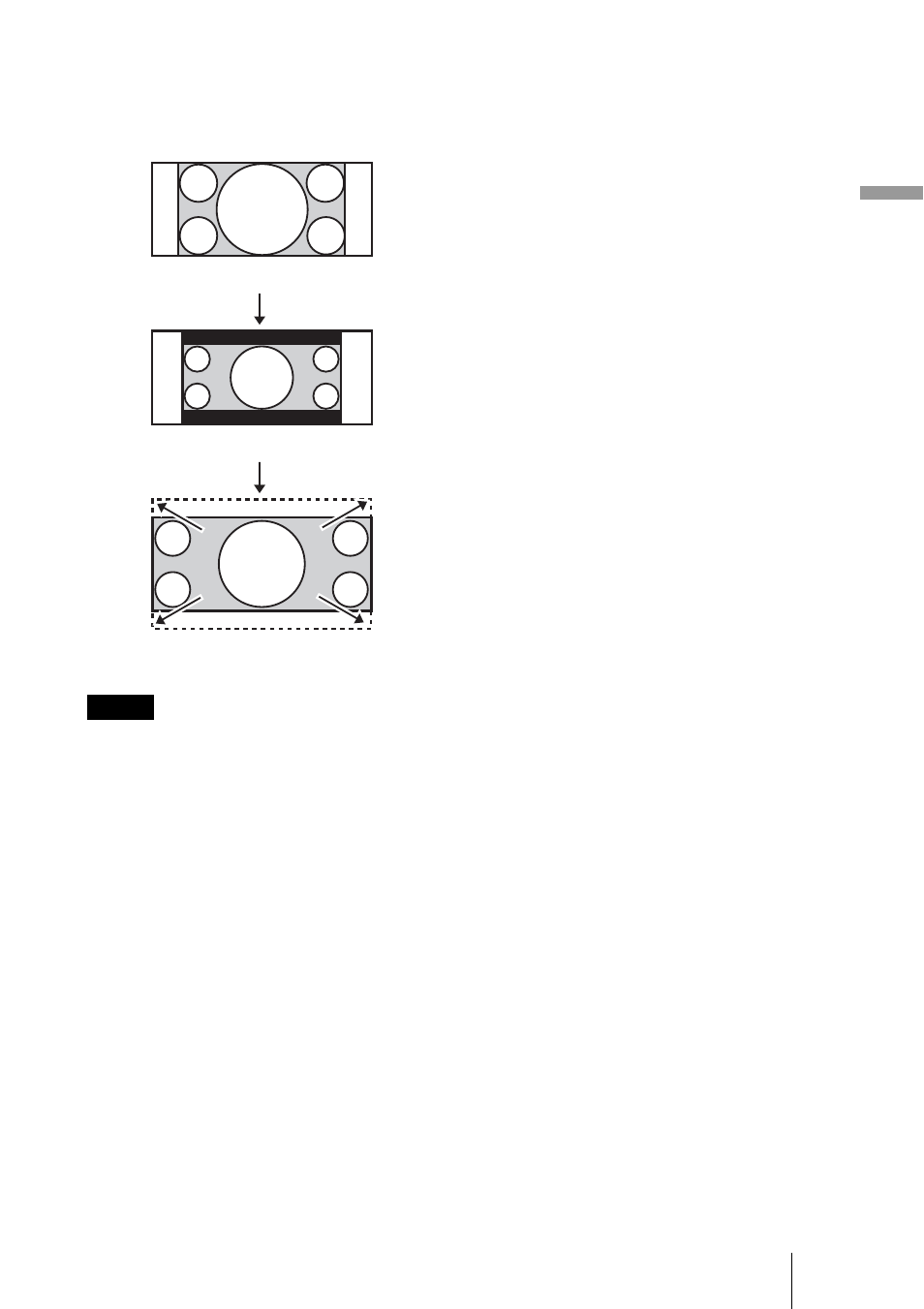
23
Pr
oj
ec
ting
Image of the lens moving
In the example below, the images with
aspect ratio of 1.78:1 (16:9) and 2.35:1 are
projected on a 2.35:1 screen.
• After you have selected and confirmed the
lens position, the lens starts to move. Do not
touch, or place anything near, the lens,
otherwise it may cause injury or a
malfunction.
• If you press any button on the unit while the
lens is moving, the lens stops. In this case,
select the lens position again or adjust the
lens manually.
• The Picture Position function is not
guaranteed to reproduce the lens settings
precisely.
• When you use the subtended screen angle of
two or more aspects using lens zoom, install
the unit within the specified parameters
referring to “Projection distance” (
79). With some setting positions, the range of
lens shift may be restricted, even though the
unit is installed within the specified
parameters.
Notes
When a 1.78:1 (16:9) image is input
When a 2.35:1 image is input
Press the POSITION
button.
The 2.35:1 image expands to
fill the screen.
