Selecting the focus mode, R (52, 10 – Sony DSLR-A700 User Manual
Page 52
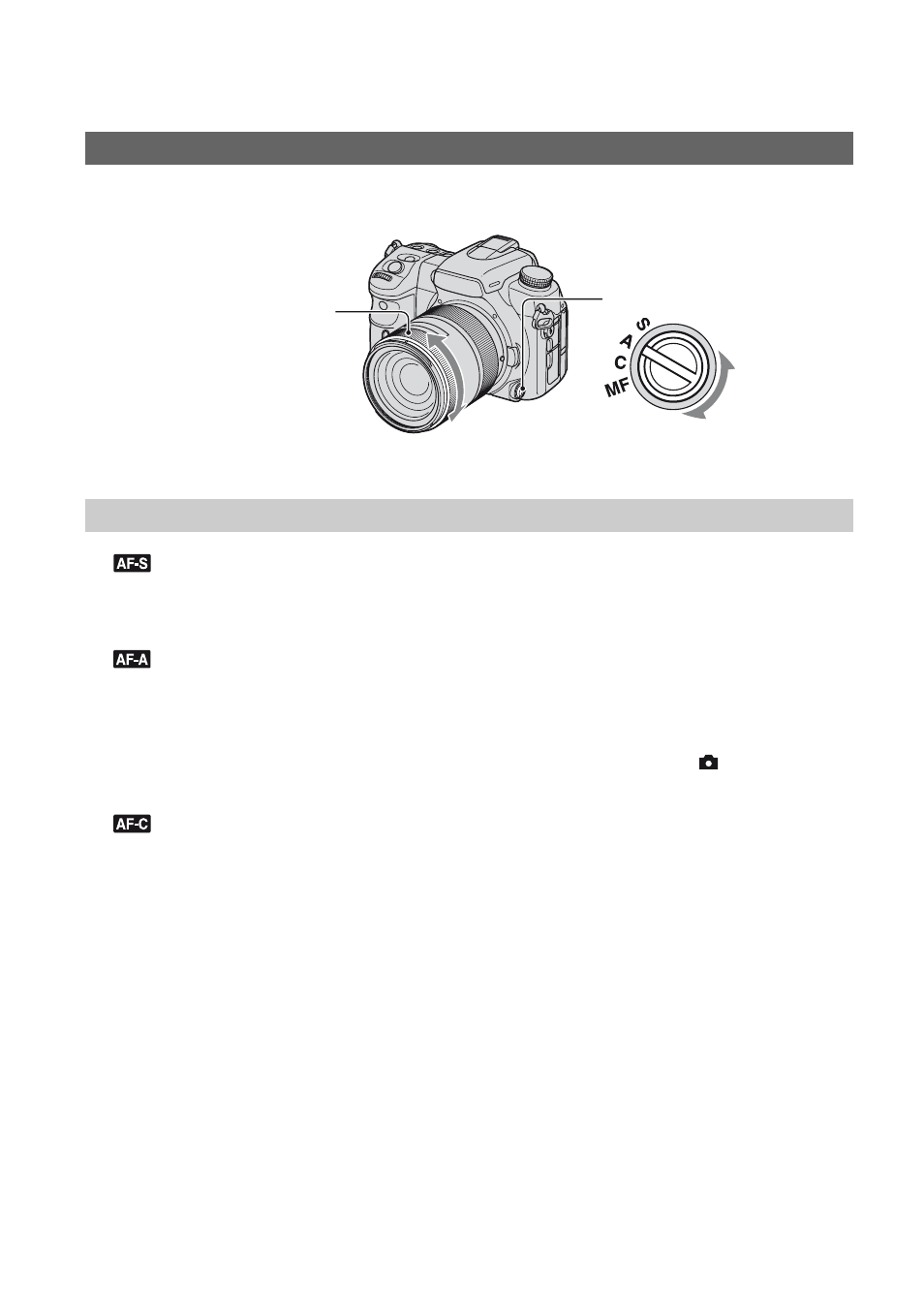
52
You can select the focus operation mode.
Set the focus mode lever to the desired mode.
S (
Single-shot AF)
The camera focuses on and the focus is locked when you press the shutter button halfway
down. This mode is used when shooting a motionless subject.
A (
Automatic AF)
This AF mode automatically switches between Single-shot AF and Continuous AF. When you
press and hold the shutter button, if the subject is motionless, the focus is locked and if the
subject is in motion, the camera continues to focus. This mode is used in various situations.
• You can substitute DMF (Direct Manual Focus) for AF-A with [AF-A setup] in the
Recording menu
C (
Continuous AF)
In this mode, the camera continues to focus while the shutter button is pressed and held
halfway down. This mode is used when the subject is in motion.
• If the Wide AF area is selected, the AF area switches to match the position of the subject.
• The audio signal will not sound when the subject is in focus.
Selecting the focus mode
Auto focus
Focus mode lever
Focusing ring
