Utilizing [collection – Sony DSLR-A700 User Manual
Page 141
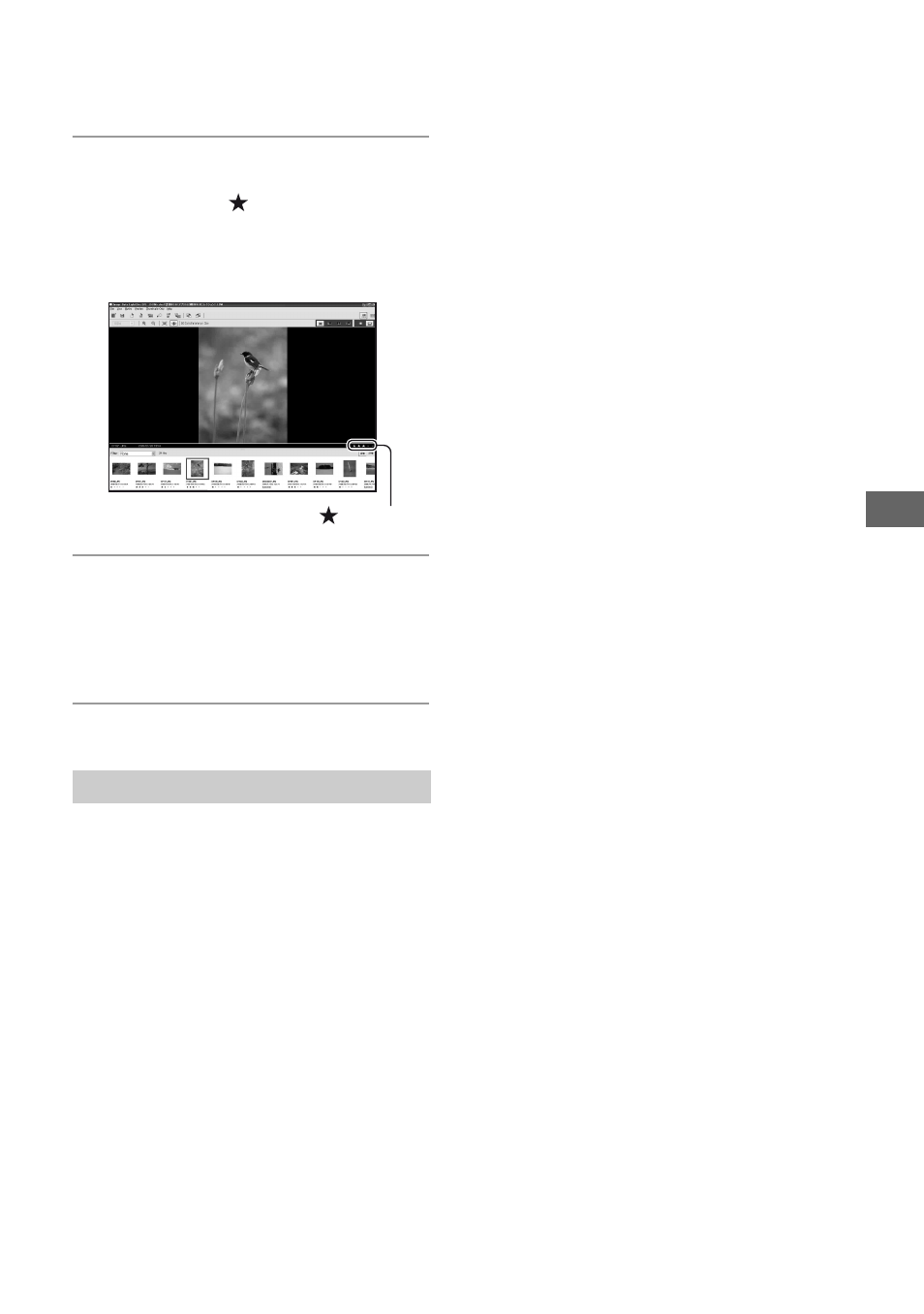
141
U
si
n
g
yo
ur
c
o
mp
ut
er
2
Rate images.
You can attach
mark(s), depending
on how you rate the image on a scale of
five.
3
Prioritize images according to the
rating.
You can rank the images by their
importance and save or delete them.
[Collection] is a database that manages the
operation status of images in “Image Data
Lightbox SR”.
You can save an operation status as it is,
such as for images selected from multiple
folders based on their rating information.
You can resume the operation by opening a
[Collection] file.
To resume an operation, start up “Image
Data Lightbox SR”, click [Open a Previous
Collection File], and select the desired
collection file.
• For details, refer to the Help of “Image Data
Lightbox SR”.
Utilizing [Collection]
mark(s)
