Custom menu 3, Red eye reduc, Exp.comp.set – Sony DSLR-A700 User Manual
Page 110
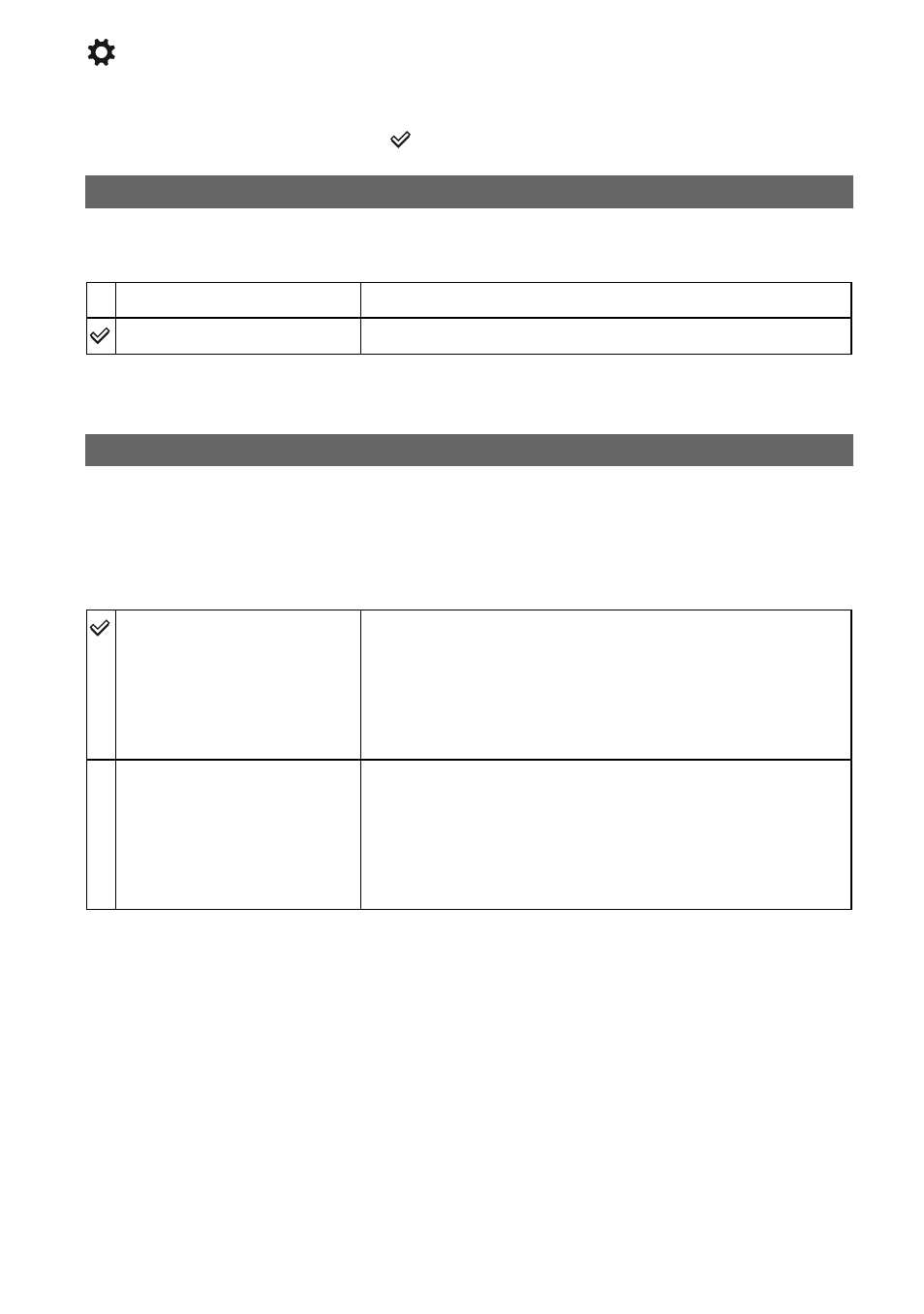
110
For details on the operation
1
Custom menu 3
The default settings are marked with
.
Reduces the red-eye phenomenon by providing low-flash light a few times before shooting
when using the flash.
• Red-eye reduction is available only with the built-in flash. (When using an external flash (not supplied),
the red-eye phenomenon rarely occurs.)
In the default setting, if exposure compensation is selected when the flash is used, shutter
speed, aperture, ISO sensitivity (only in AUTO mode), and amount of flash light all change in
order to perform exposure compensation (page 45). By fixing the amount of flash light, you
can limit the effect of exposure compensation to the background that is illuminated only by
ambient light (light other than the flash).
• With the flash compensation, you can limit the compensation to flash light range by fixing the exposure of
ambient light range that the flash light does not reach (page 75).
Values that change: amount of flash light
Values that do not change: shutter speed, aperture, ISO
Red eye reduc.
On
Reduces the red-eye phenomenon.
Off
Does not use red-eye reduction.
Exp.comp.set
Ambient&flash
Exposure compensation is performed on both the ambient
light range (the background that the flash light does not
reach) and the flash light range.
• Values that change: shutter speed, aperture, ISO (only in AUTO
mode), amount of flash light
• Values that do not change: none
Ambient only
The exposure compensation is limited to the ambient light
range (the background), while the exposure of the flash light
range is fixed.
• Values that change: shutter speed, aperture, ISO (only in AUTO
mode)
• Values that do not change: amount of flash light
