Sony PCV-E302DS User Manual
Page 870
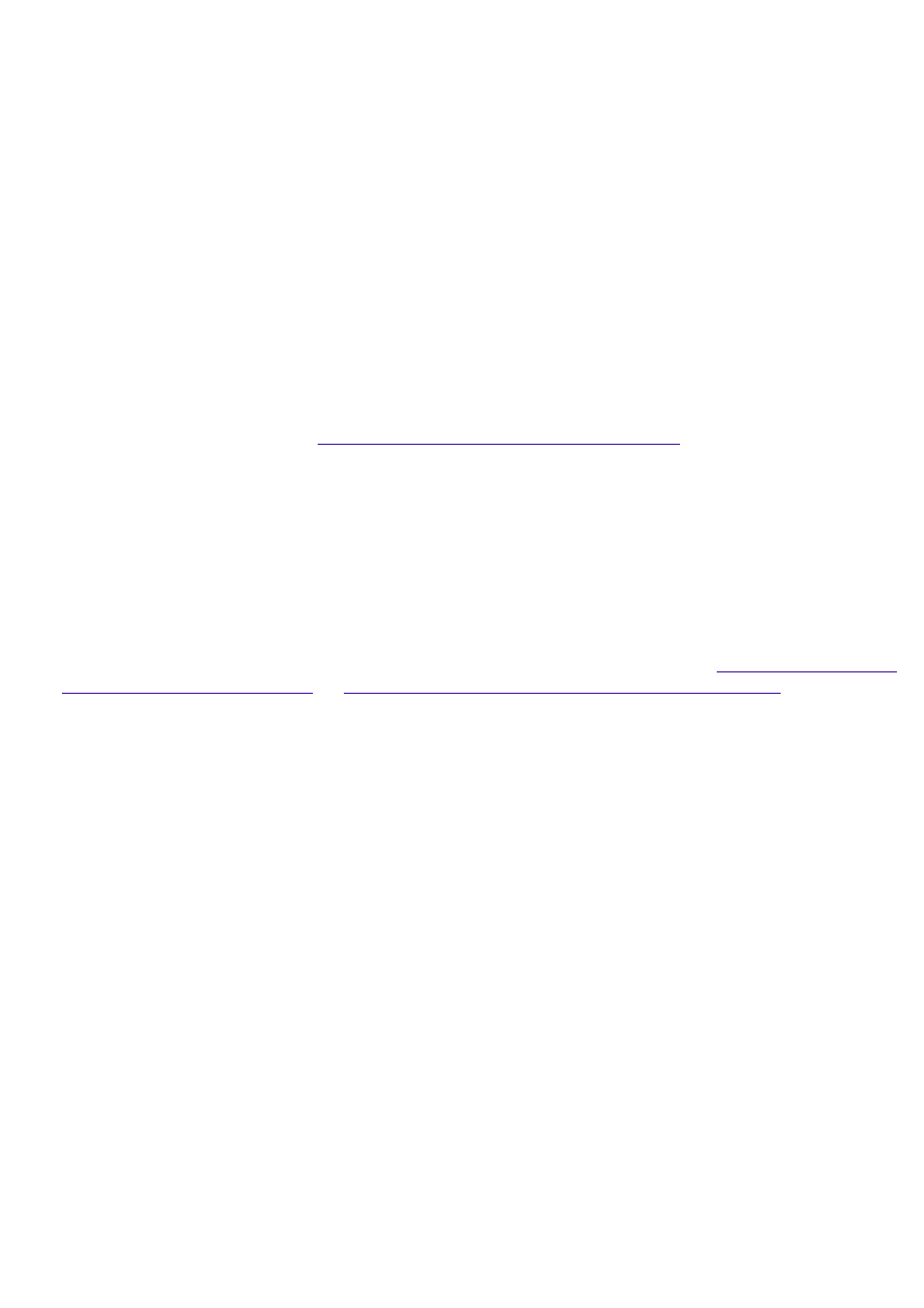
Make sure the software is installed according to the program's instructions.
I cannot play a DVD-ROM disc
If a region code warning appears when you are using the DVD player, it could be that the
DVD-ROM disc you are trying to play is incompatible with the DVD-ROM drive in your VAIO
MicroTower. The region code is listed on the disc's packaging. Region code indicators such as "1"
or "ALL" are labeled on some DVDs to indicate what type of player can play the disc. If a number
or "ALL" does not appear on the DVD, you cannot play the disc on this computer.
If you hear audio but cannot see video, your computer's video resolution may be set too high. For
best results, change the Windows Control Panel/Display/Settings to 800 x 600 using 16-bit color.
If you see video but cannot hear audio, check all of the following: Make sure the mute setting is
off in your DVD player. Check the master volume setting in the audio Mixer. Check the volume
settings in your computer speakers. Check the connections between your speakers and the
computer. Check the Windows Control Panel/System/Device Manager to see that the drivers are
installed properly.
A dirty or damaged disc may cause the computer to "hang" while it tries to read the disc. If
necessary, reboot the computer, remove the disc, and then check that it is not dirty or damaged.
For cleaning instructions, see
On Cleaning CD-ROM and DVD-ROM Discs
.
When I double-click an application icon, a message such as "You must insert the application CD
into your CD-ROM drive" appears and the software does not start
Some titles require specific files that are located on the application's CD-ROM disc. Insert the disc
and try starting the program again.
Check to make sure you inserted the CD-ROM disc with the label side facing up.
My speakers have no sound
Check that the speakers are plugged into the headphones connector. See
Connecting a Display, Speakers, and a Microphone
for details.
If the speakers have a mute button, make sure it is off.
If the speakers are powered by batteries, check that the batteries are inserted properly and that
they are charged.
If the speakers use an external power source, make sure that the power cord is plugged into a
grounded wall outlet or power strip.
If the speakers have their own volume control, check the volume level.
If the program you are using has its own volume control, check that the volume is turned up.
Check the volume controls in the application, in the audio Mixer, and in Windows.
If you connected headphones to the computer, you will not hear sound from the speakers.
My modem connection is slow
The computer's modem uses K56flex technology/V.90. Many factors influence modem
connection speed, including telephone line noise or compatibility with telephone equipment (such as
fax machines or other modems). If you think your modem is not connecting properly to other
PC-based modems, fax machines or your Internet Service Provider, check the following:
Have your phone company check that your phone line is free from any line noise.
If your problem is fax-related, check that there are no problems with the fax machine you are
calling and that it is compatible with fax modems.
If you are having a problem connecting with your Internet Service Provider, check that the ISP is
not experiencing technical problems.
Page 870
