Sony PCV-E302DS User Manual
Page 762
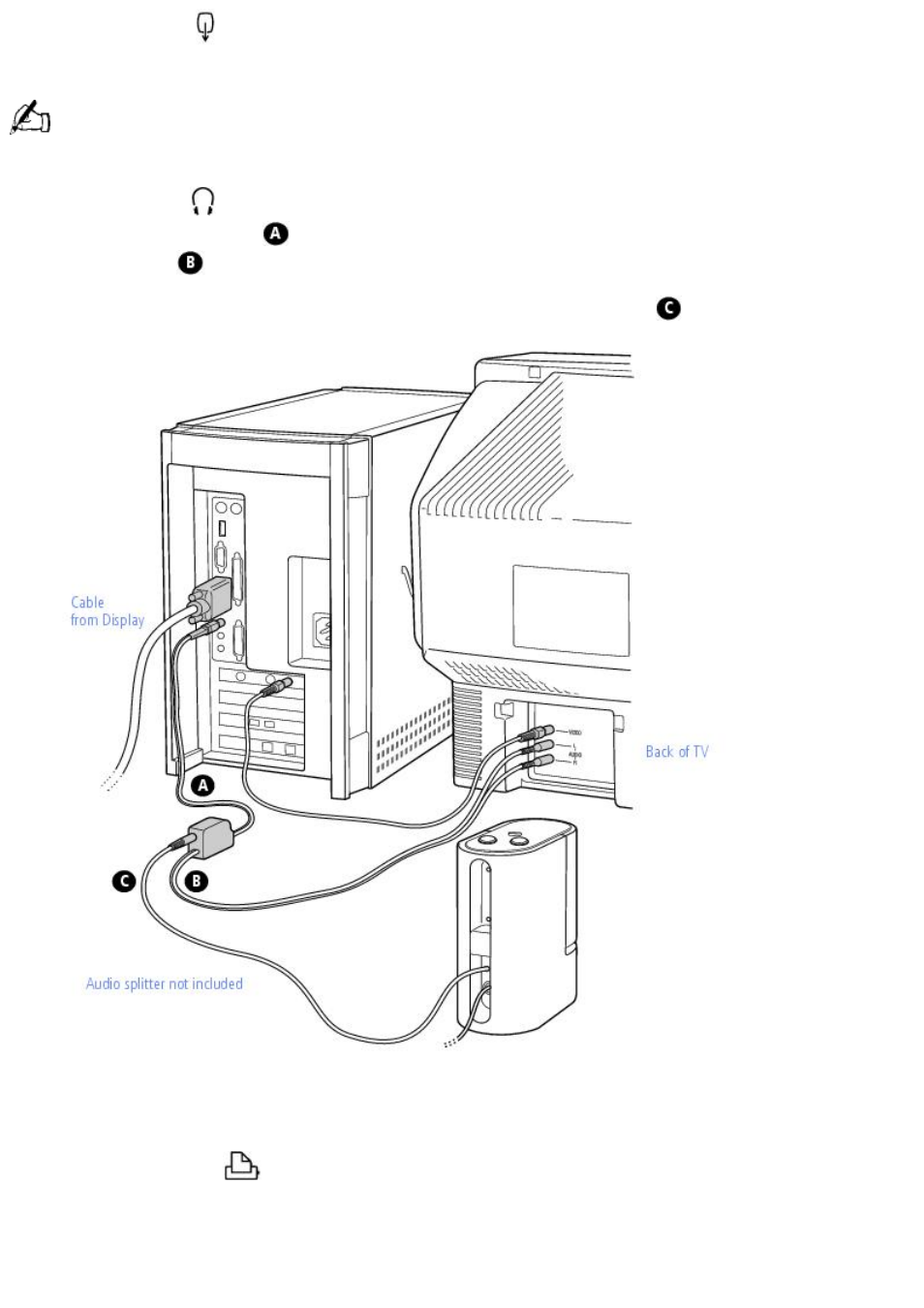
1. Use the yellow
symbol to locate the composite video out connector on the computer. Plug
either end of the yellow video cable into this connector. Then plug the other end of the cable into
the TV's video in connector.
If your TV has an S VIDEO in connector, use the S VIDEO cable to connect the computer's S VIDEO OUT jack
to the TV's S VIDEO IN jack. S VIDEO provides a better picture than a conventional video connection.
2. Use the green
symbol to locate the phones connector on the computer. Plug the black end of
the audio splitter cable
into this connector. Then plug the red and white ends of the audio
splitter cable
into the TV's audio in connectors.
3. Plug the speaker cable into the connector on the audio splitter cable
.
Connecting a Printer
You can connect a printer to your computer to print documents from your computer.
1. Use the dark grey
symbol to locate the printer connector. Plug the printer cable into this
connector.
2. If necessary, plug one end of the printer power cord into the
printer, and the other end into a grounded AC wall outlet, power strip, or Uninterrupted Power
Supply.
Page 762
