Using the diskette drive – Sony PCV-E302DS User Manual
Page 1102
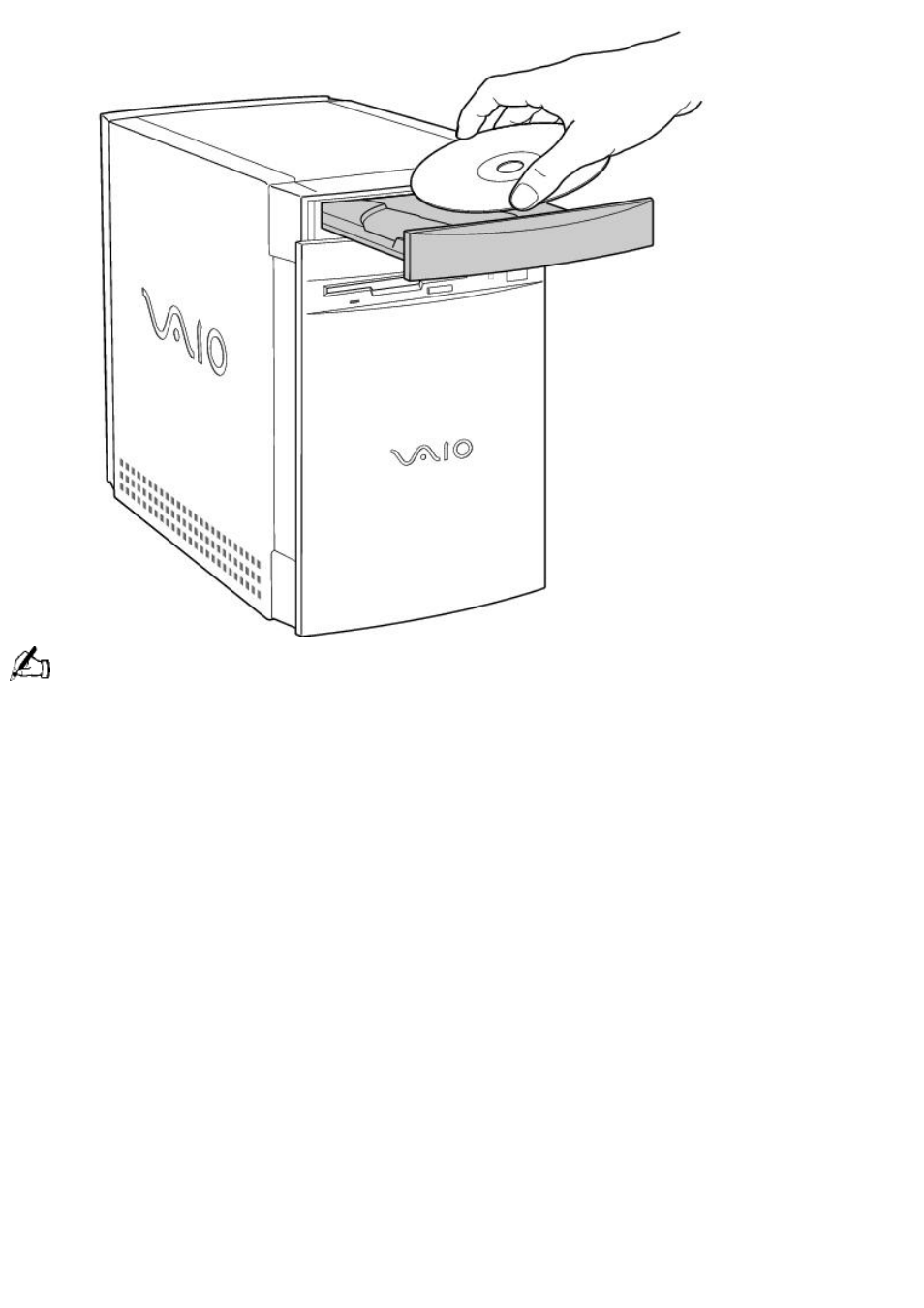
To open the drive tray after playing a DVD disc, use the Eject button in the DVD Player application.
Alternatively, you can click the My Computer icon on the Windows desktop, right-click the icon of the disc, and then
click Eject.
Using the Diskette Drive
Most diskettes contain a write-protect tab. The write-protect tab prevents accidental changes to a
diskette. When the hole is open, the diskette is write-protected--you can't delete, copy, or save
information on the diskette. When the hole is closed, you may write to or modify the diskette
contents. Just slide the write-protect tab to open and close the hole.
To use the diskette drive
1. Hold the diskette with the label side facing up.
2. Gently push the diskette into the drive until you hear it click into place.
3. After you finish using the diskette, press the Eject button on the diskette drive to remove the
diskette.
Page 1102
- USER GUIDE V G N - C S 2 0 0 (184 pages)
- PCG-V505DX (40 pages)
- PCG-V505DH (152 pages)
- VGN-TX00 (177 pages)
- NAS-SV20DI (2 pages)
- VAIO VGN-SZ600 (216 pages)
- VPCYB (28 pages)
- VAIO VGN-CR (197 pages)
- VGN-FE500 (20 pages)
- VGN-FS800 (175 pages)
- VAIO VPCZ12 SERIES (209 pages)
- VAIO VPCCW1 Series (168 pages)
- VGC-LT20E (197 pages)
- VGN-AR300 (20 pages)
- PCV-RX465DS (134 pages)
- PCV-RX480DS (101 pages)
- PCV-RX450 (32 pages)
- PCV-RS710G (44 pages)
- PCV-RX670 (88 pages)
- VGN-FS Series (150 pages)
- PCV-R553DS (62 pages)
- PCV-R558DS (118 pages)
- VGN-TZ100 (226 pages)
- PCV-RS511P (1 page)
- PCV-RS511P (143 pages)
- PCV-RS530G (44 pages)
- VAIO VGN-P500 (165 pages)
- VGC-RC320P (177 pages)
- VAIO VPCF2 (174 pages)
- PCV-L600 (48 pages)
- PCV-L600 (106 pages)
- PCV-RX260DS (114 pages)
- CRX1600L (40 pages)
- VAIO VPCS13 (192 pages)
- PCG-V505DC2 (44 pages)
- PCG-V505DC2 (152 pages)
- VGC-JS270J (136 pages)
- VAIO PCV-RX490TV (142 pages)
- PCV-RX490TV (12 pages)
- PCV-RS724GX (2 pages)
- PCV-MXS10 (1 page)
- MX (112 pages)
- PCV-MXS10 (32 pages)
- PCV-MXS10 (105 pages)
- PCV-MXS10 (92 pages)
