Navigating through vaio space – Sony PCV-E302DS User Manual
Page 810
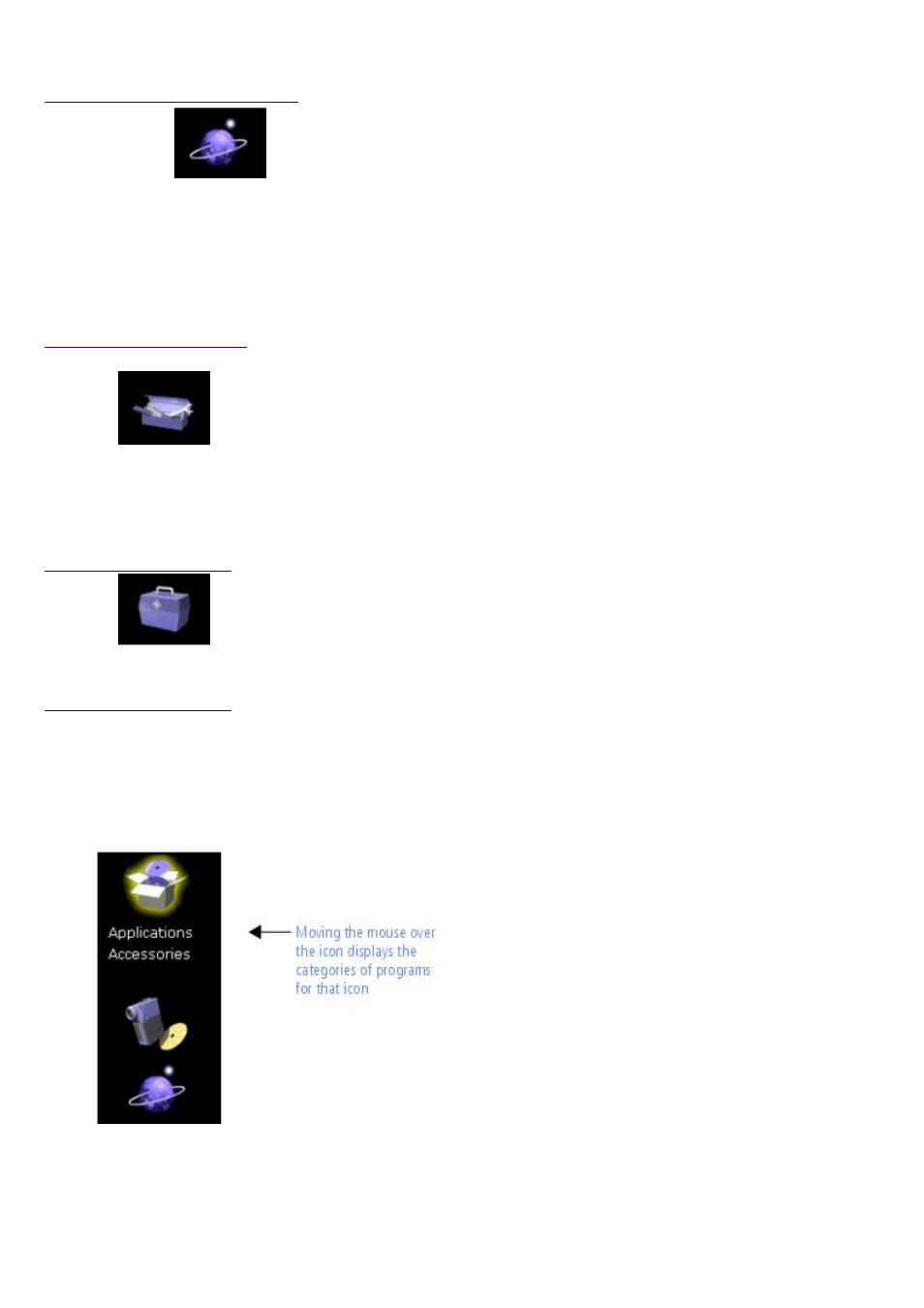
DV Editing
Adv. Audio
DVD
Launches the video and audio applications included with your computer.
Online Center
Easy Internet
VAIO Direct
Club VAIO
ImageStation
Internet
VAIO Links
Allows you to connect to the Internet, go to selected Sony web sites, and manage
bookmarks.
Tool
Center
VAIO Find
Desktop
Tools
Options
Provides tools that help you find specific application files, change your desktop configuration,
analyze and fix system-related problems, and customize VAIO Space.
for details.
Help Center
Help Center Contains links to various sources of help for your VAIO
MicroTower computer.
for details.
Navigating through VAIO Space
To go to a center within VAIO Space
1. Move the mouse pointer over an icon on the VAIO Launcher. Categories for each center appear.
2. Click the category text (such as Applications) to open the VAIO screen.
Page 810
- USER GUIDE V G N - C S 2 0 0 (184 pages)
- PCG-V505DX (40 pages)
- PCG-V505DH (152 pages)
- VGN-TX00 (177 pages)
- NAS-SV20DI (2 pages)
- VAIO VGN-SZ600 (216 pages)
- VPCYB (28 pages)
- VAIO VGN-CR (197 pages)
- VGN-FE500 (20 pages)
- VGN-FS800 (175 pages)
- VAIO VPCZ12 SERIES (209 pages)
- VAIO VPCCW1 Series (168 pages)
- VGC-LT20E (197 pages)
- VGN-AR300 (20 pages)
- PCV-RX465DS (134 pages)
- PCV-RX480DS (101 pages)
- PCV-RX450 (32 pages)
- PCV-RS710G (44 pages)
- PCV-RX670 (88 pages)
- VGN-FS Series (150 pages)
- PCV-R553DS (62 pages)
- PCV-R558DS (118 pages)
- VGN-TZ100 (226 pages)
- PCV-RS511P (1 page)
- PCV-RS511P (143 pages)
- PCV-RS530G (44 pages)
- VAIO VGN-P500 (165 pages)
- VGC-RC320P (177 pages)
- VAIO VPCF2 (174 pages)
- PCV-L600 (48 pages)
- PCV-L600 (106 pages)
- PCV-RX260DS (114 pages)
- CRX1600L (40 pages)
- VAIO VPCS13 (192 pages)
- PCG-V505DC2 (44 pages)
- PCG-V505DC2 (152 pages)
- VGC-JS270J (136 pages)
- VAIO PCV-RX490TV (142 pages)
- PCV-RX490TV (12 pages)
- PCV-RS724GX (2 pages)
- PCV-MXS10 (56 pages)
- PCV-MXS10 (1 page)
- MX (112 pages)
- PCV-MXS10 (32 pages)
- PCV-MXS10 (105 pages)
