Sony VGX-XL2 User Manual
Page 68
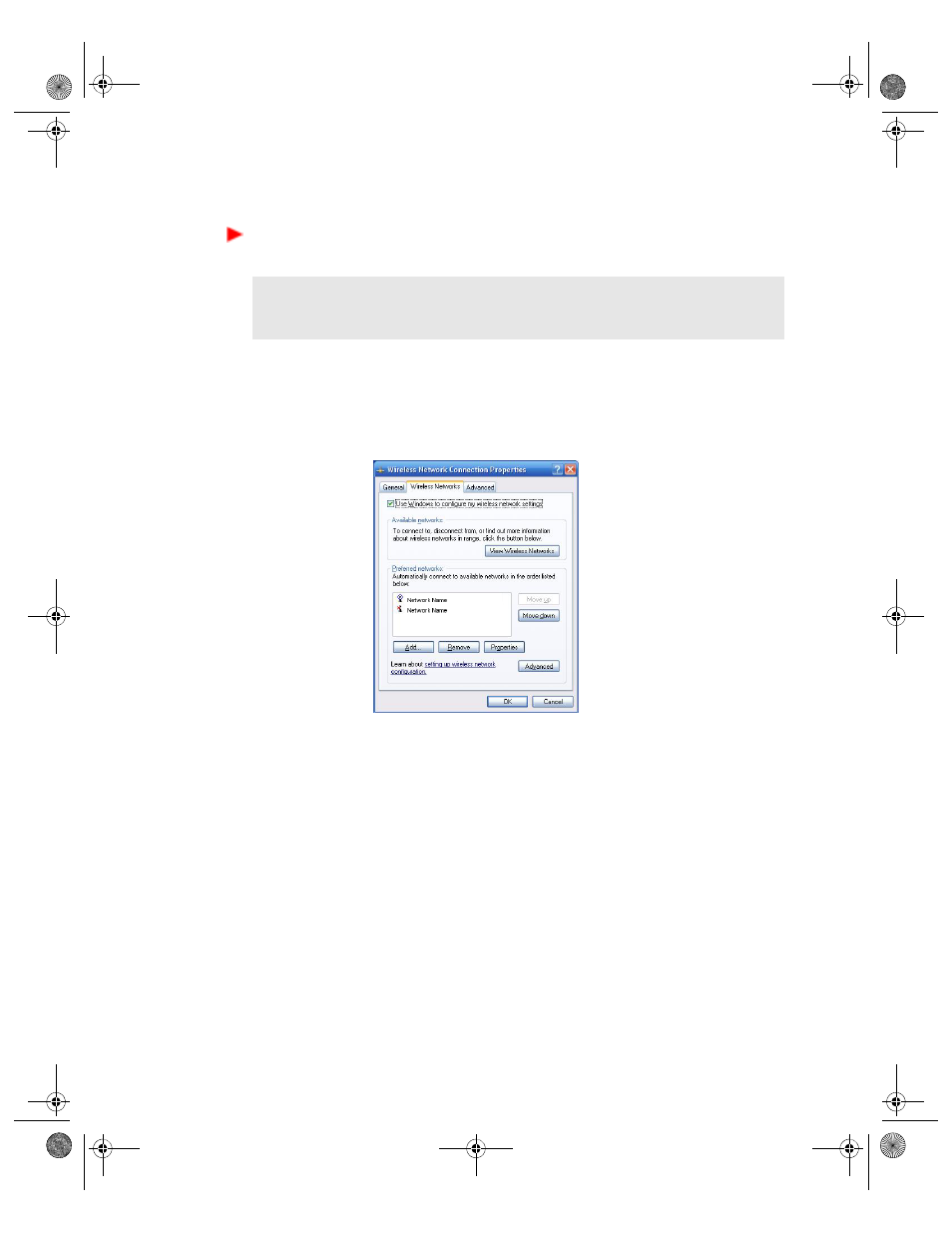
VGX-XL2A Digital Living System
65
To set the priority of the wireless LAN access points that are available
for connection
1
Click
Start
from the Windows task bar, and then click
Control Panel
.
2
From the Control Panel, click the
Network Connections
icon.
3
From anywhere on the Network Connections screen, right-click and select
Properties
. The Wireless Network Connections Properties screen displays.
4
Click the
Wireless Network Connections
icon and click
Properties
.
5
From the Wireless Network Connections Properties screen, click the
Wireless Networks
tab. The list of
Preferred Networks
displays.
6
Select the one you want to change from the
Priority Network
list and click
Move up
or
Move down
.
7
Click
OK
.
Note
: If you move outside of the range for connecting to a wireless LAN
access point, it automatically switches to the next registered access point in
order of priority, choosing from available access points.
App A WLAN.fm Page 65 Thursday, December 22, 2005 1:07 PM
